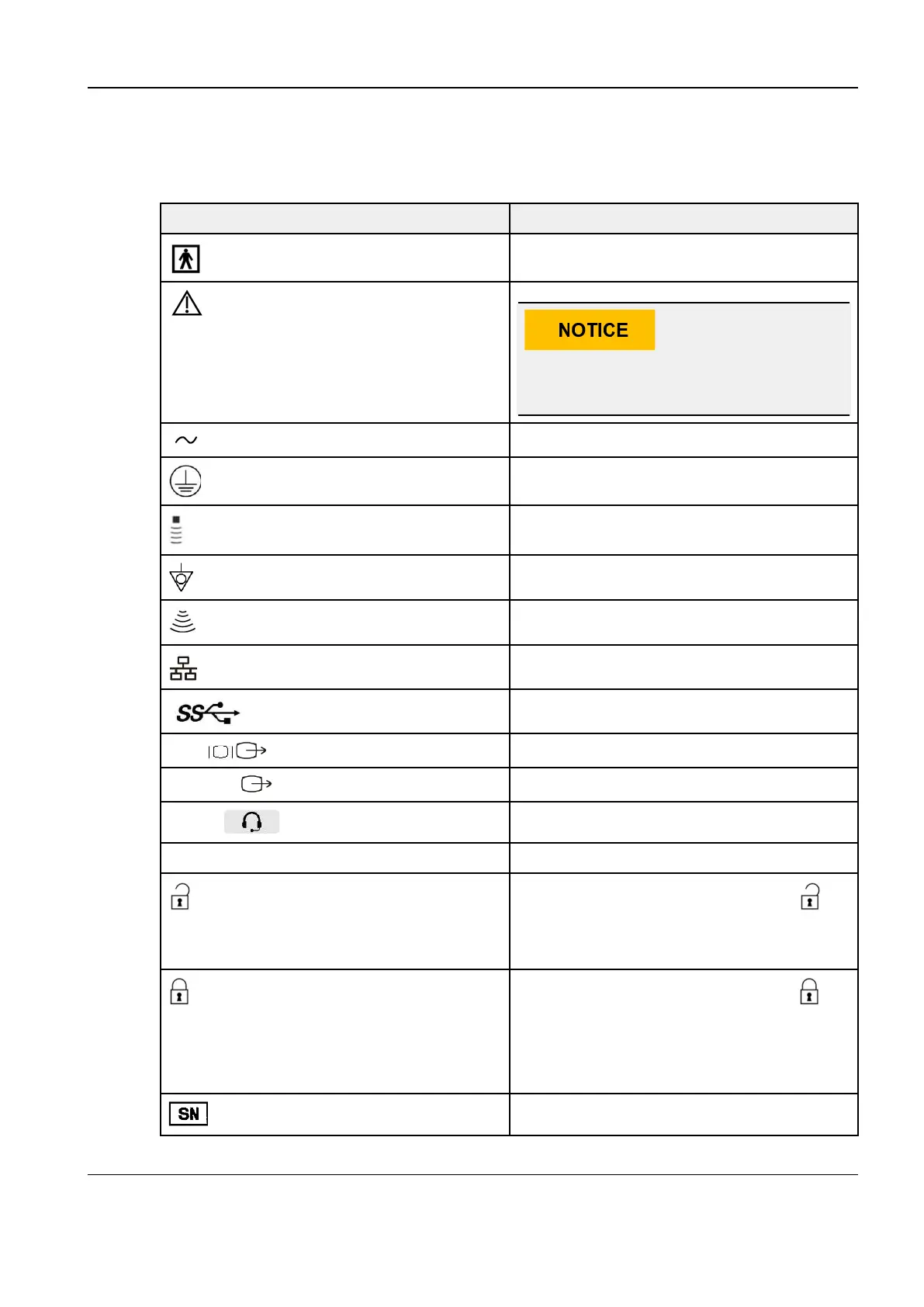Revision:1.0(2023–5–17)
16
General Symbols
The following table describes the symbols on the device.
Symbol Description
Type-BF applied part
Refer to the manual delivered with the
system for details.
Indicates alternating current.
Indicates the protection ground (earth).
Pen probe port
Equipotentiality
Probe port
Network port
High-speed USB port
VGA
VGA input
S-VIDEO
Reserved, used for separate video output
AUDIO
Indicates audio input and output.
HDMI High definition multimedia port
When the probe unlock handle is in the
position, the probe can be removed or
connected.
When the probe unlock handle is in the
position, the probe is locked and cannot be
removed or connected.
Central brake locking symbol
Product serial number
Diagnostic Ultrasound System
Service Manual
1 Preface