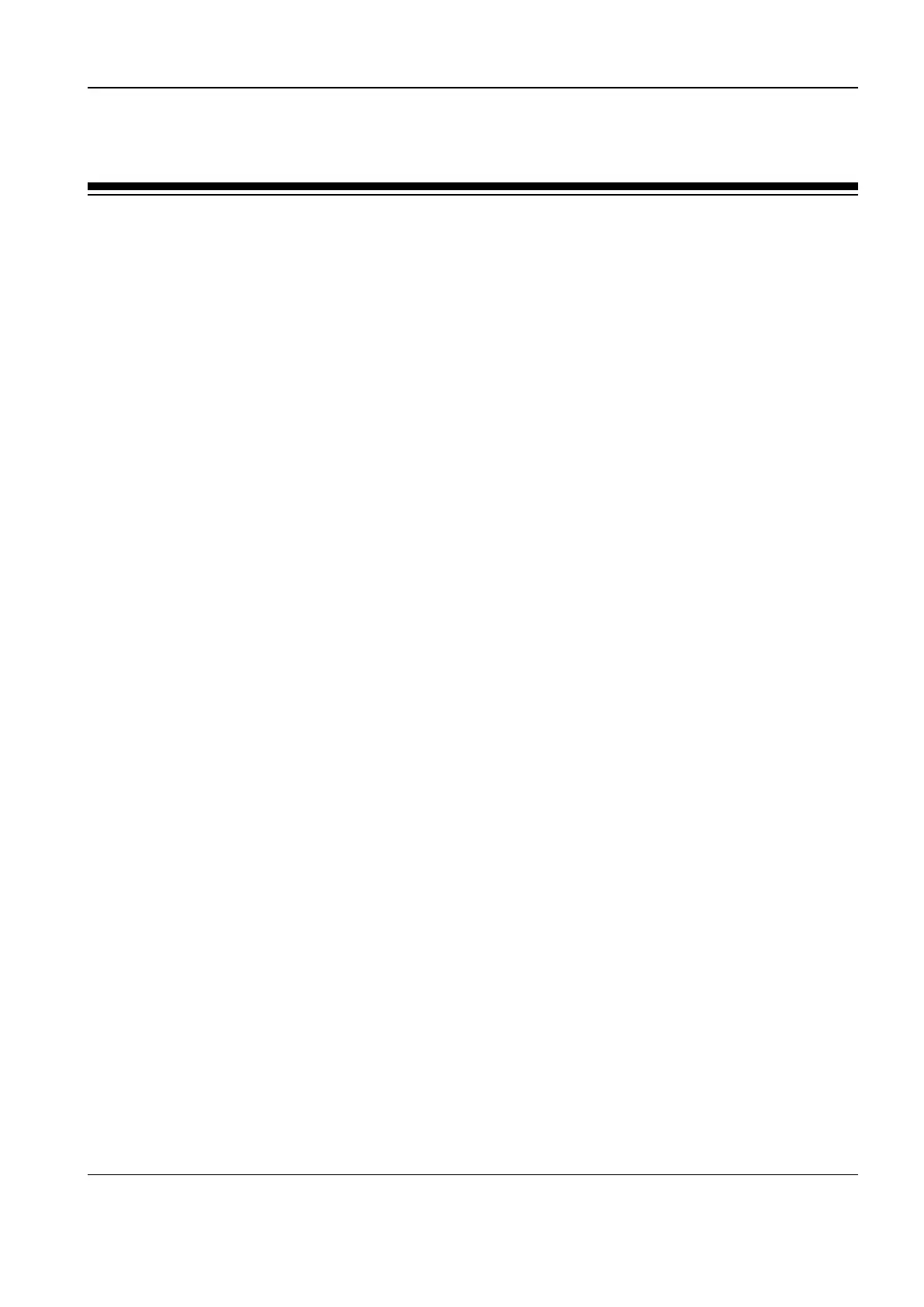Revision:1.0(2023–5–17)
45
4 Function and Performance Check
4.1 Description
4.1.1 Description
This chapter describes only the recommended check processes.
4.2 Routine Check
4.2.1 Routine Check
1. Check whether the body, head, charging port, and charging cable of the probe is intact.
2. Check whether the probe can be turned on and off normally.
3. Check whether the probe is connected to the host computer normally.
4. Run self-test and check whether the self-test result is normal.
5. Check whether the latest firmware is available.
6. Check whether all the required modules have been purchased.
4.3 Function Check
4.3.1 Function Check
1. Keys: Check whether the custom keys and power key work properly.
2. Indicators: Turn on the machine and check whether the power indicator is on. Connect the
machine to the host computer and check whether the connection indicator is on.
3. Charging: Use the charging cable, charging station, and Charging Case (Air Capsule) to
charge the probe, and check whether the probe is charged normally.
4. Imaging: Run the B/M/PW/Color mode and check whether images are displayed normally.
Diagnostic Ultrasound System
Service Manual
4 Function and Performance
Check
