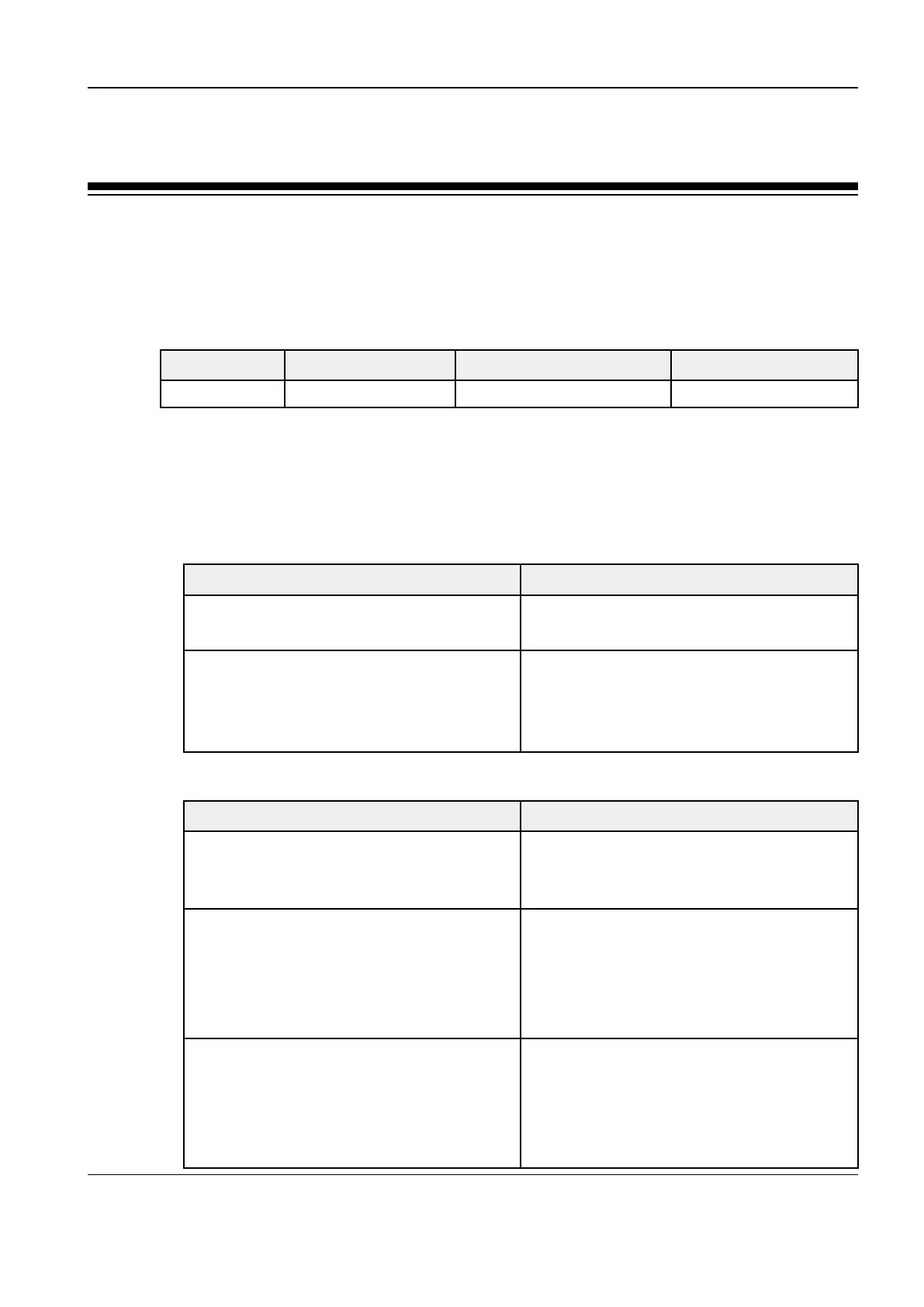Revision:1.0(2023–5–17)
7
1 Preface
1.1 Revision History
The revision number of this service manual is subject to update without prior notice due to
changes in software or technical specifications. The following table lists the revision history.
Version Revision Date Revision Description Effective Date
1.0 2023–5–17 Initial release
1.2 Descriptions Committed
This section describes the symbols, common formats, GUI element references, and keyboard and
mouse operation conventions in the manual.
• GUI element conventions
Display Format Description
Boldface Indicates the name of an interface control or
a table. For example, click OK.
>
Multi-level menus are separated by the >
sign. For example, File>New>Folder
indicates Folder under the New sub-menu
item of the File menu.
• Keyboard operation conventions
Display Format Description
Boldface Indicates a key name,
for example, Enter, Tab, Backspace, and
the lower-case letter a.
"Key 1+ Key 2" Indicates that multiple keys are pressed
simultaneously on the keyboard.
For example, Ctrl+Alt+A indicates that
Ctrl, Alt, and A keys are pressed
simultaneously.
"Key 1, Key 2" Indicates that Key 1 is pressed and released
and then Key 2 is pressed.
For example, Alt, F indicates that Alt is
pressed and released, and then F is
pressed.
Diagnostic Ultrasound System
Service Manual
1 Preface