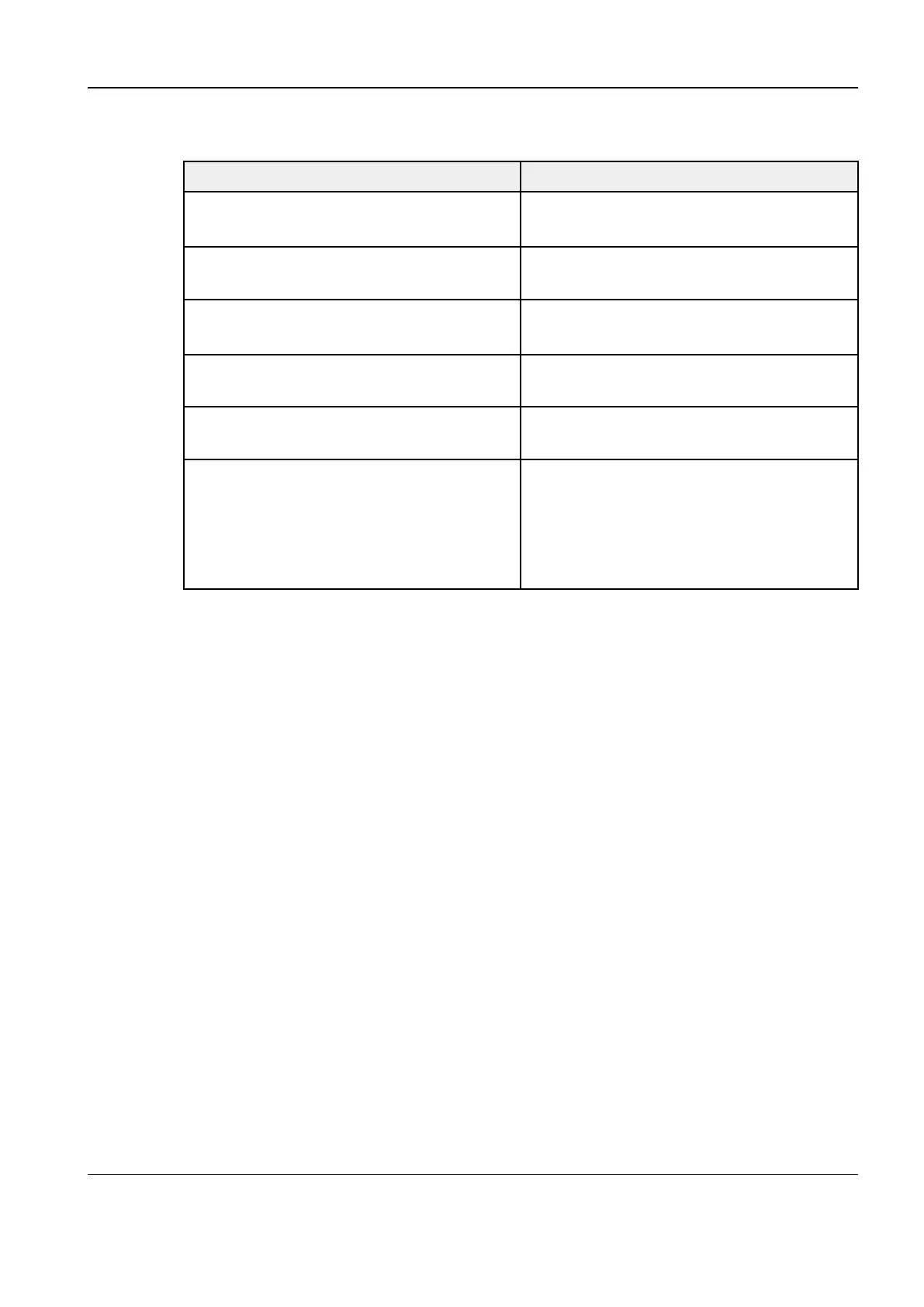Revision:1.0(2023–5–17)
8
• Mouse and touch screen operation conventions
Display Format Description
Tap Touch the target on the touch screen with
your finger, and leave immediately.
Long press Keep your finger on the target on the touch
screen for a while.
Slide Keep your finger in contact with the screen,
and move your finger.
Click Quickly press and release a button of the
mouse.
Double-click Press and release a button of the mouse
twice in succession.
Drag
Press and hold a button of the mouse, and
move the mouse.
Keep your finger in contact with the target on
the screen, and move your finger to a
specified position.
Diagnostic Ultrasound System
Service Manual
1 Preface