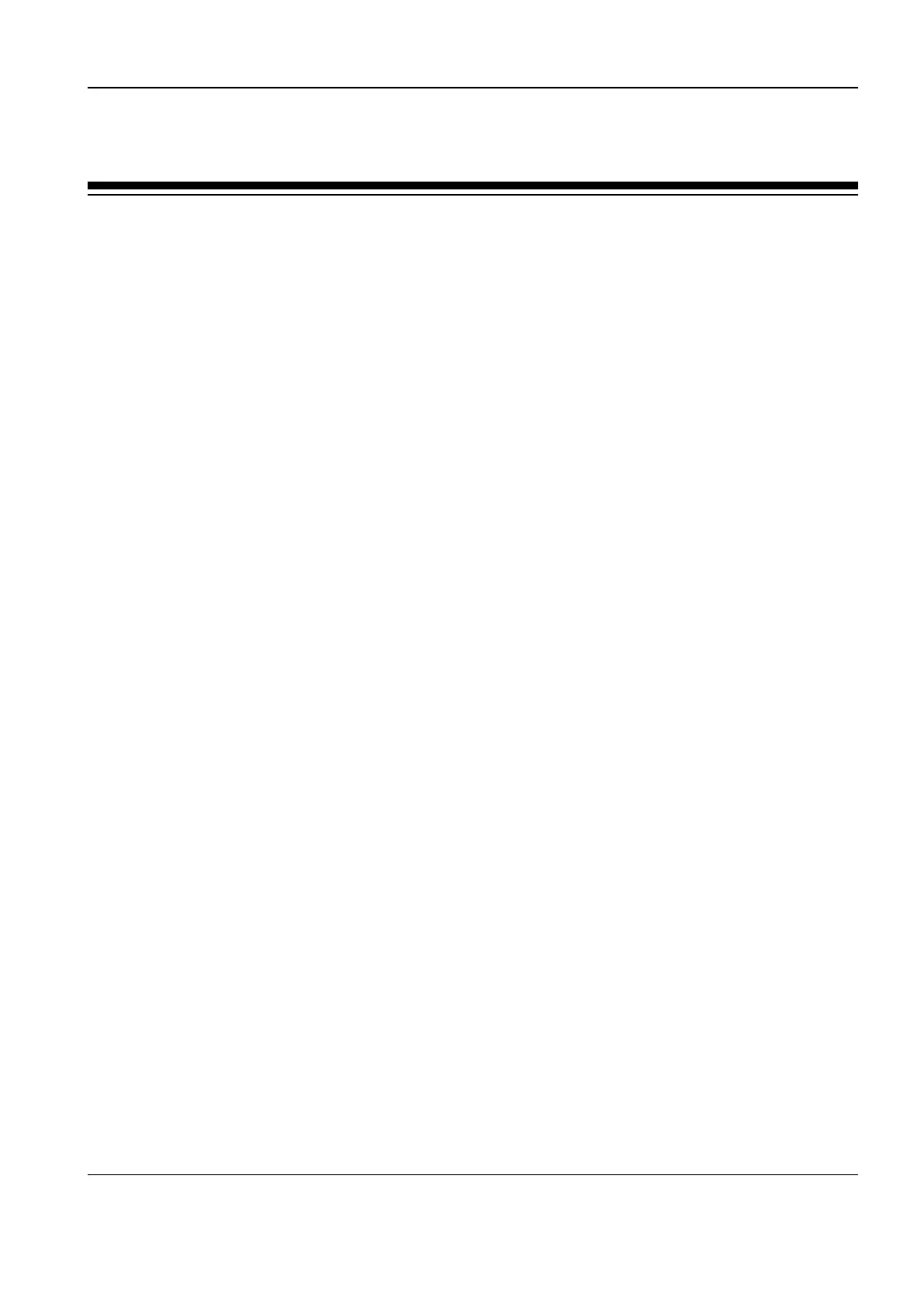Revision:1.0(2023–5–17)
30
3 How to Use
3.1 Device Requirements
3.1.1 Minimum Configuration for System Operation
The minimum configuration required for system operation is as follows.
Mobile phone:
• Processor: Apple A10
• Display resolution: 1334 x 750
• Storage space: 2 GB
• Battery capacity: 1960 mAh
• Display size: 4.7 inches (diagonal line)
Tablet:
• Processor: Apple A12
• Display resolution: 2048 x 1536
• Storage space: 2 GB
• Battery capacity: 5160 mAh
• Display size: 7.9 inches (diagonal line)
3.1.2 Downloading and Installing the App
iOS: Download the TE Air app from Apple Store.
3.2 Unpacking
3.2.1 Packing Box
Inner Package of the Wireless Probe
Diagnostic Ultrasound System
Service Manual
3 How to Use
