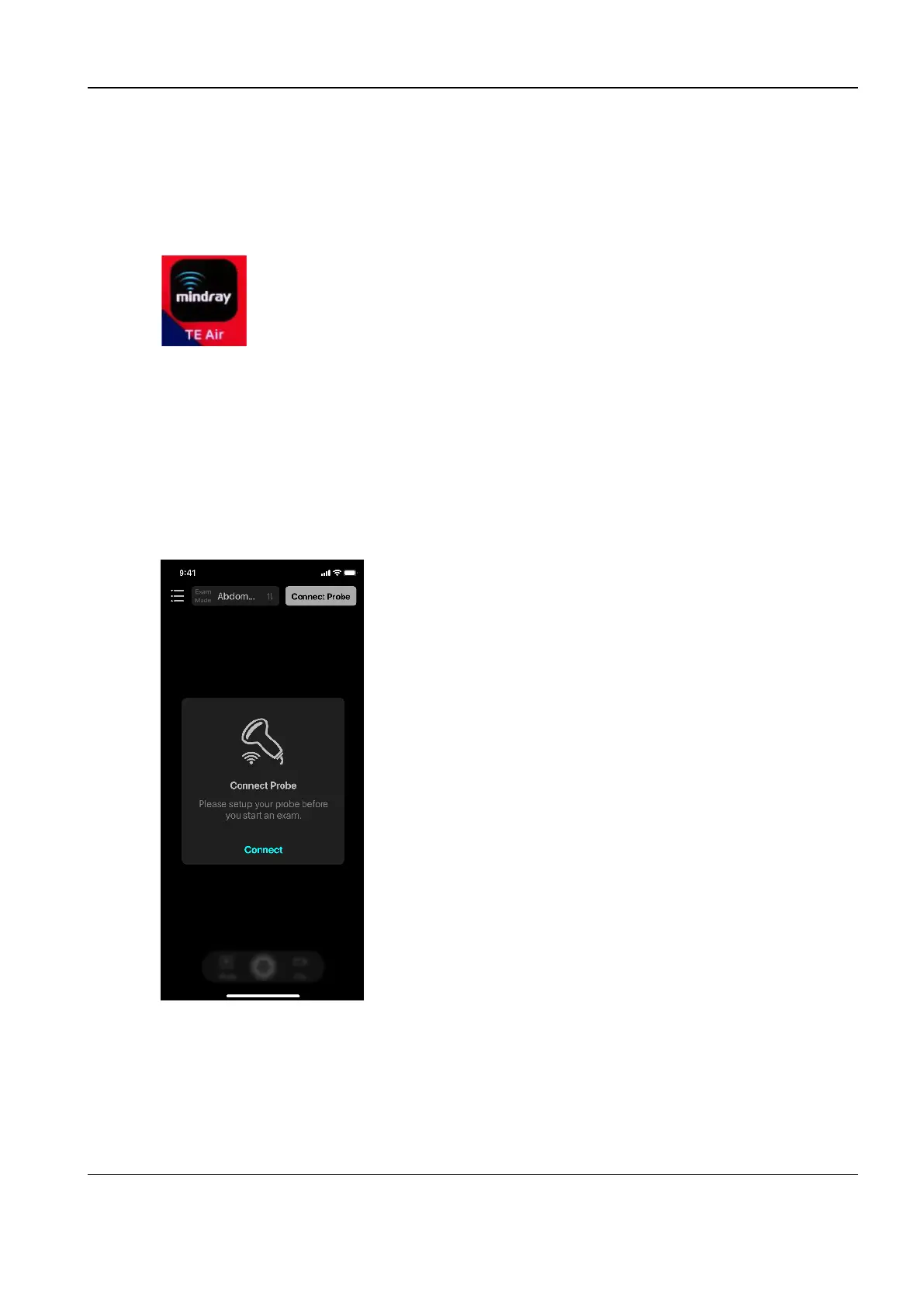Revision:1.0(2023–5–17)
33
3.3 Getting Started
3.3.1 Starting the App
1. Double-tap the icon of the TE Air app on your mobile phone.
2. The app starts, and the TE Air login screen appears.
3.3.2 Connecting the Probe
First Connection
When the app starts for the first time, a dialog box appears, prompting you to connect the wireless
probe, as shown in the following figure.
Tap Connect. The following screen appears to illustrate how to turn on the probe.
Diagnostic Ultrasound System
Service Manual
3 How to Use