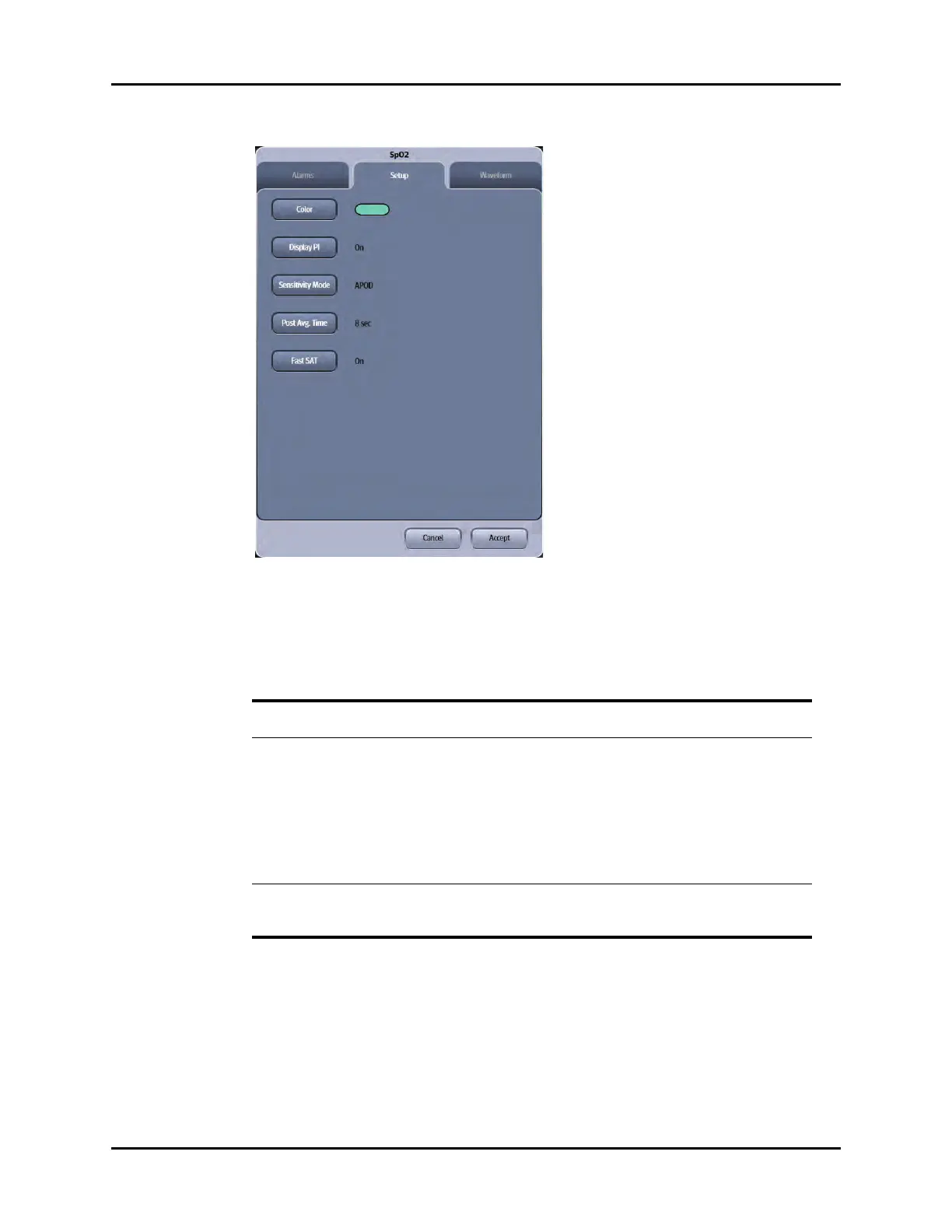SpO2 Dialog Pulse Oximetry (SpO2)
15 - 4 V Series Operating Instructions
FIGURE 15-3 Example Masimo SpO
2
Dialog (Setup Tab)
3. Select the buttons described in TABLE 15-1 to configure the tab.
TABLE 15-1
FUNCTION DESCRIPTION SETTINGS*
Color
(Nellcor and Masimo)
Configures the SpO
2
parameter and
waveform color.
16 distinct colors
Default color is cyan.
Sat-Seconds
(Nellcor only)
Calculates the duration of the event
multiplied by the number of percentage
points that SpO2 falls outside of the
saturation alarm threshold. This
technology also features a safety
precaution. When three (3) SPO2 alarm
violations occur within 60 seconds, a
priority 2 alarm will trigger even if the
Sat-Seconds limit has not been reached.
Off, 10 sec, 25 sec, 50 sec, and 100 sec.
Avg. Mode
(Nellcor only)
Configures how quickly the reported
SpO
2
value responds to changes in the
patient’s saturation.
Normal, Fast
* The factory default configuration settings are in bold.