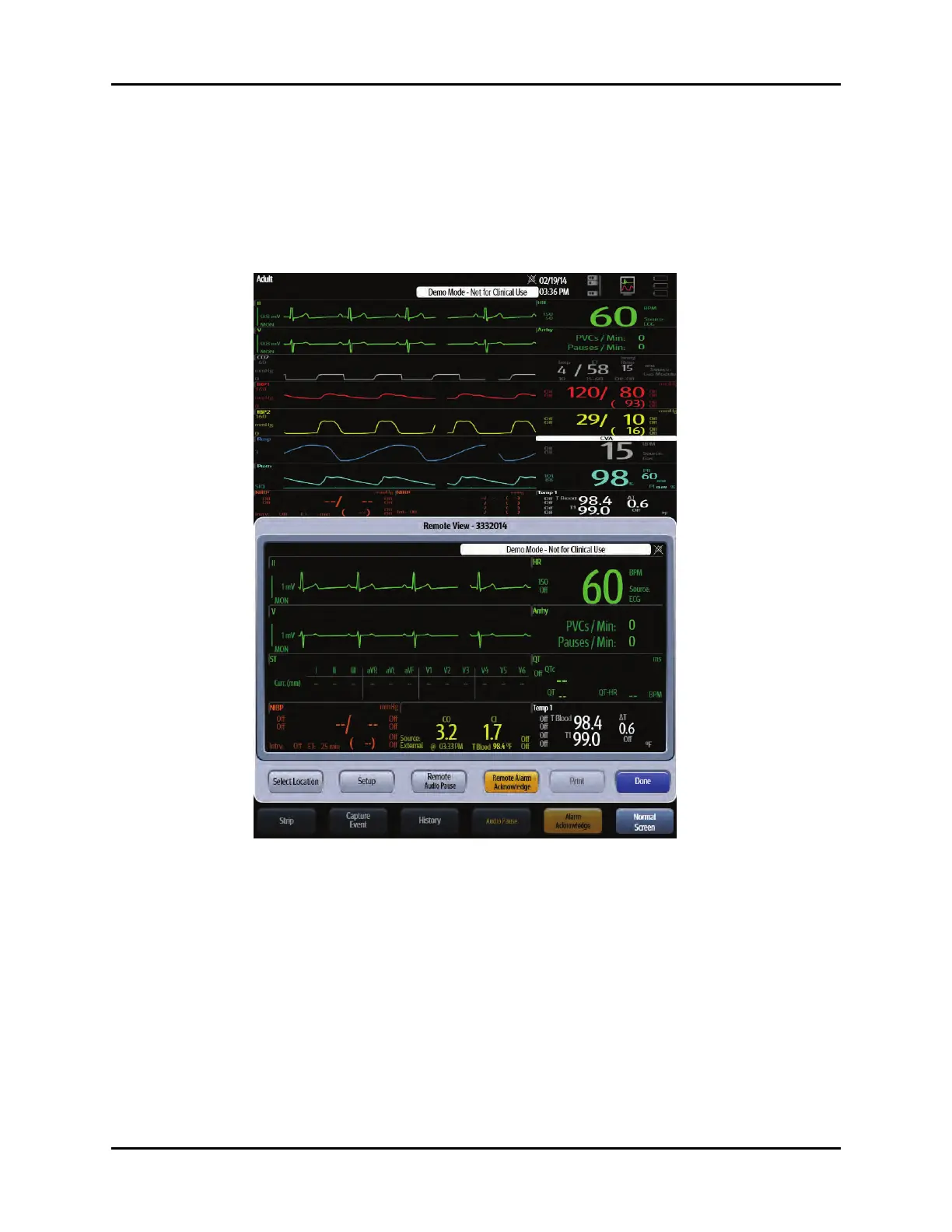Remote View Remote View
24 - 2 V Series Operating Instructions
24.1 Remote View
The Remote View feature allows the simultaneous display of data from two patients on a single
monitor. The monitor where the data originates is defined as the Source monitor. The monitor at the
distant location is defined as the Host monitor. When using Remote View, all of the parameters at the
Host monitor are still seen but are compressed at the top portion of the display to allow room for the
Remote View dialog (as shown in FIGURE 24-1).
FIGURE 24-1 Example Remote View Dialog
24.1.1 Remote View Setup at the Host Monitor
1. Select the Tools tab, then select the Remote View button.
The Remote View dialog displays.
2. If the desired location is not already displayed in the Remote View dialog, choose the Select
Location button, then select a location from the list box.
The Connecting... message displays in the Remote View dialog until the connection to the
selected remote location is established.
NOTE: The system automatically remembers and displays the last selected
device in the Remote View dialog unless the Remote View feature is
turned off.