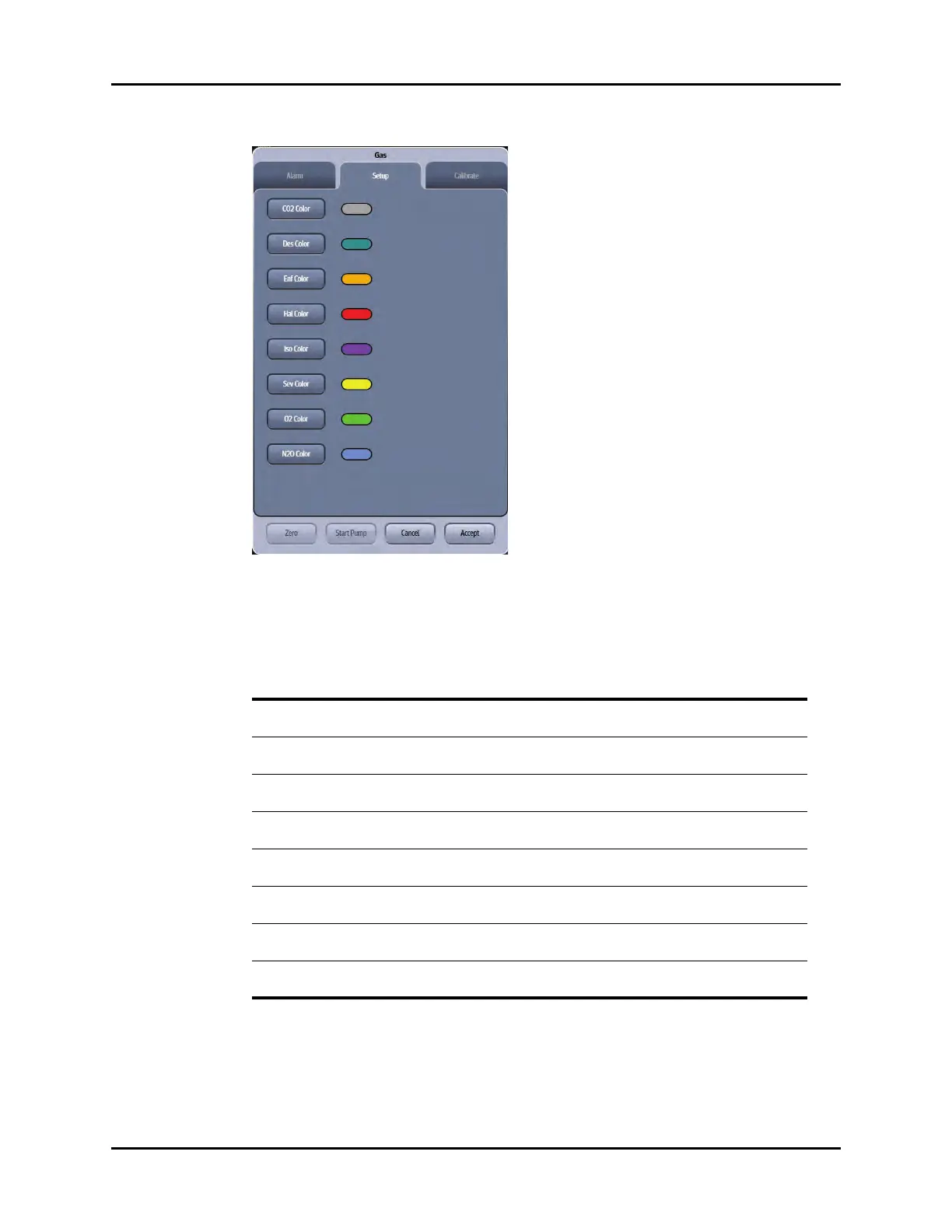Addendum to V Series Operating Instructions 2 - 5
Gases (Optional) Gas Dialog
FIGURE 2-4 Example Gas Dialog (Setup Tab)
3. Select the buttons described in TA
BLE 2-1 to configure the tab.
.
4. Select the Cancel or Accept button.
•The Cancel button closes the dialog without saving the settings.
•The Accept bu
tton saves the settings and closes the dialog.
TABLE 2-1
FUNCTION DESCRIPTION CHOICES*
CO2 Color Configures the CO
2
parameter color. There are 16 distinct colors available.
Default color is gray.
Des
Color Configures the Des parameter color. There are 15 distinct colors available.
Default color is blue.
Enf Color Con
figures the Enf parameter color. There are 15 distinct colors available.
Default color is orange.
Hal C
olor Configures the Hal parameter color. There are 15 distinct colors available.
Default color is red.
Iso Color Configures the Iso parameter color. There are 15 distinct colors available.
Default color is viole
t
.
Sev Color Configures the Sev parameter color. There are 15 distinct colors available.
Default color is ye
llow.
O2 Color Configures the O
2
parameter color. There are 15 distinct colors available.
Default color is green.
N2O C
olor Configures the N
2
O parameter color. There are 15 distinct colors available.
Default color is blue viole
t.
* The factory default configuration settings are in bold.