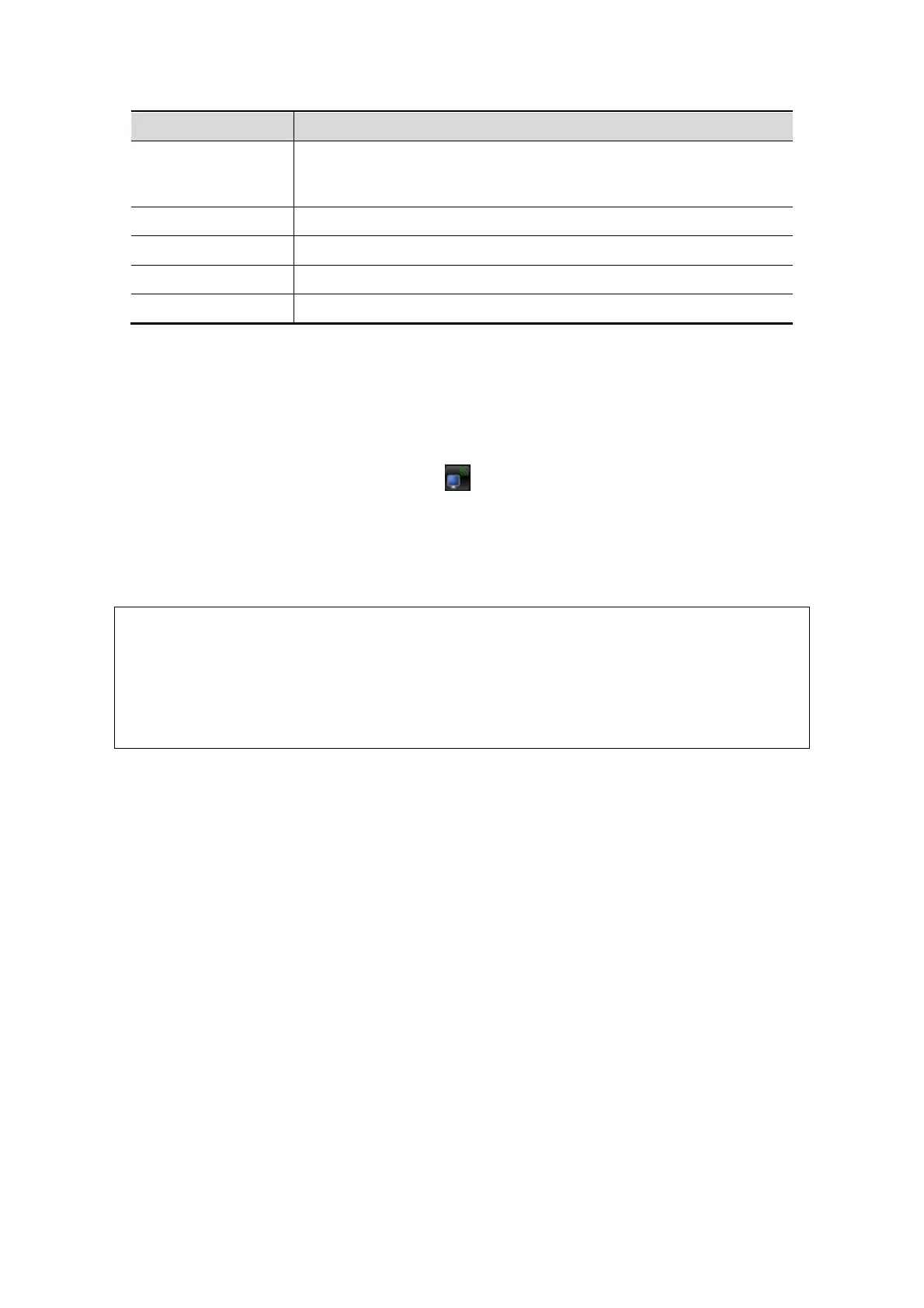C-2 Wireless LAN
DHCP/ Static
If “DHCP” is selected, IP address will be automatically obtained
from DNS server; if “Static” is selected (using static IP address),
you need to enter the IP address.
IP Address IP address of the system.
Used to set different network segment.
Gateway Used to set the gateway IP.
To make the settings effective.
The IP address of the system should not be occupied by other devices in the LAN, or failure
may result.
4. Select the desired hotspot from the [Wireless Network Manager].
The data is displayed in the [Network SSID] and [Security] control. If the hotspot wanted
is not in the list, you can input the data manually in the controls and click [Connect].
When connecting an encrypted network, enter the password in the box on the left first.
5. If the connection is successful, the icon
will be displayed on the lower right corner of
the screen.
6. If the user wants to disconnect the WiFi. Choose the selected address from Wireless
Network Manager, and click [Disconnect] to disconnect the WiFi. The selected WiFi is
disabled.
You can refresh the W-LAN network by switching the current adapter.
If the IP address displays as 0.0.0.0, this means that the network is abnormal.
The reason may be failure disconnection or the system cannot obtain IP
address.
3. DO Not edit IP address in Network Preset page as the network task is being
executed. View if there is any undergoing task in task manager of the system.