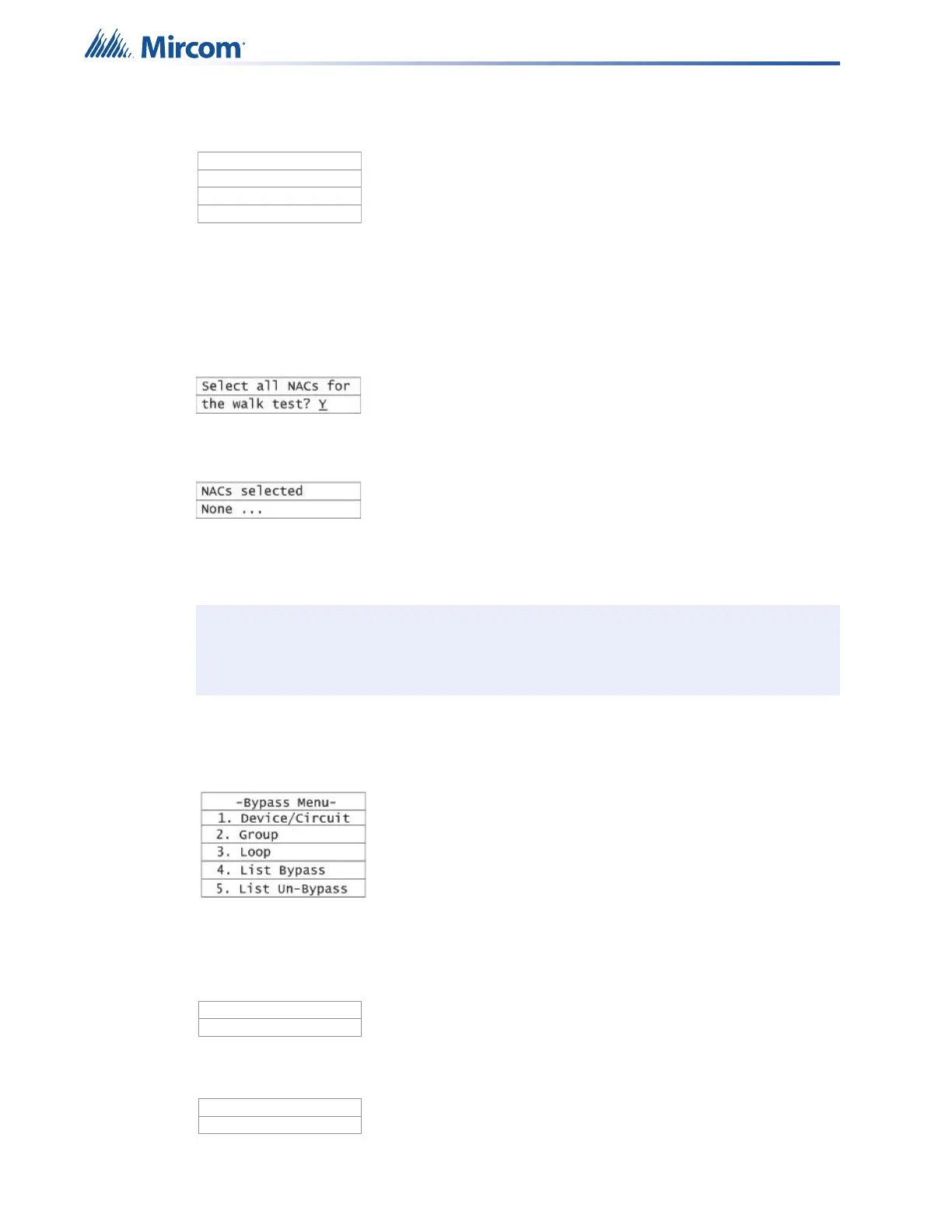46
While the walk-test is active the following message is displayed on the screen:
where nnn and mmm are continuously updated counts of the number of alarms and troubles
which have been recorded during the test (alarms includes all input circuit types tested).
Selective Output Testing
Walk Test can be operated with only a selection (up to 64) of outputs. To do this, select audible
test. The next screen will be:
Select “No” by using the right arrow key and the next screen will say:
Use the left and right arrow key to move through the outputs you wish to active during walk
test.
5.11.6 Bypass
The bypass operation has the following options:
1. Device/Circuit
Individual circuit can be bypassed using this option. The user is prompted for the device’s loop
number and the device address to be bypassed.
If the device is not bypassed the user is prompted to bypass the circuit.
Note: Each event during the Walk Test is also recorded in the log. Therefore, any event
past the 200 count will clear the log and be entered as event 1 and so on.
- Walktest Active -
Alarms: nnn
Troubles: mmm
Press ENTER to end
Dev Loop # & Addr
Loop :__ DevAddr :___
Device not bypassed
Bypass ?Y/N