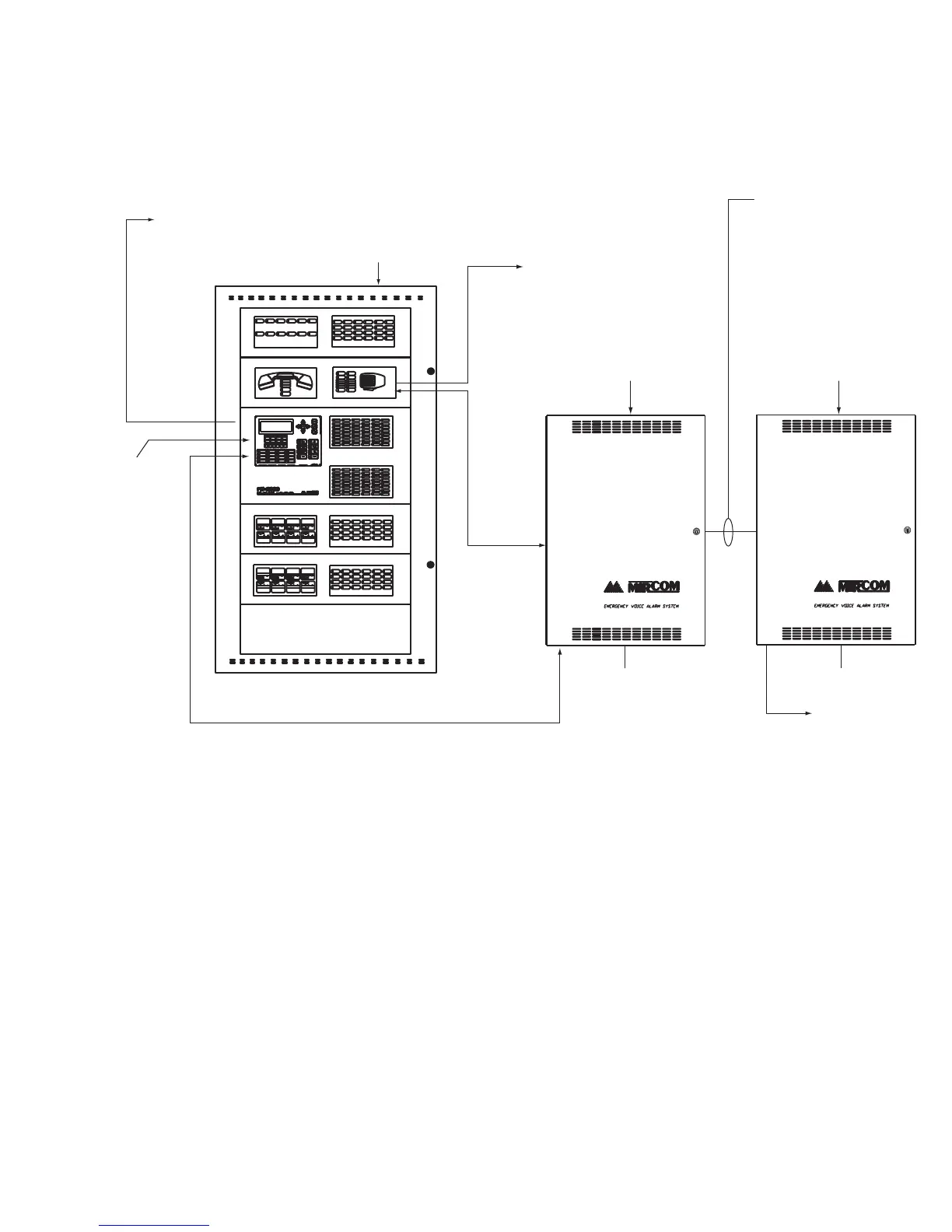183%2)%3
183%2)%3
&IRE!LARM
#ONTROL0ANEL
CW!NNUNCIATOR
1""!UDIO
#ABINETCW3PEAKER
#IRCUITS
"",OBBY%NCLOSURE
CW&IREFIGHTERS4ELEPHONE
-ODULES0AGING-ODULESAND
#ONTROL5NIT
6!#
6!#
/2%%<25),5(&21752/5220
4O&IRE:ONES
4O&IREFIGHTER4ELEPHONES
)NTERFACE
6$#
0OWER
23
3ELECTOR
#ONTROL
!UDIO
-)#
044
4OAMAXIMUM
OF!UDIO#ARD
#AGES
-$)NTERCONNECT
#ABLESHOULDBERUNINA
CONDUITCONNECTOR
4HE1""CABINETS
SHOULDNOTBEMORETHAN
APART
1""!UDIO
#ABINETCW3PEAKER
#IRCUITS
#/--/.4%,
42/5",%
,!-0
4%34
).#/-).'
#!,,
-!34%24%,
42/5",%
#,%!2
!,,
,!-04%34
!,,#!,,
-).53
2%3%4
7!2$%.
0!'%
!,,#!,,
#)2#5)4
42/5",%
!-0,)&%2
42/5",%
!#/.
#/--/.
42/5",%
-)#,%6%,
-)#42/5",%
2%-/4%&!),52%
0!'%).()")4
0!'%
0!'%
0!'%
0!'%
0!'%
0!'%
0!'%
0!'%
0!'%
0!'%
0!'%
0!'%
0!'%
0!'%
0!'%
0!'%
0!'%
0!'%
0!'%
0!'%
0!'%
0!'%
0!'%
0!'%
4%,%0(/.%
4%,%0(/.%
4%,%0(/.%
4%,%0(/.%
4%,%0(/.%
4%,%0(/.%
4%,%0(/.%
4%,%0(/.%
4%,%0(/.%
4%,%0(/.%
4%,%0(/.%
4%,%0(/.%
/&& !54/ /. 42/5",%
/&& !54/ /. 42/5",% /&& !54/ /. 42/5",% /&& !54/ /. 42/5",%
/&& !54/ /. 42/5",% /&& !54/ /. 42/5",% /&& !54/ /. 42/5",% /&& !54/ /. 42/5",%
/&& !54/ /. 42/5",%
/&& !54/ /. 42/5",% /&& !54/ /. 42/5",% /&& !54/ /. 42/5",%
/&& !54/ /. 42/5",%
/&& !54/ /. 42/5",%
/&& !54/ /. 42/5",% /&& !54/ /. 42/5",%
:/.%
"90!33
:/.%
"90!33
:/.%
"90!33
:/.%
"90!33
:/.%
"90!33
:/.%
"90!33
:/.%
"90!33
:/.%
"90!33
:/.%
"90!33
:/.%
"90!33
:/.%
"90!33
:/.%
"90!33
:/.%
"90!33
:/.%
"90!33
:/.%
"90!33
:/.%
"90!33
:/.%
"90!33
:/.%
"90!33
:/.%
"90!33
:/.%
"90!33
:/.%
"90!33
:/.%
"90!33
:/.%
"90!33
:/.%
"90!33
:/.%
"90!33
:/.%
"90!33
:/.%
"90!33
:/.%
"90!33
:/.%
"90!33
:/.%
"90!33
:/.%
"90!33
:/.%
"90!33
:/.%
"90!33
:/.%
"90!33
:/.%
"90!33
:/.%
"90!33
:/.%
"90!33
:/.%
"90!33
:/.%
"90!33
:/.%
"90!33
:/.%
"90!33
:/.%
"90!33
:/.%
"90!33
:/.%
"90!33
:/.%
"90!33
:/.%
"90!33
:/.%
"90!33
:/.%
"90!33
6!#
