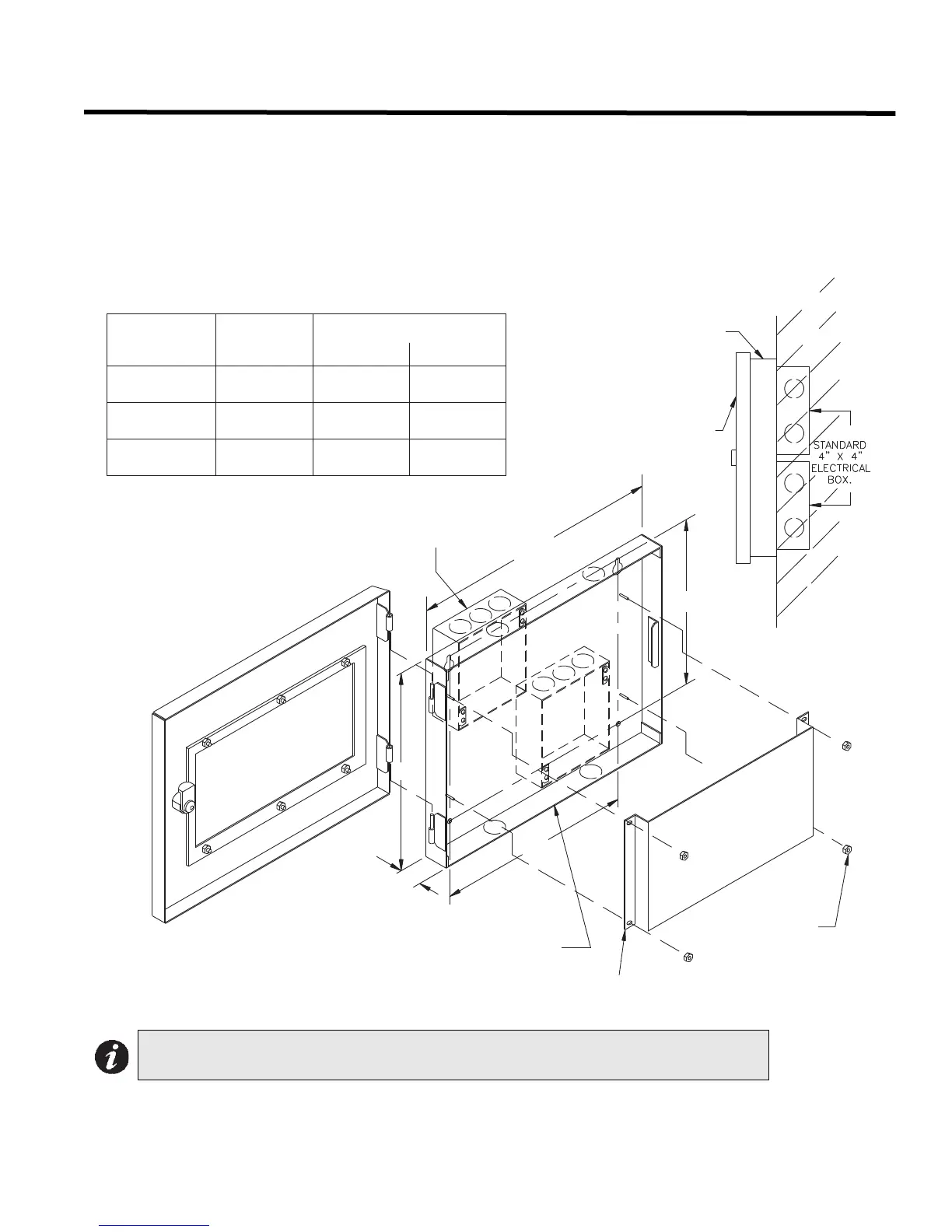QX-5000 Series Installation and Operation Manual
37
Lobby Enclosures
The paging and telephone control modules fit into the Mircom BB-1000 series lobby enclosures, except the QMP-
5101B and the QMT-5302, which mount only into a BB-5008 and BB-5014. All selector panels mount into all the
BB-1000 series and the BB-5008 and BB-5014 enclosures. These semi-flush backboxes include the BB-1001
(houses only one module), the BB-1002 (houses two modules), and the BB-1003 (houses three modules).
Figure 21: BB-1000 Lobby Unit Enclosures
Note: It is extremely important that you connect one of each BB-1000 series backbox
earth-ground points (chassis ground) to earth ground (cold water pipe).
BB-1001 (R)
BACKBOX
BB-1002 (R)
BB-1003 (R)
(R) denotes painted red
18.0"
HEIGHT
H (IN.)
9.0"
26.5"
9.95"
9.95"
9.95"
7.5"
16.5"
B
MOUNTING
A(IN.) B(IN.)
24.9"
WALL
ANNUNCIATOR CHASSIS
BB-1001 BACKBOX IS SHOWN
12.75"
H
1.2"
A
BACKBOX CAN BE MOUNTED
WITH STANDARD 4" X 4"
ELECTRICAL BOXES
DOOR
#6-32
HEXNUTS
BACKBOX
