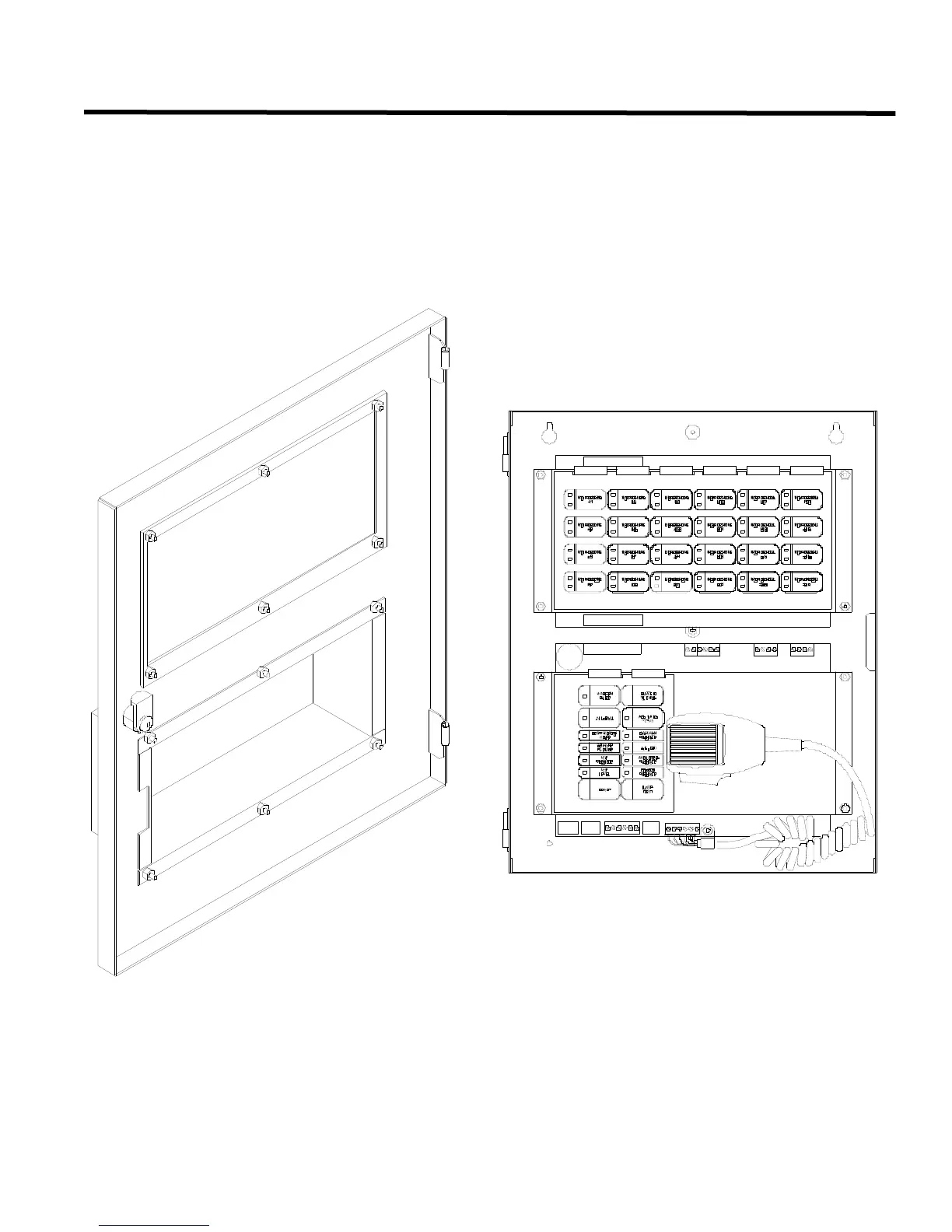QX-5000 Series Installation and Operation Manual
39
Installation
All Mircom lobby modules are the same size and mount into Mircom BB-1000 series of lobby enclosures (except for
the QMP-5101B and QMT-5300A, which mount into the BB-5008 and the
BB-5014 Lobby Enclosures) with four hex screws provided with each module. The QMP-5100B and QMT-5300A
Master Modules come with a metal & lexan cover insert that installs in place of the BB-1000 lexan window in the slot
they will be installed. The figure below shows the general installation for Mircom BB-1000 Enclosures
Figure 23: BB-1002 Lobby Enclosure Installation.