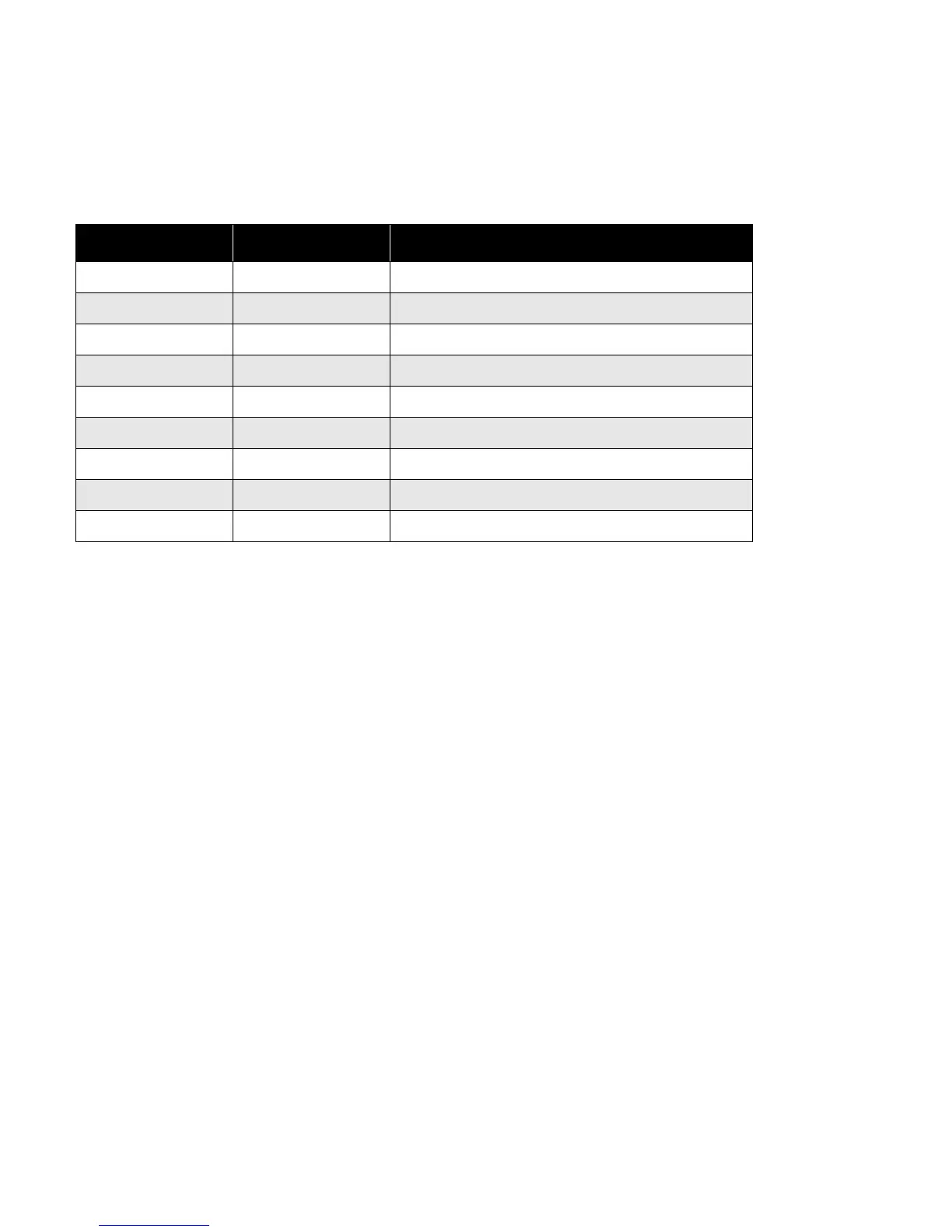Configuration
32
Evacuation Tone Setting
1. Press the Lamp Test button again, and both the amber Sig Gen LED and the amber Fire Alarm Trouble LED
should go on steady to select the desired Evacuation Tone.
2. Set the Config Switches #1 & #2 to the desired Tone from the chart below (Config Switch #2 is the 10's, Config
Switch #1 is the 1's; these are read bottom to top).
3. Press the Config - Set button to confirm. The green AC On LED will flash briefly to confirm this selection.
4. Move the Config Jumper JP5 on the QIF-5000B from the 1-2 position to the 2-3 position (moving it up).
5. Remove the AC power and replace the terminal blocks J1 & J2 to the top of the QIF-5000B.
Config Switch #2 Config Switch #1 Selected Tone
0 0 No Tone Generation (used with Bells)
0 1 20 strokes-per-minute 1000 Hz
0 2 120 strokes-per-minute 1000 Hz
0 3 Slow Whoop
0 4 20 strokes-per-minute Bell
0 5 120 strokes-per-minute Bell
0 6 Continuous Bell
0 7 Temporal Code 1000 Hz
0 8 Temporal Code Bell