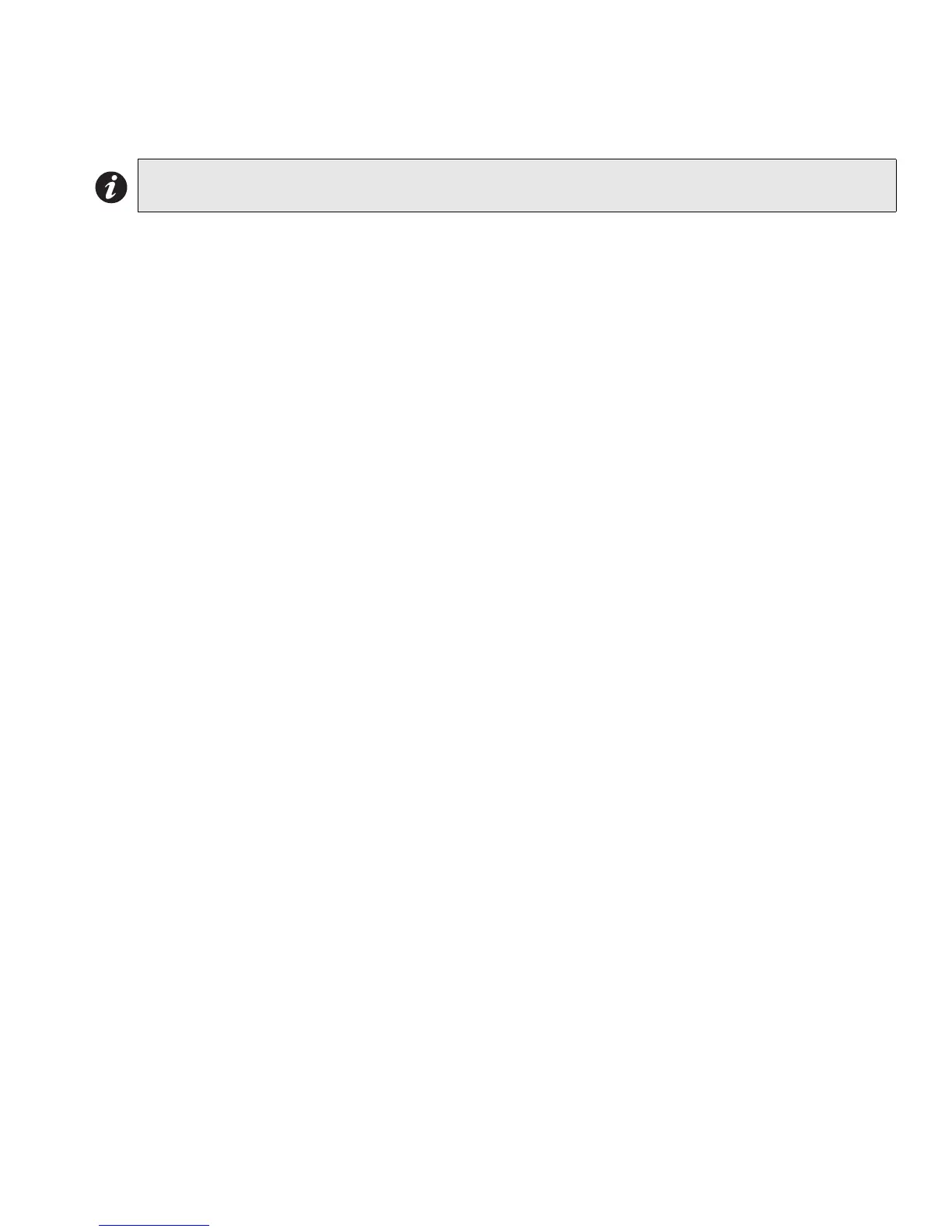QX-5000 Series Installation and Operation Manual
59
4. Channel 2: Evacuation. Shown as H2 on the two digit display.
5. Channel 3: Alert. Shown as H3 on the two digit display.
6. Channel 4: Alert2 (Manual channel). Shown as H4 on the two digit display.
7. To record a new message, press the NEW button on the QDVP-100, the display should show n# and ##
alternatively, where # is the channel number and ## the new message number.
8. Press the REC button on the QDVP-100 to start recording and play the message from the computer. Press the
STOP to end the recording.
9. To play back the recorded messages, select the channel by pressing the CHANNEL button, press MESSAGE
to select the message and then press the PLAY button. The play will end automatically at the end of the
message.
10.To erase a message, select the channel and message and press ERASE. The display will show E#, press the
ERASE one more time to confirm the deletion.
11. Once the messages have been recorded, the QDV-1000 should be disconnected from the QDVP-100
Configurator and mounted into the audio backbox as follows.
Note: The display will flash between H# and ##, where ## is the number of messages that have been
previously recorded.