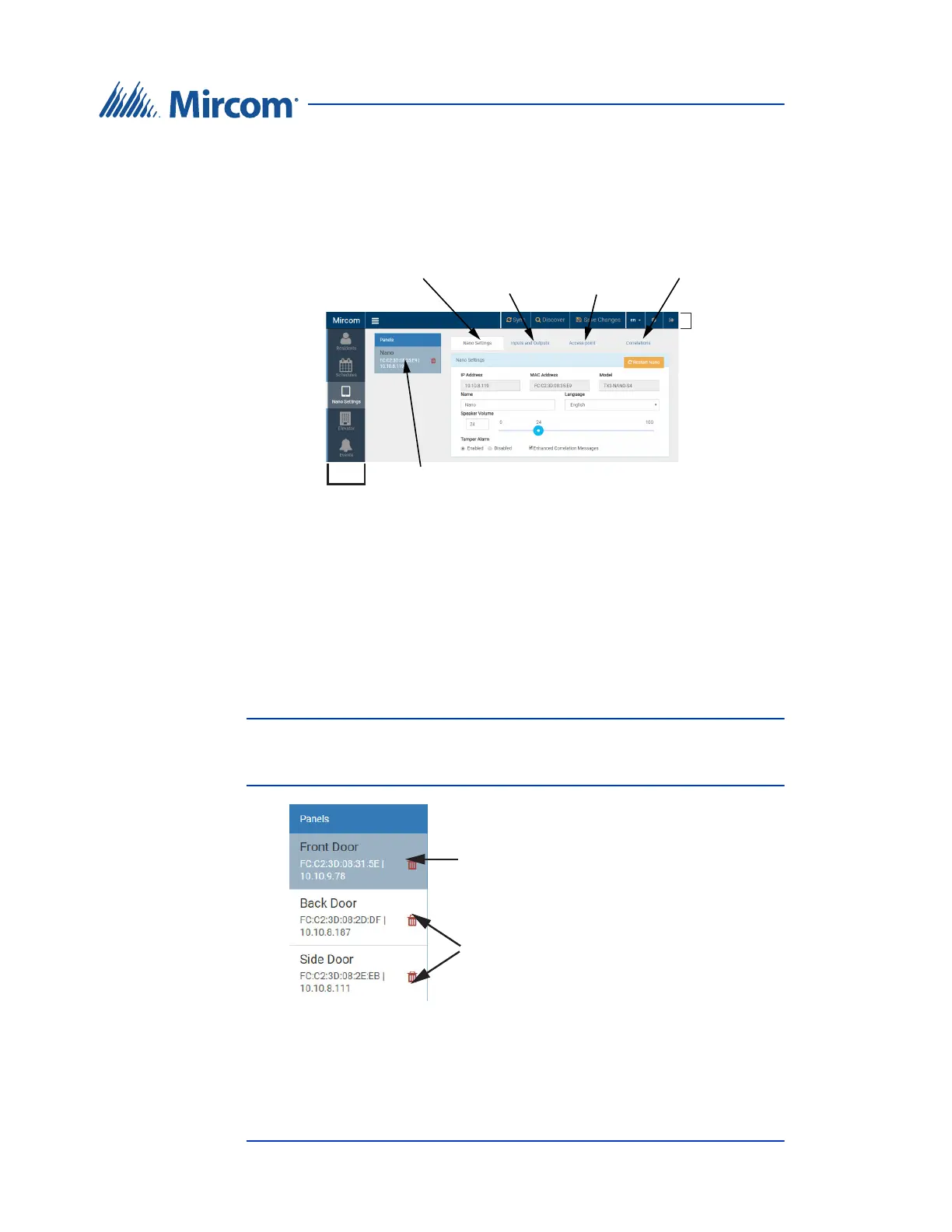22 TX3 Nano Configuration Manual
Copyright 2019
TX3 Nano Settings
3.1 Overview
1. Click Nano Setting in the left pane.
The Nano Settings window appears.
Figure 10. Nano Settings
3.2 TX3 Nano Network
The list of TX3 Nanos in the upper left corner of the Nano Settings window
shows all the discovered TX3 Nanos on the network. The selected (darker) TX3
Nano is the TX3 Nano that you are currently configuring. See section 3.16 on
page 36 for information on configuring other TX3 Nanos.
Note: Before changing any settings, make sure to select the right TX3
Nano. The TX3 Nano that you have signed into is not always
selected by default in this list.
Figure 11. TX3 Nano Network
Left Pane
Residents
Schedules
Nano Settings
Events
Sync, Discover,
Global Settings
and Sign out
List of discovered
TX3 Nanos
Nano Settings
tab
Inputs and
Outputs tab
Access
point tab
Correlations tab
Elevator
Selected TX3 Nano (the TX3
Nano that you are currently
conguring)
Other discovered
TX3 Nanos
