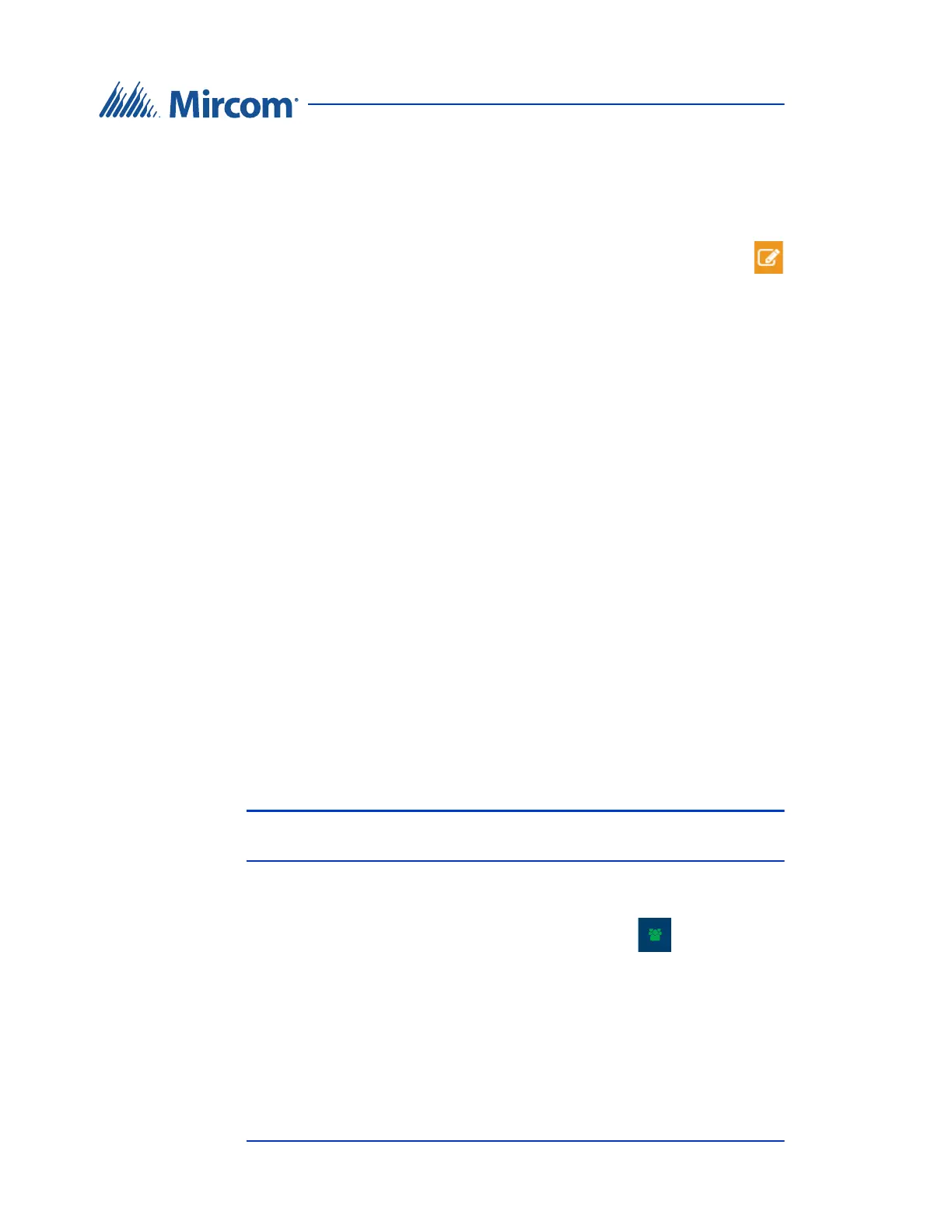46 TX3 Nano Configuration Manual
Copyright 2019
Residents
4.6 Edit Residents
Edit a resident
1. In the list of residents, click the edit icon beside the resident that you
want to edit.
2. Make changes to the information as described in section 4.3 above.
3. Click Save Changes at the top of the window.
4.6.1 Grid Edit
The grid edit feature lets you quickly edit residents’ names and suites without
editing each resident individually.
Use Grid Edit
1. In the list of residents, select the Grid Edit checkbox at the top of the
window.
2. Click a resident’s name.
3. Edit the field, then use the Tab key to move to the next field.
4. When you are finished editing, unselect Grid Edit at the top of the
window.
4.7 Grouping
You can sort residents into groups. Grouping lets visitors navigate quickly
through a long list of residents.
Note: If you decide to use groups, make sure that each resident is in a
group.
Group residents
1. In the Residents section, click the Groups button.
2. Type a name for the group in the New group label field, then click
Add group.
3. Select the residents that you want to add to the group.
4. Click Save Changes.