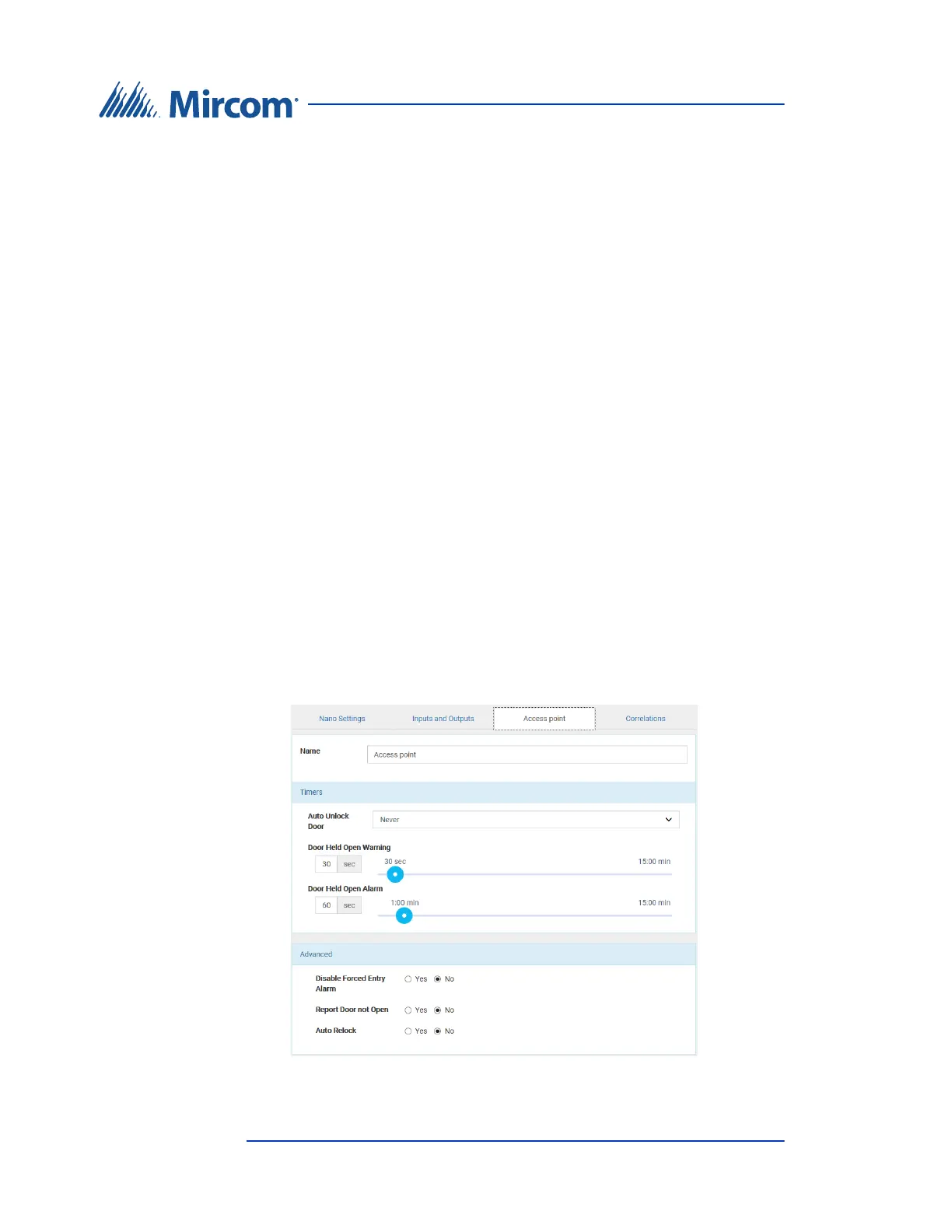32 TX3 Nano Configuration Manual
Copyright 2019
TX3 Nano Settings
Lock. When access is granted at the designated reader, the output
unlocks the door. This is the default.
General purpose. The output assigned this function can perform any
required function, such as turning on a light.
Active state. Active state is the state in which the output is
considered active. Select one of the following:
Energized. When the device is energized it is considered to be active.
This is the default.
De-energized. When the device is de-energized it is considered to be
active.
4. Click Save Changes at the top of the window.
3.14 Access Point
These options control how the TX3 Nano locks and unlocks the door for
residents.
See section 9 on page 69 for more information on how the TX3 Nano controls
access.
Configure the access point
1. Select the Access point tab.
Figure 15. Access Point