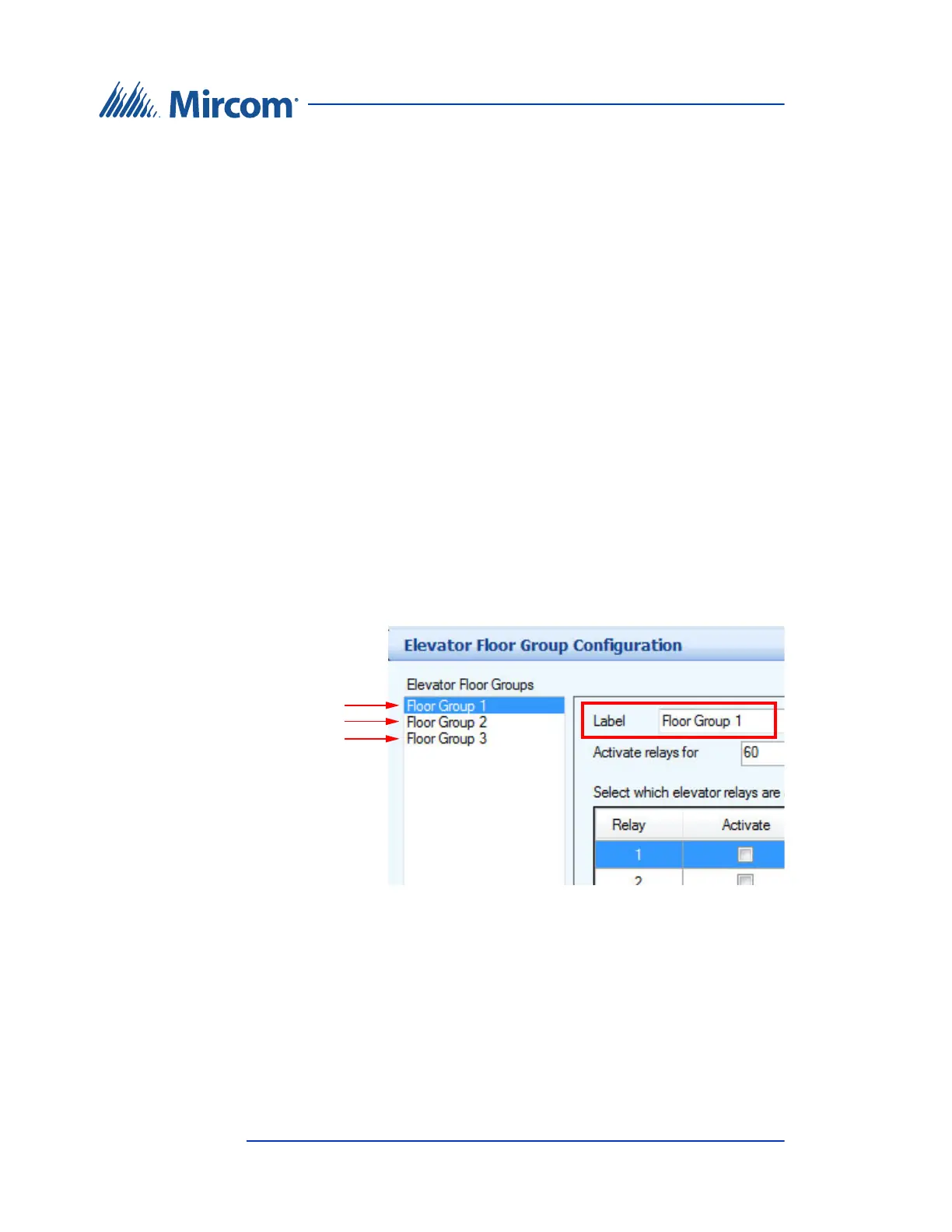56 TX3 Nano Configuration Manual
Copyright 2019
Elevators
6.2 Add Floor Groups
1. Select the Elevator Floor Groups tab.
2. Click Add Elevator Group.
3. Provide the following information:
Label. Enter the label of the floor group as it appears in the TX3
Configuration and Monitoring Utility’s Elevator Floor Group
Configuration window.
Group Index. The group index is a number representing the floor group.
This number starts at 0.
In the TX3 Configuration and Monitoring Utility’s Elevator Floor
Group Configuration window, the floor groups are shown in a list.
The first floor group in the list is always group index 0. The second floor
group is always group index 1, the third floor group is always group index
2, and so on.
Figure 30 shows an example Elevator Floor Group
Configuration window with 3 floor groups. Floor Group 1 is the first
group in the list, so it is group index 0. Floor Group 2 is group index 1, and
Floor Group 3 is group index 2.
Figure 30. TX3 Configuration and Monitoring Utility Elevator Floor
Group Configuration
4. Repeat these steps for every floor group in the job.
5. Click Save Changes.
Group index 0
Group index 1
Group index 2
