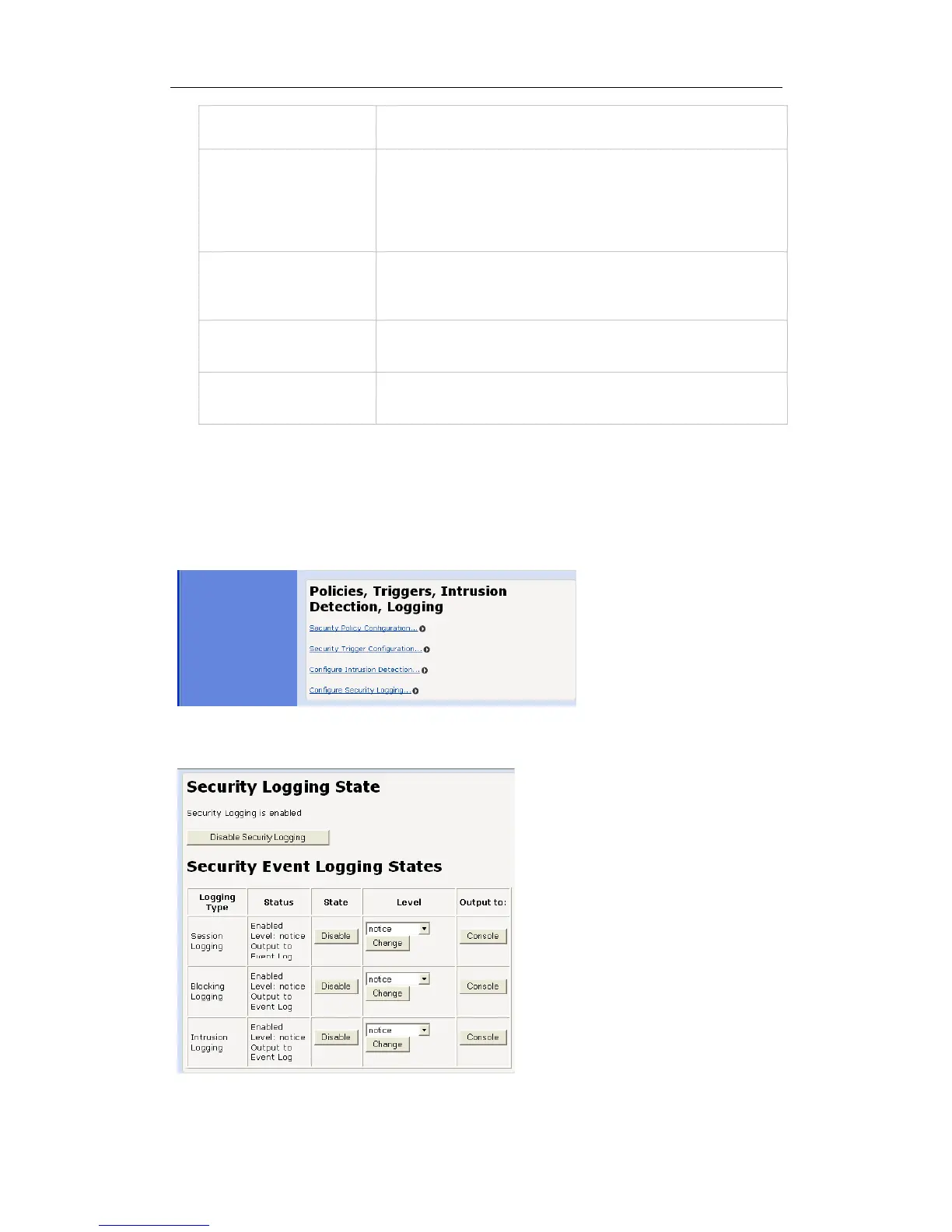Mitel 3000
Broadband Module Manual
75
Threshold received from a host before a flood is detected. The default
setting is 20 per second.
Flood Detection Period If the number of SYN floods counted within this duration
exceeds either the Port Flood Detection Threshold or the
Host Flood Detection Threshold, traffic from the attacker is
blocked for the DOS Attack Block Duration. The default
setting is 10 seconds.
Maximum TCP Open
Handshaking Count
This is the maximum number (per second) of unfinished
TCP handshaking sessions that are allowed before a DOS
attack is detected. The default setting is 5 per second.
Maximum Ping Count This is the maximum number of Pings (per second) that are
allowed before a DOS attack is detected.
Maximum ICMP Count This is the maximum number of ICMP packets (per second)
that are allowed before a DOS attack is detected.
Select Clear Blacklist if you wish to clear all external hosts from the blacklist.
Select Apply.
Save Configuration.
Restart the module.
Security Logging
Select Configure Security Logging…
Logging is enabled by default for Session Logging, Blocking Logging and Intrusion Logging.
