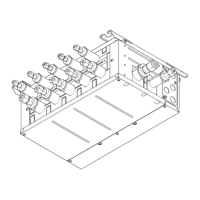M800VS/M80V Series Connection and Setup Manual
28 Setting the Handy Terminal
28.1 Inputting the Data from a Personal Computer
515
IB-1501613-A
(4) Select [Online] - [Download] from the menu of "NC Designer HT".
(5) The following dialog box is displayed. Select "Yes".
(6) If a password has been set to the downloaded customized data, the "Input password" dialog box will be displayed. Input
the password and select "OK".
(7) The customized data will be downloaded to the handy terminal.
(8) When the download has been completed, the following dialog box will be displayed.

