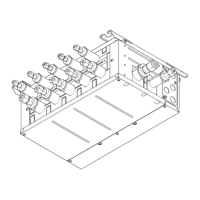M800VS/M80V Series Connection and Setup Manual
31 OMR Control
31.3 OMR-CC
552
IB-1501613-A
31.3 OMR-CC
OMR-CC is a function that improves the passing speed in curved parts such as arcs and free curved surfaces without
increasing the path error (difference between the program path and the tool path) caused by the delay of the servo system.
By enabling this function, the machining time can be shortened while maintaining the machining accuracy.
31.3.1 Enabling Conditions of OMR-CC
OMR-CC is enabled when the following conditions are met.
The additional specifications of OMR-CC are valid. (*1)
"#2678 OMRCC_vaild" is set to "1".
"#2306 SV106 PGM" is set to a value of "1" or more and "75" or less. (*2)
"#2139 omrff_off" is set to "0". (*3)
"#2313 SV113 SSF8/bit0" is set to "1". (*3)
Spline interpolation 2 (G61.4) or tolerance control is being performed ("#12066 Tolerance ctrl ON" is set to "1").
(*1) When "#2678 OMRCC_vaild" is set to "1" while the additional specifications of OMR-CC are disabled, a setting error
occurs.
(*2) When a parameter value outside the above range is set, this function is disabled and OMR-FF control is performed.
When the parameter setting value is small, the tool path may bulge outside the program path where the curvature of
the program path decreases.
(*3) When "#2139 omrff_off" is set to "1" or "#2313 SV113 SSF8/bit0" is set to "0" and "#2678 OMRCC_vaild" is set to
"1", the operation error (M01 0159) occurs and the cycle start cannot be carried out.
The cycle start must be carried out after the parameters are reset to cancel the alarm.
31.3.2 Conditions for Temporarily Canceling Compensation by OMR-CC
The compensation by OMR-CC is temporarily canceled under any of the following conditions.
One of the following commands to move the tool in rapid traverse is being performed.
Positioning
Reference position check
Reference position return
Start point return
2nd to 4th reference position return
Unidirectional positioning
The circular radius error compensation is valid ("#8107 R COMPENSATION" is set to "1"), and the circular interpolation
(G02/G03) is being commanded.
Synchronous tapping is being performed.
Passing speed when OMR-CC is enabled
Passing speed when OMR-CC is disabled
Program path
Tool path (OMR-CC enabled)
Tool path (OMR-CC disabled)

