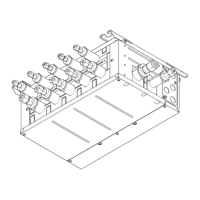M800VS/M80V Series Connection and Setup Manual
7 Connection of Control Unit
7.12 Connecting I/O Device via Function Expansion Unit
241
IB-1501613-A
7.12 Connecting I/O Device via Function Expansion Unit
Mount the function expansion unit onto the dedicated slot of the control unit.
(1) To use the function expansion unit, the function expansion relay unit (FCU8-EX70x) is required.
(2) When the option relay unit FCU8-EX705 (for two slots) is connected, the available combinations of the communication
function expansion units for which two slots can be used are as follows. Any combination not stated below cannot be
used.
Either slot can be used.
Case 1
FCU8-EX561: CC-Link
FCU8-EX561: CC-Link
Case 2 FCU8-EX563: PROFIBUS-DP
Case 3 FCU8-EX564: CC-Link IE Field
Case 4 FCU8-EX565: EtherNet/IP
Case 5 FCU8-EX568: FL-net
Case 6
FCU8-EX564: CC-Link IE Field
FCU8-EX563: PROFIBUS-DP
Case 7 FCU8-EX564: CC-Link IE Field
Case 8 FCU8-EX565: EtherNet/IP
Case 9 FCU8-EX568: FL-net
Case 10 FCU8-EX565: EtherNet/IP FCU8-EX568: FL-net

