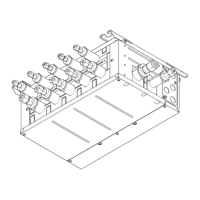M800VS/M80V Series Connection and Setup Manual
10 Connection of Remote I/O Unit
10.11 Connecting with Multi-analog Input Signal (FCU8-DX409)
304
IB-1501613-A
10.11 Connecting with Multi-analog Input Signal (FCU8-DX409)
There are four types of multi-analog input signals as below:
Voltage input signal
Current input signal
Thermocouple input signal
Resistance temperature detector input signal
Connect these signals to AI connector.
Up to 4 points of multi-analog input signals (CH1 to CH4) can be connected.
The measurement mode (voltage measurement, current measurement, temperature (thermocouple) measurement and
temperature (resistance temperature detector) measurement) can be set for each CH.
All CHs (CH1 to CH4) are set to the voltage measurement mode when the machine is delivered.
Prepare the thermocouple, resistance temperature detector and cable with shield.
[Note]
Input the appropriate signal for the set measurement mode.
- Do not input the voltage when the current or temperature (thermocouple or resistance temperature detector) measure-
ment mode is set. This could result in faults of the unit. Pay close attention to the combination of the measurement
mode setting and input.
Running-in is required for about 10 to 15 minutes after the power is ON until the measurement value is stable.
Do not apply voltage or current from external devices before turning ON the power of multi-analog input unit. This may
damage the multi-analog input unit.
Turn ON the power of the multi-analog input unit and external device at the same time, or wire circuit so that the power sup-
ply of the multi-analog input unit is turned ON first.
CAUTION
(1) Connect the cable to the designated connector. Incorrect connections could damage the device.
(2) Do not connect or disconnect the cables between units while the power is ON.
Note

