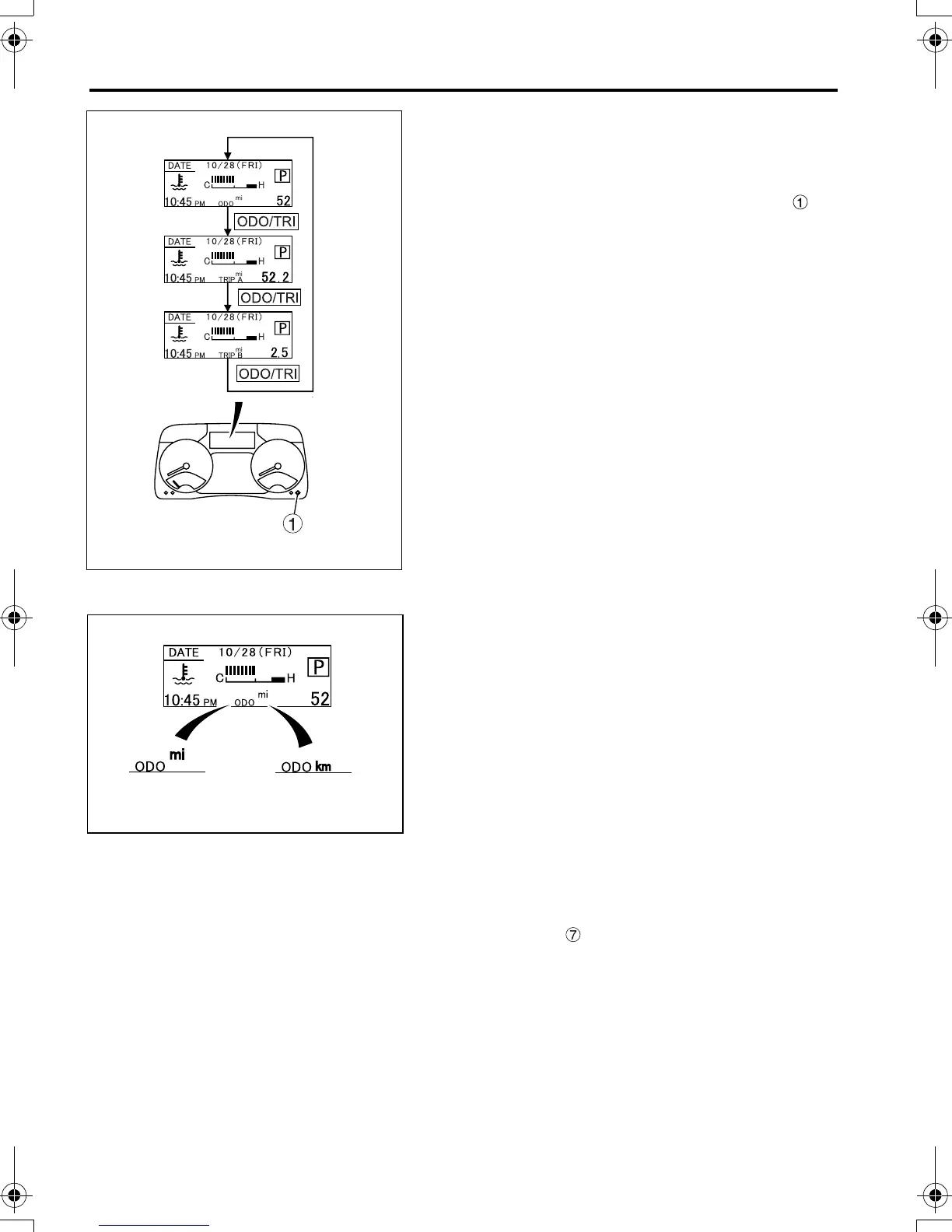6-8 Instruments and warning lamps
2 Odometer/trip meter
When the starter switch is turned to “ON”, either
“ODO” (odometer) or “TRIP” (trip meter) is dis-
played. The display toggles between “ODO” and
“TRIP” each time the ODO/TRIP switch is
pressed.
• ODO (odometer)
Indicates the total distance covered by the vehicle
to the nearest mile.
• TRIP (trip meter)
Indicates the distance covered by the vehicle from a
selected point to the present point to the nearest 0.1
mile.
The trip meter has two options: TRIP “A” and TRIP
“B”. The indications are independent of each other.
To reset the trip meter to zero, press the ODO/TRIP
switch for at least 1 second. The count of only the
currently displayed option will return to “0.0”.
NOTE:
If the unit of fuel mileage is changed, the unit for the
odometer and trip meter indication changes accord-
ingly. For information on the fuel mileage display
unit, see page 6-14.
3 Display mode selection and settings
3.1 Display mode selection
You can select a desired display mode by pressing
the MODE switch .
Z21551
Z22024
FE_FG.book Page 8 Monday, December 19, 2011 4:22 PM
