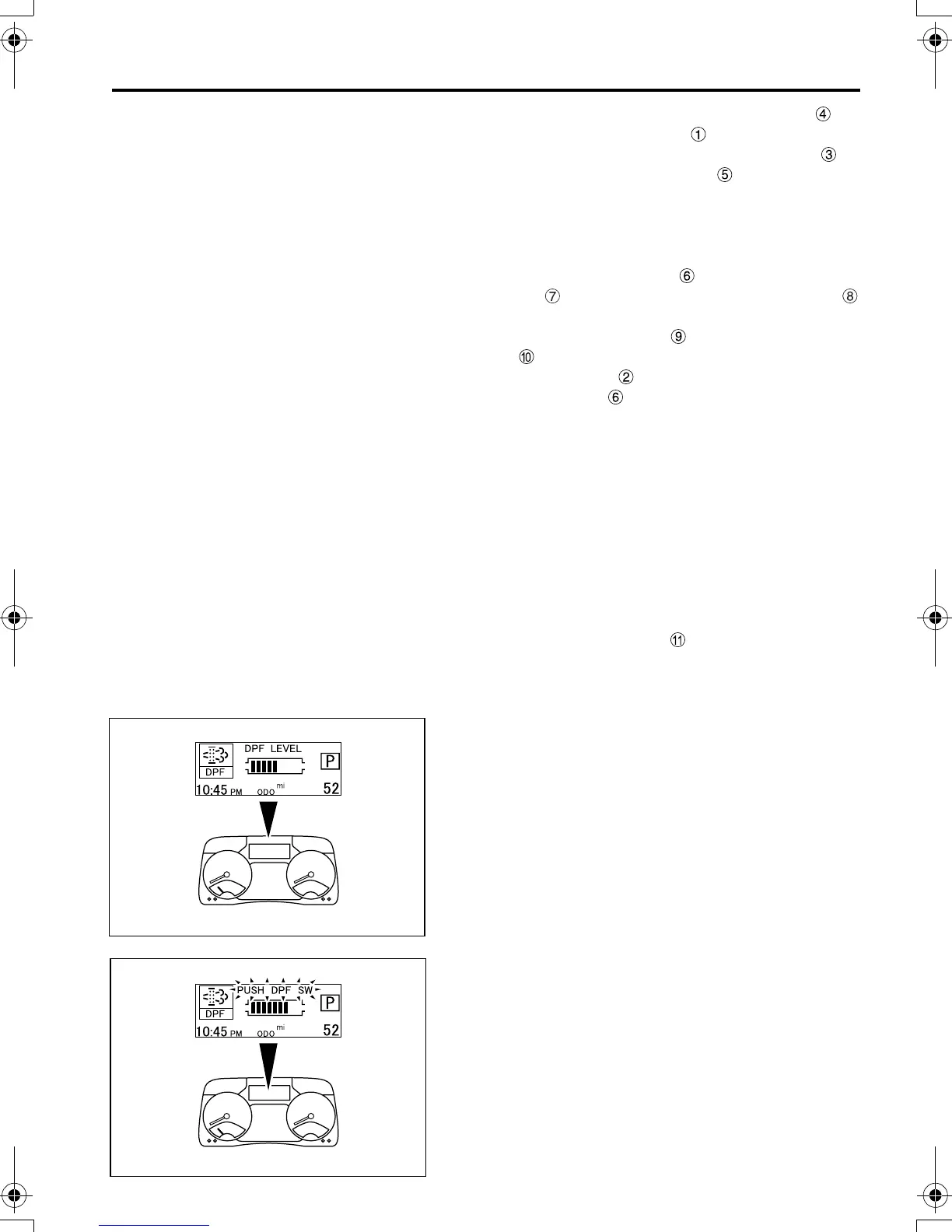6-13
1. Select the outside air temperature mode by
pressing the MODE switch .
Give a long press on the SET/RES switch to
display the adjustment screen .
2. Select the adjusting/setting item using the SET/
RES switch. Each time you press the SET/RES
switch, the display changes in the following
sequence:
Temperature unit selection
→
Time/temperature
selection
→
Temperature alarm on/off setting
• The temperature unit can be changed between
degree Fahrenheit (°F) and degree Celsius
(°C) by pressing the MODE switch or
SELECT switch on the temperature unit
selection screen .
• The bottom-left display can be changed
between temperature and time indications by
pressing either the MODE switch or SELECT
switch on the time/temperature selection
screen.
• Method for setting temperature alarm on/off
On the temperature alarm on/off setting screen,
press the MODE switch to activate the outside
air temperature alarm and press the SELECT
switch to deactivate the alarm. Once the alarm
is activated, you can set an alarm temperature
between 23°F and 41°F (–5°C and 5°C). The
alarm is issued by the temperature indication at
the bottom-left on the screen flashing for about 1
minute when the set temperature is reached.
3.4 DPF monitor
This display mode indicates the amount of PM in
the DPF, a prompt for performing parked DPF
regeneration, and the predicted time until comple-
tion of parked DPF regeneration. If the situation
requires, the DPF monitor also provides the driver
with necessary warnings and indications.
• If the DPF contains PM equivalent to 7 or more
segments of the indicator, a message is dis-
played prompting you to perform the parked
DPF regeneration.
See page 5-50 for details about the DPF.
Z22064
Z22065
FE_FG.book Page 13 Monday, December 19, 2011 4:22 PM
