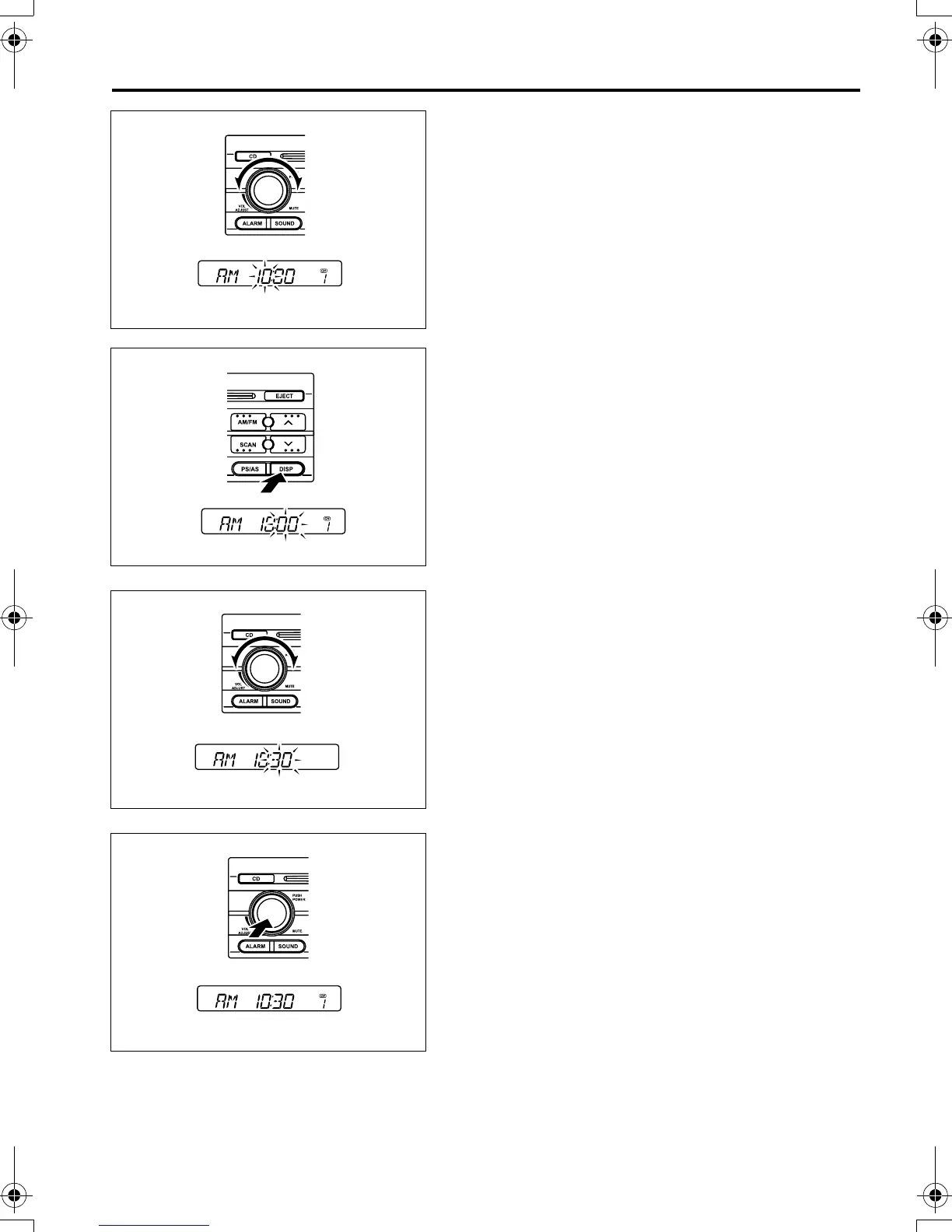10-31
3. Adjust the hour by turning the power/volume
knob.
Clockwise: The hour increases.
Counterclockwise: The hour decreases.
4. Press the “DISP” button. A short beep will
sound, and the minute part of the time display
will start flashing.
5. Adjust the minutes by turning the power/volume
knob.
Clockwise: The minutes increase.
Counterclockwise: The minutes decrease.
6. Press the power/volume knob to complete the
alarm time setting.
The original display will resume about 5 sec-
onds later.
NOTE:
Even with the starter switch in the “LOCK” or “ACC”
position, you can display the preset alarm time by
pressing the “ALARM” button.
Z21096
Z21850
Z21098
Z21099
FE_FG.book Page 31 Monday, December 19, 2011 4:22 PM
