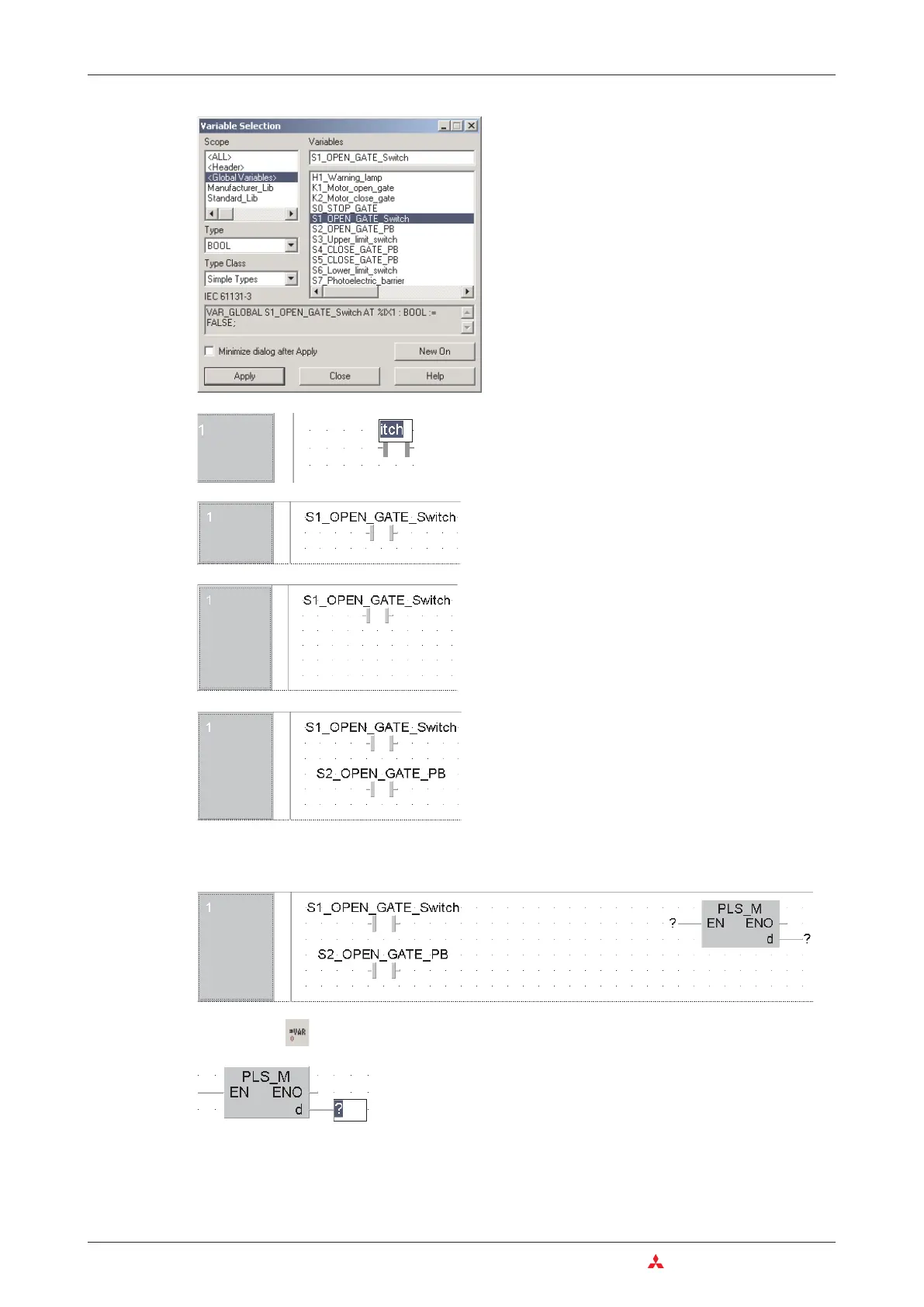Any actuation of these switches has to be converted into a pulse.For this the function PLS_M is
used. How a function is enterd into the ladder program is covered in chapter 4.7.7.
Click on the button (output variable) in the tool bar.
4–40 MITSUBISHI ELECTRIC
Programming PLC Applications An Introduction to Programming
The variable is entered.
Click on the editor to display the full identifier of the
variable.
The ladder network may be re-sized by moving the
mouse pointer to the lower boundary of the net-
work header and ‘click-hold’dragging downward to
increase the vertical size.
Enter also the push-button for opening the gate.
Then click on the output of the PLS_M function to
display the variable prompt field.
Click the desired variable (in this case
“S1_OPEN_GATE_Switch”) to highlight that vari
-
able
The thus selected variable is entered by a click on
the
Apply
button or by double-clicking on the vari
-
able itself.
