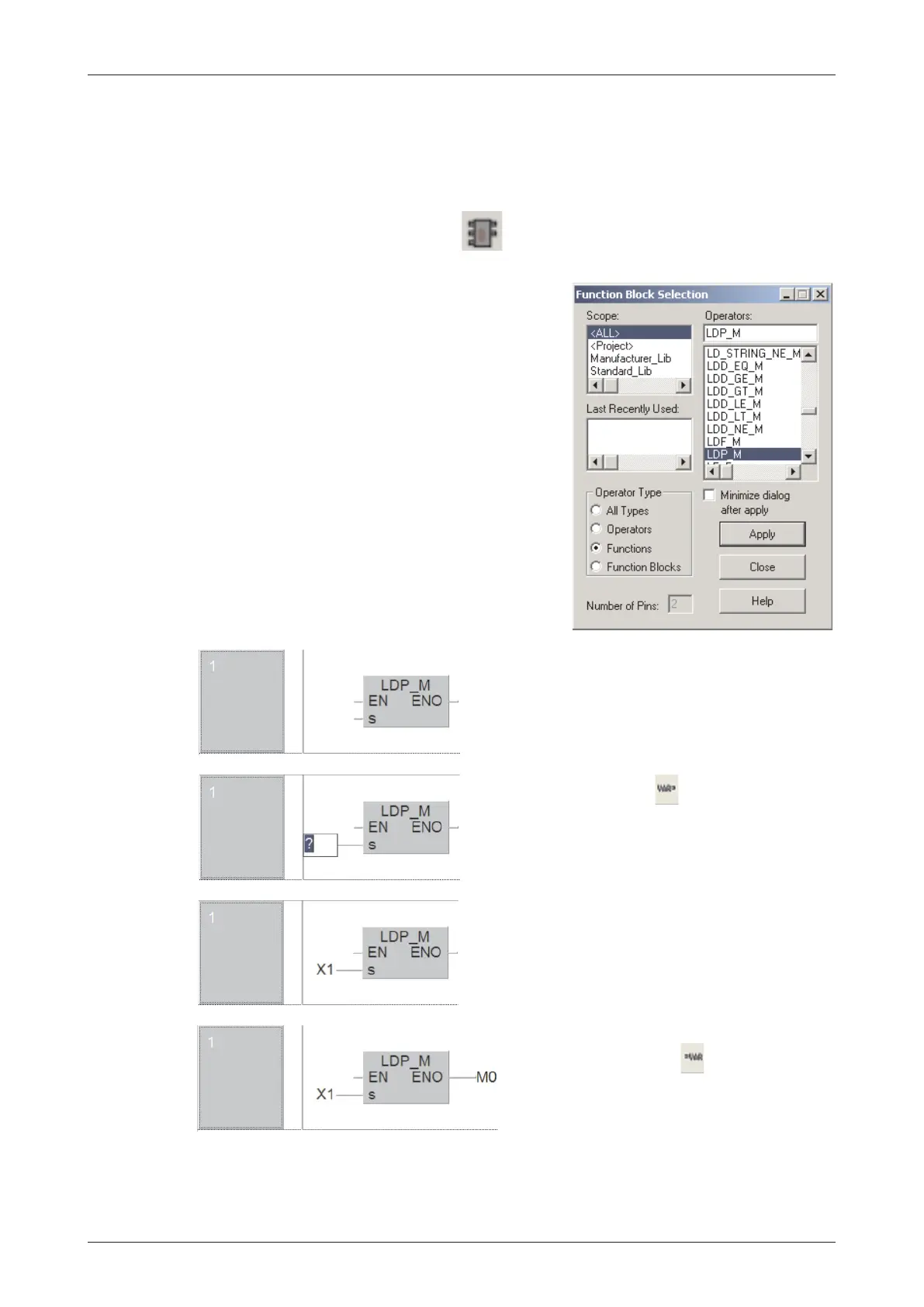Entering of functions and function blocks into Ladder Diagram
The pulse-triggered instructions and other more complex instructions can not be entered with
buttons in the toolbar of GX IEC Developer.These instructions are entered by selecting them in
the function block selection window.
Click on the Function / Function block selection button on the tool bar. This opens the
function block selection window shown below.
MELSEC System Q Beginners Manual 4 – 23
An Introduction to Programming The Basic Instruction Set
On the
Operator type
click
Functions
and choose
for example the instruction LDP_M from the list.
Click on
Apply
or double click on the selected
object and then click in the body of the POU to
place the function.
Click on the button (Input Variable) in the
tool bar and afterwards on the input of the
function where a device should be entered.
Type the input device and press the ENTER
key.
To enter an variable to the output of the func
-
tion click on the button in the tool bar and
then on the ENO output.
