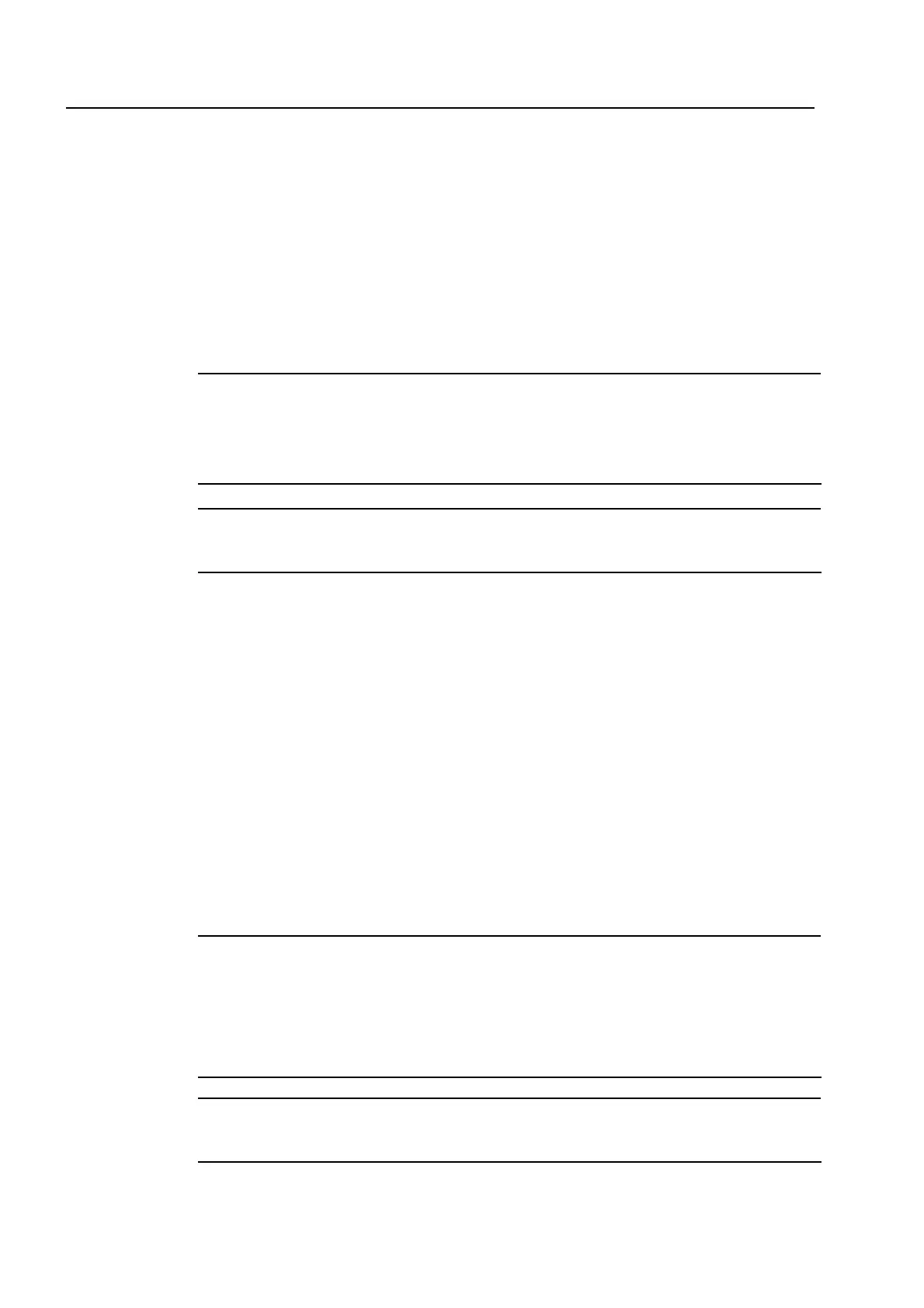No. 99MBA091A
1-4
1.2.1 Optical tube unit
1) Objective:A 3X lens is mounted as standard. Various types of lenses ranging from
1X to 100X are also available as options. Selects according to the application.
2) Binocular or monocular unit (both are optional):A 10x eyepiece is mounted on
both units. A relay lens system is used in which a broken cross-hair reticle is installed
in optical tube. The cross-hair in the tube is not shifted even by the pupil distance
adjustment when using the binocular unit.
3) Reflected illumination aperture diaphragm knob:Adjusts the numerical aperture
of the illumination system by pulling or pushing the knob.
TIP
What is Aperture diaphragm?・・・・・A diaphragm for controlling the light beam of
an illumination system. The resolution, contrast, and depth of focus of an optical
system are dependent on this aperture diaphragm. Adjust the diaphragm to the
appropriate numerical aperture.
NOTE
For information about adjusting the aperture diaphragm, refer to the instructions
given in "3.5 Adjusting the aperture for reflected illumination".
4) Reflected illumination switching knob:Switches the optical path from one of the
following sources ; the vertical reflected illuminator and the oblique illuminator
(option order No.176-351-6)
5) Reticle:Loosen the cross recessed truss-head screws and remove the cover. You
will see the broken cross-hair reticle with the standard line width of 5µm is mounted
inside.
6) Coarse/fine focusing wheel:This focusing wheel allows coarse or fine vertical
travels of the optical tube for focusing. The travel range and adjustments are given
below.
・Vertical travel range:150 mm(for MF-*505C,MF-*1010C and MF-*2010C)
220 mm(for MF-*2017C,MF-*3017C and MF-*4020C)
・Coarse adjustment:30 mm per knob rotation
・Fine adjustment:0.2 mm per knob rotation
7) TV port:Used for mounting optional accessories (e.g. TV camera or Focus Pilot).
8) Z-axis zero-set switch(only for three axes specification):A switch for zero-setting
a Z-axis display value on the counter.
IMPORTANT
1. When operating this switch, do not touch it with wet hand. A trouble may result.
This is true for the X-axis and Y-axis zero-set switches.
2. A magnet is attached to the bottom surface of the Z-axis zero-set switch. It is
possible to remount the switch with a single touch on a location where the
switch can be operated easily.
TIP
A magnet is attached to the bottom surface of the Z-axis zero-set switch. Therefore,
the switch can be moved to an operator-friendly position with a single motion.
