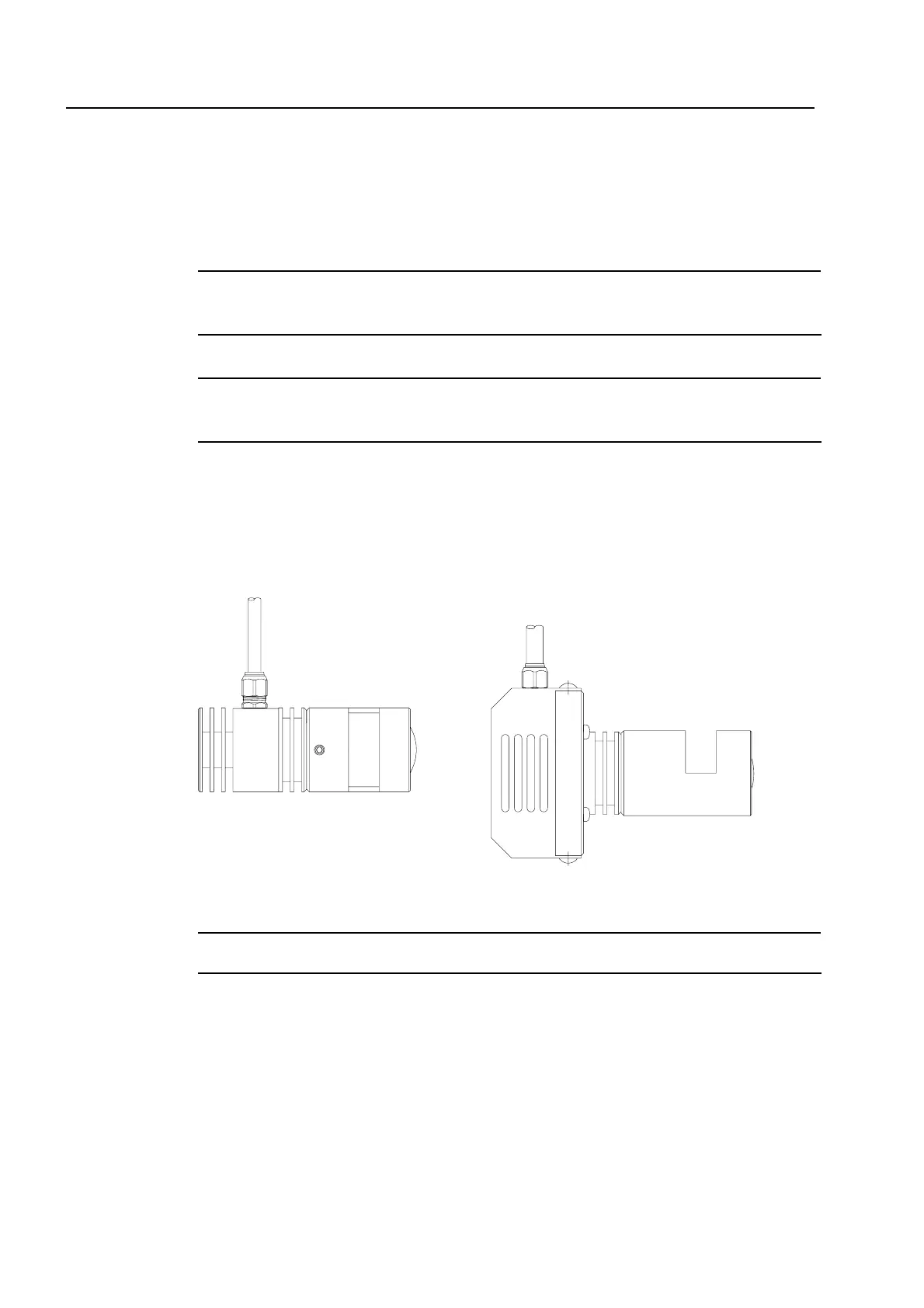No. 99MBA091A
4-4
4.3.2 LED illuminator replacement
The operating life of the LED illuminator is approximately 30,000 hours. If the illuminator is
darker or not lighted, replace the LED illuminator assembly.
(1) Set the light quantity of each bulb to 0%, and cool down the illuminator in the
power-on state for approximately 10 minutes.
IMPORTANT
Use of the illuminator may cause high temperatures. Be sure to perform the
procedure below after turning off the power and confirming that the bulb is cooled.
(2) Turn off the main power switch and pull out the power cord.
IMPORTANT
Replacement operation in the power-on state may cause trouble resulting in harm
to the operator.
(3) Remove the connector of the LED illuminator from the rear of the main unit base.
(4) Remove the illuminator unit from the microscope main unit.
(5) Connect the connector of a new LED illuminator to the main unit base and the LED
illuminator unit to the microscope main unit.
TIP
For information about the LED illuminator, refer to "6.3 Consumables".
[LED reflected illuminator] [LED transmitted illuminator]
