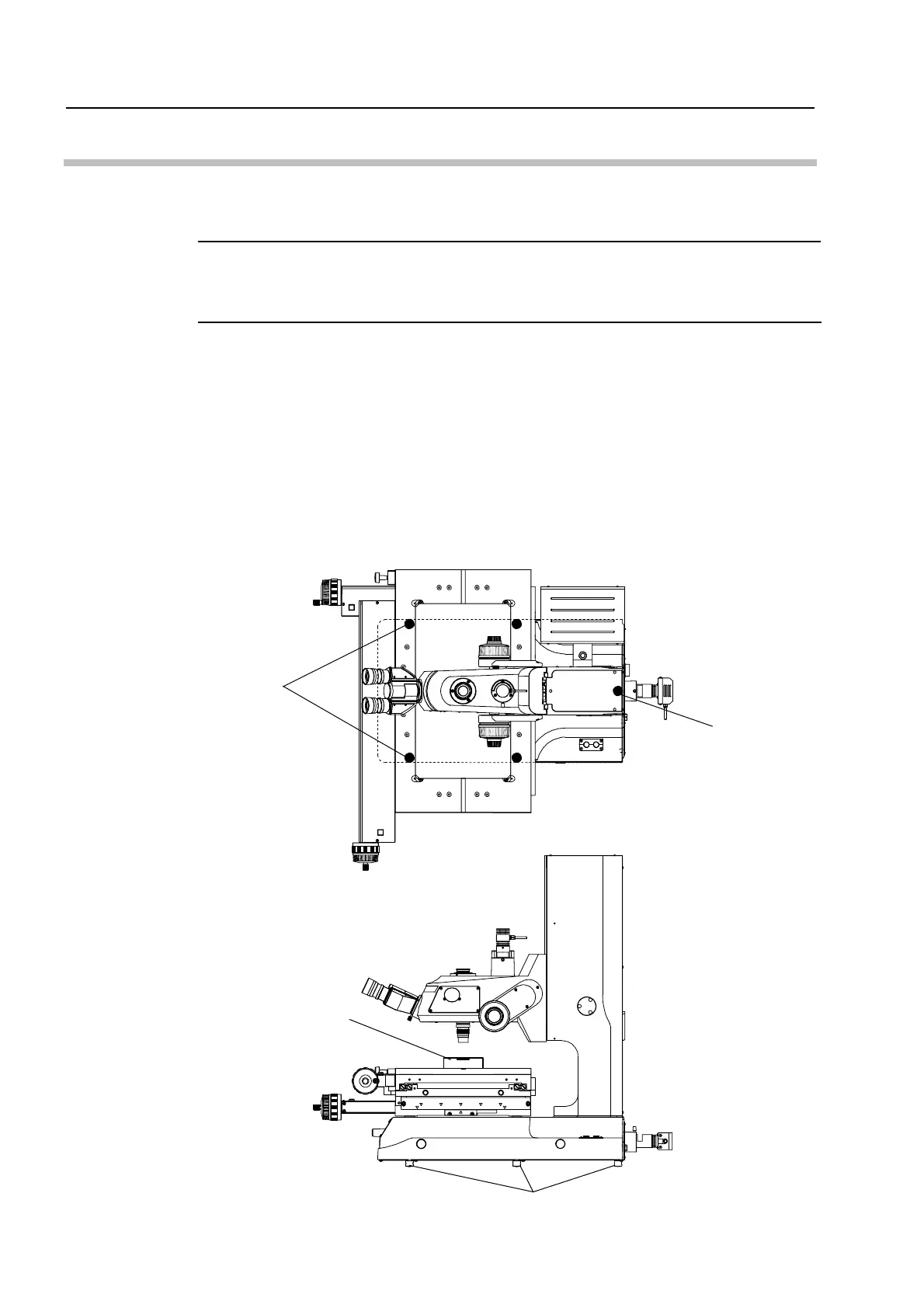No. 99MBA091A
2-6
2.5 Leveling the Main Unit
To level the main unit, perform the following procedure:
① Place the main unit on the dedicated table.
TIP
Use a mounting stand(No.176-309)or a rigid stable stand.
If any annoying image waving is caused under high-magnification observation,
use the vibration isolating stand (No.176-308).
② Turn five leveling screws (two pieces on both sides of the front bottom, two pieces on
both sides of the rear bottom, one piece on rear center) to the direction that they are
tightened up using a screwdriver, etc.. Especially tighten the two pieces on both sides of
the rear bottom almost fully so that they may not interfere with the installation surface.
③ Place a level on the stage glass to level the main unit by three leveling screws (front two
pieces, rear center one piece).
④ After leveling, turn the right and left screws of rear side until they touch the dedicated
table slightly.
Leveling screws of
front two pieces
Leveling screws of
rear center one piece
Level
Leveling screws
