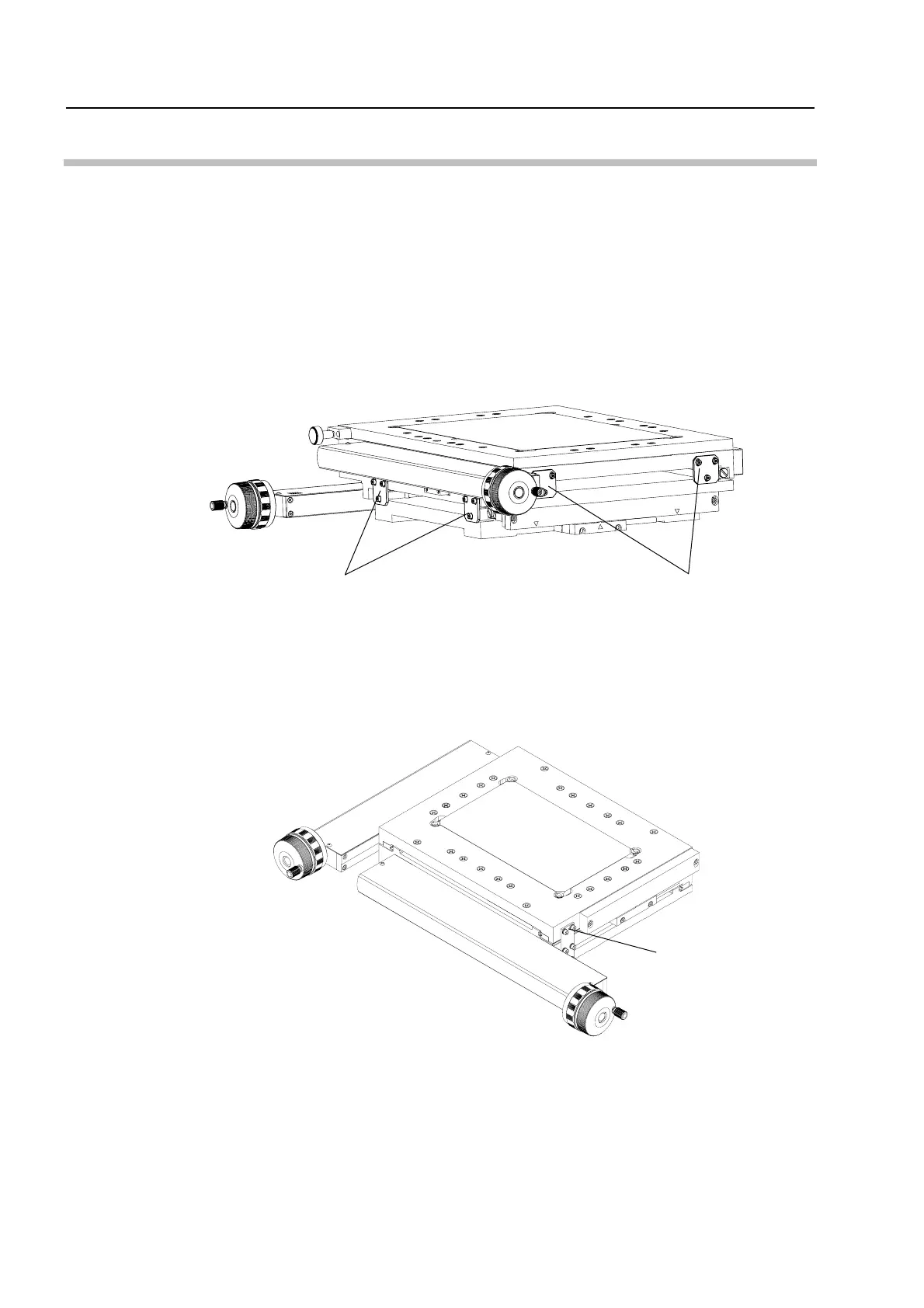No. 99MBA091A
2-2
2.2 Remove the Fixing Plate
Remove the fixing plates for cross-travel stage and optical tube unit after installing the
main unit.
2.2.1 Removing the fixing plate for cross-travel stage
Remove eight pieces of fixing plate (one piece for MF-*505C, MF-*1010C, and MF-*
2010C) from the XY stage.(Use a 3mm Allen wrench.)
① For MF-*2017C, MF-*3017C, and MF-*4020C
② For MF-*505C, MF-*1010C, and MF-*2010C
Fixing plate
Fixing plate
(same numbers in the opposite side)
Fixing plate
(same numbers in the opposite side)
