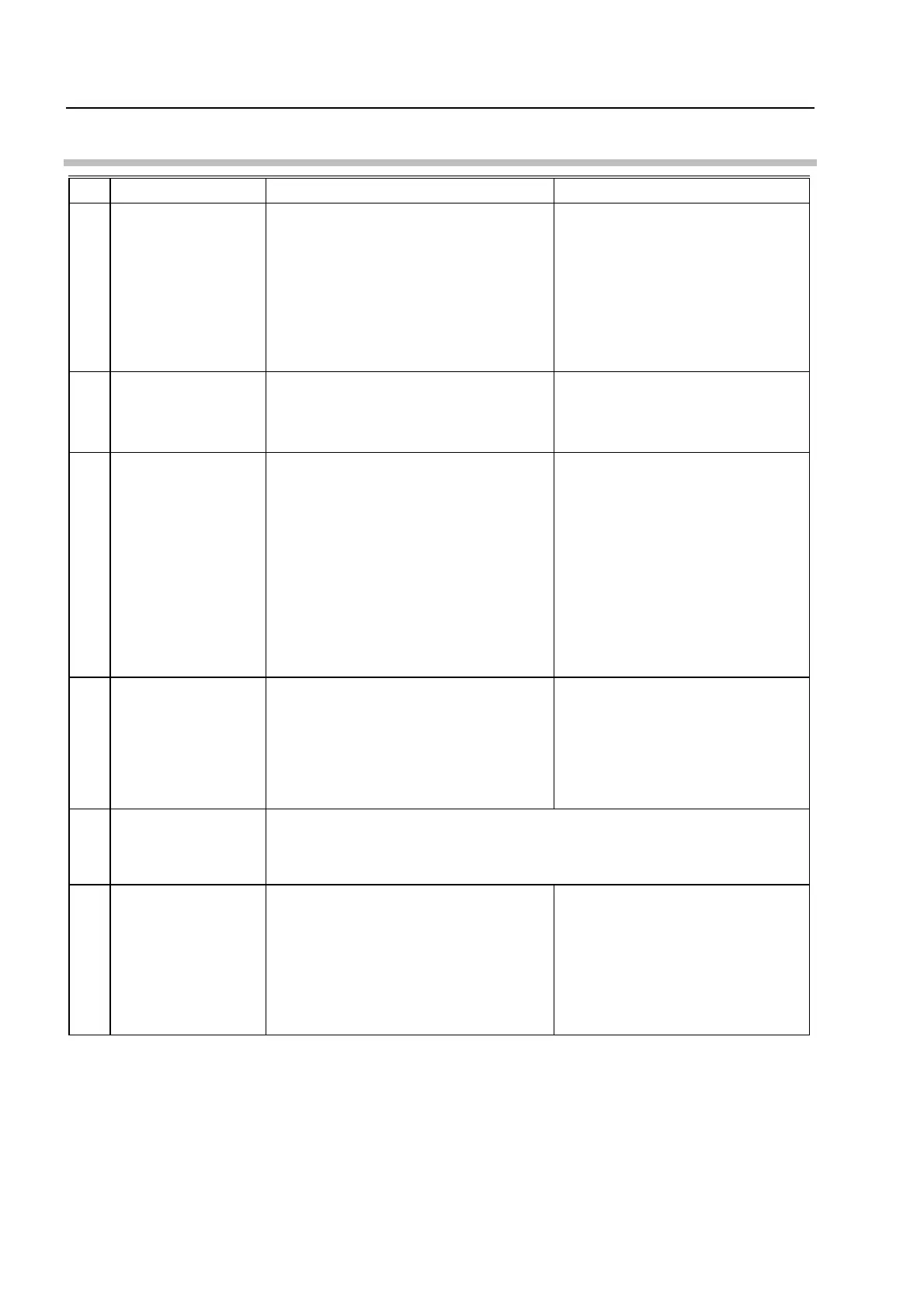No. 99MBA091A
5-2
5.2 Counter Unit
Symptom Check point Remedy
1)
Nothing is
displayed on the
counter when the
power switch is
on.
1) Is the power cord securely
connected?
2) Is the cable connected correctly
between the microscope main unit
and controller?
3) Is the main power switch turned
on?
4) Is the auxiliary power switch turned
on?
1) Connect the power cord
securely.
2) Disconnect the cable once and
re-connect it securely.
3) Turn on the main power switch.
4) Turn on the auxiliary power
switch.
2)
Counter display
is locked (no
counting.)
1) Turn the power switch off, then turn
it on after at least 5 seconds.
1) Try a few times. If the counter
still dose not count, contact your
dealer or the nearest Mitutoyo
sales office.
3)
Miscounting
1) Is the main unit GND terminal
grounded securely with the power
cord?
2) Is there any noise source nearby?
3) See “Counter display is locked”
category in Malfunction column.
1) Securely ground the wire from
the main unit GND terminal.
2) The counter should be
separated by at least 0.5m
from high-voltage or
large-current sources and
high-capacity relays.
3) If the counter or any Linear
Scale is found to be damaged,
contact your dealer or the
nearest Mitutoyo sales office.
4)
Count value
fluctuates
1) Are vibrations affecting the Linear
Scales?
2)Is the mounting stand strong
enough?
1)Take countermeasures to
minimize the effects of the
vibration.
2)Confirm the strength of the
2)mounting stand on which the
2)microscope is installed.
5)
Errors of "E20"
and "F30" are
displayed.
1)Refer to “5.4 Error Messages and Remedies”.
6)
Errors of "E51"
and "E52" and
"E53" are
displayed.
1)Refer to “5.4 Error Messages and
Remedies”.
2)Have the power switches been
turned on or off according to the
note of "3.2 Turning the Power
Supply On"?
1)Refer to “5.4 Error Messages
and Remedies”.
2)Turn the power switches on or
off in the following order.
・For ON Peripheral equipment →
Microscope main unit
・For OFF Microscope main unit →
Peripheral equipment
