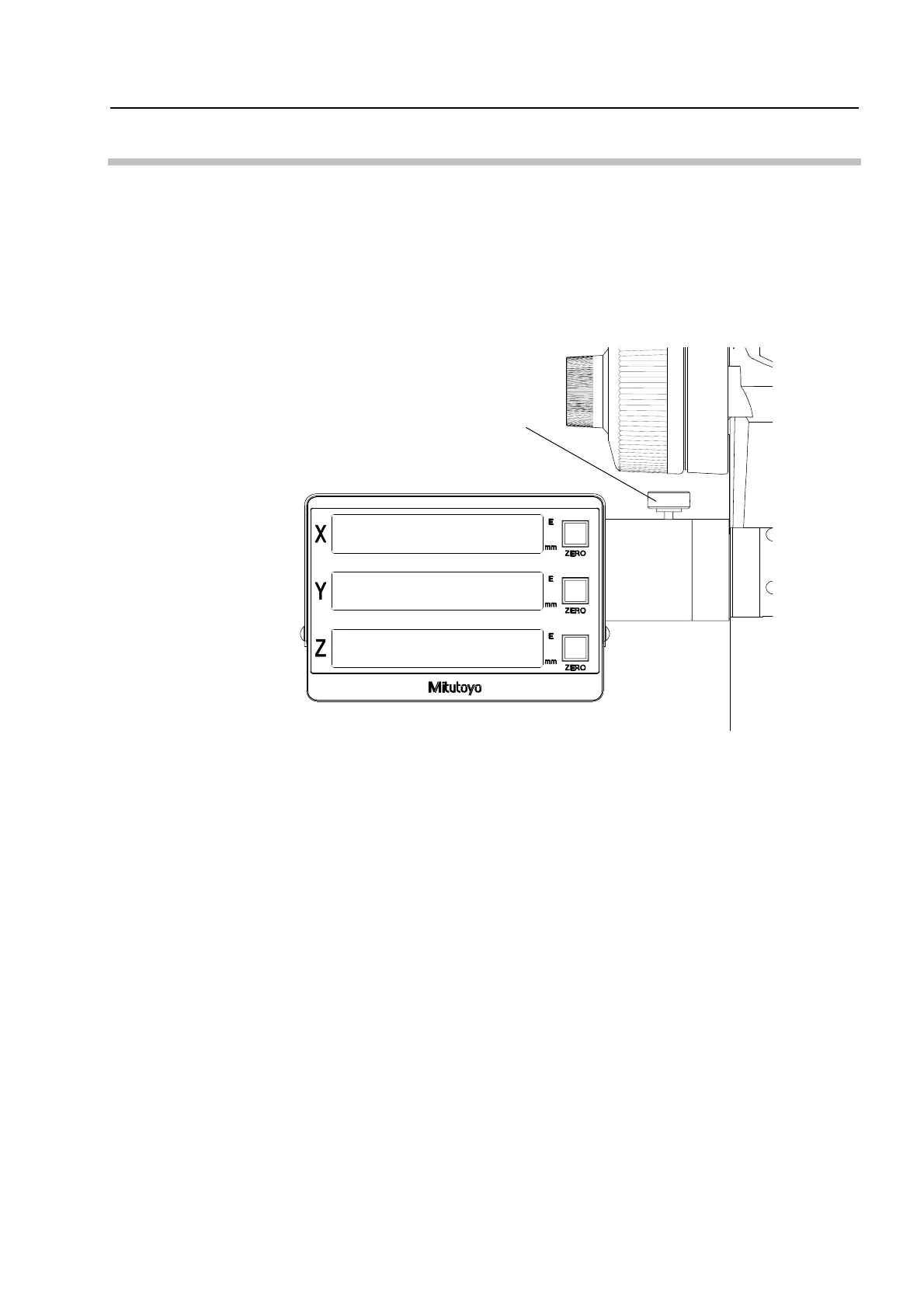2. Installation and setup
No. 99MBA091A
2-11
2.9 Changing the Counter Mounting Angle and Position
This measuring microscope is packed with the counter mounted on the left side of the
column as shown in the figure in "1.2 Name and Function of Each Part".
The counter rotates vertically in order to remove the adverse condition such that the
counter display is difficult to view or the keys are not easy to operate. Loosen the clamp
screw on the flange located between the counter and the column, rotate the counter to a
desired angle, and then tighten the clamp screw.
Also, the counter of this microscope is able to be mounted on the right side of the column
to meet the client's needs for operability. If the client needs to change the counter
mounting position to the right side of the column, contact the nearest Mitutoyo sales office.
Clamp screw
