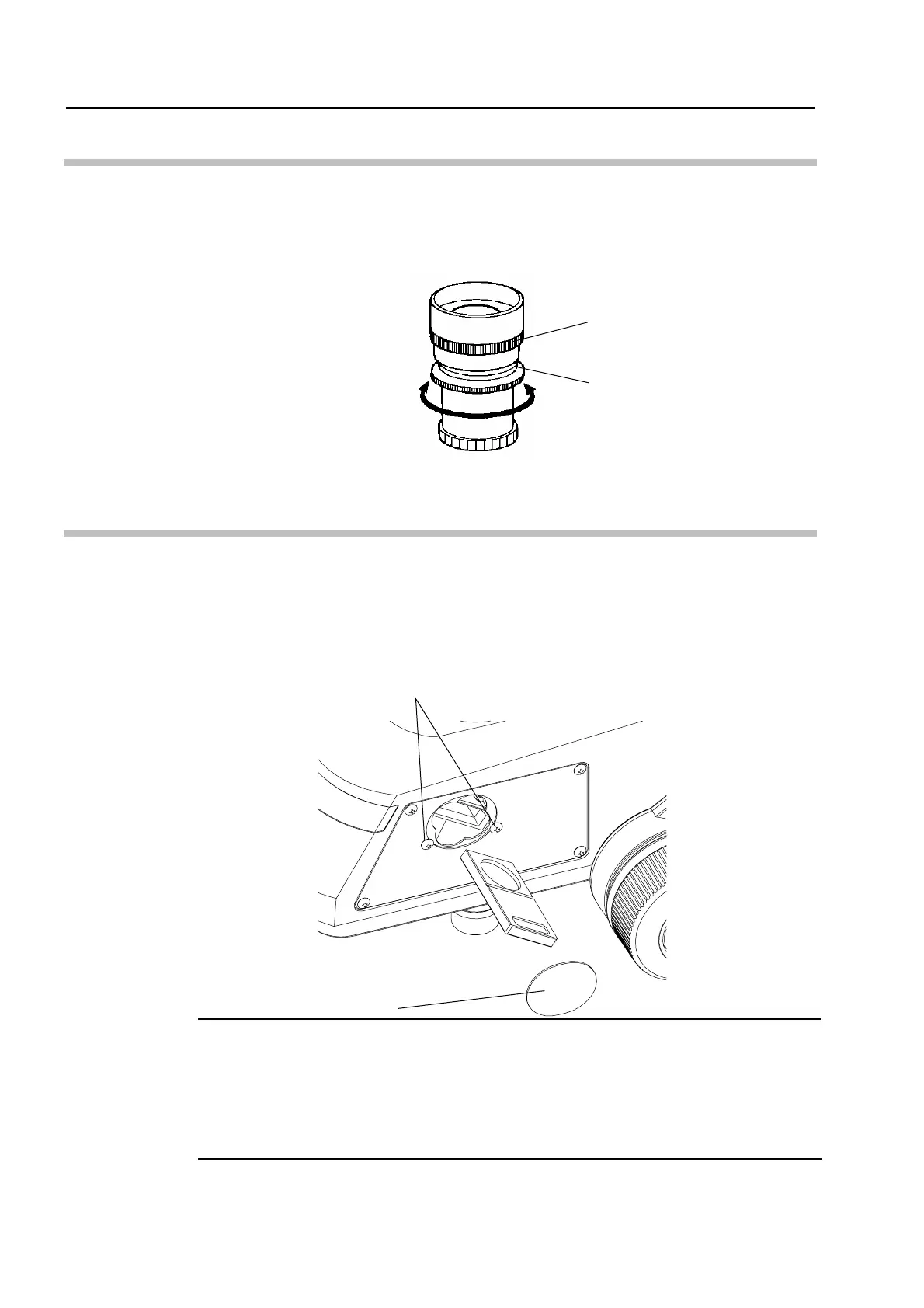No. 99MBA091A
3-12
3.10 Adjusting the Diopter of Eyepiece
Adjust the diopter following below procedure.
① Hold the root of eyepiece by the hand to prevent the whole eyepiece from rotating during
adjustment.
② Turn the diopter adjustment ring of eyepiece with the other hand to bring the cross-hair
line into sharp focus.
3.11 Replacing the Reticle
Insert the reticle unit into the slot on the side of optical tube unit to project the chart on the
real image.
Insert the unit all the way into the slot with the fingertip hooking groove on the reticle unit
orienting upward.
Loosen the reticle cover clamping screws slightly and slide the cover upward to remove
the reticle.
NOTE
1. The reticle unit should always be inserted in the slot. If the reticle unit is not
inserted, an error may occur in the diopter.
2. If the reticle unit is not completely inserted all the way into the slot, the
shading may occur.
3. The reticle cover should always be equipped. The dust may come inside of
the optical tube if leave the reticle unit without the cover
Diopter adjustment ring
“ 0 ” index (white line)
Reticle cover clamping screw
Reticle cover
