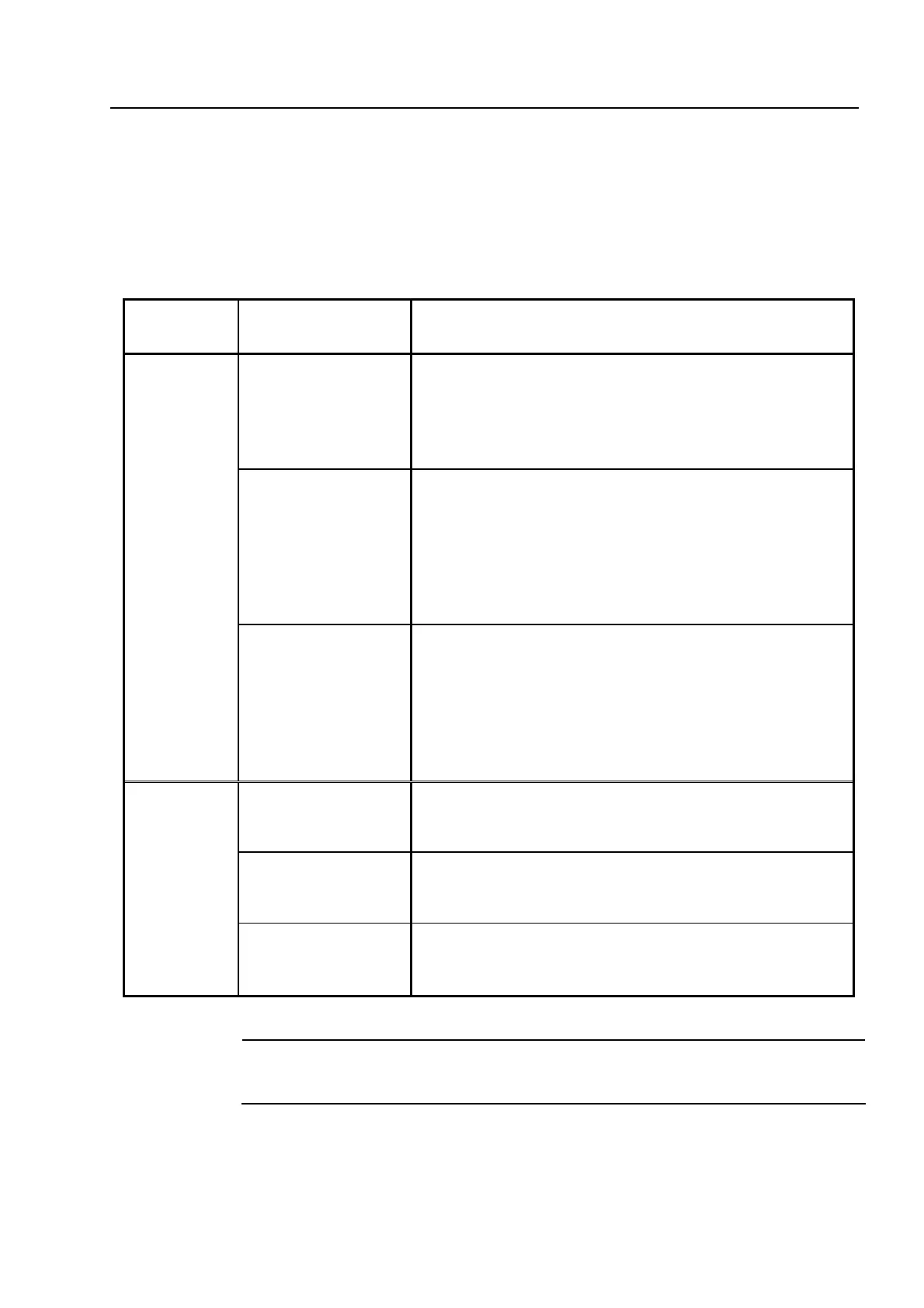5. Troubleshooting
No. 99MBA091A
5-5
5.4.2 Illuminator and concernded matters
An error detected in the illuminator section is observed with the LED blinking (green) of
“the auxiliary power switch” on the control panel with buzzers generated from the
controller.
When an error is detected, the LED of the auxiliary power switch blinks after a buzzer.
Buzzers and blinking repeat at intervals of 20 seconds.
Buzzer count
Auxiliary power
switch
LED blink count
2 – off – 2
・The overcurrent protection circuit of the fan integrated into the
transmitted illuminator or reflected illuminator functions.
・・・Turn off the main power and start the system after a while.
If the same error is detected again, contact your dealer or the
nearest Mitutoyo sales office.
2 – off – 3
・The fan integrated into the reflected illuminator is restrained or the
connector of the fan is not connected.
・・・Turn off the main power and check whether a foreign object
interferes with the fan, or disconnect the connector of the illuminator
and connect it again.
If the same error is detected again, contact your dealer or the
nearest Mitutoyo sales office.
2 times
(beep)
2 – off – 4
・The fan integrated into the transmitted illuminator is restrained or the
connector of the fan is not connected.
・・・Turn off the main power and check whether a foreign object
interferes with the fan, or disconnect the connector of the illuminator
and connect it again.
If the same error is detected again, contact your dealer or the
nearest Mitutoyo sales office.
3 – off – 2
・The LED reflected illuminator is not connected correctly.
・・・Turn off the main power, disconnect the connector of the LED
reflected illuminator, and connect it again.
3 – off – 3
・The LED transmitted illuminator is not connected correctly.
・・・Turn off the main power, disconnect the connector of the LED
transmitted illuminator, and connect it again.
3 times
(beep)
3 – off – 7
・The cable inside the control panel breaks.
・・・If the same error is detected again after turning off the main power,
contact your dealer or the nearest Mitutoyo sales office.
IMPORTANT
To cancel an error, be sure to turn off the main power switch first and treat the
matter.
