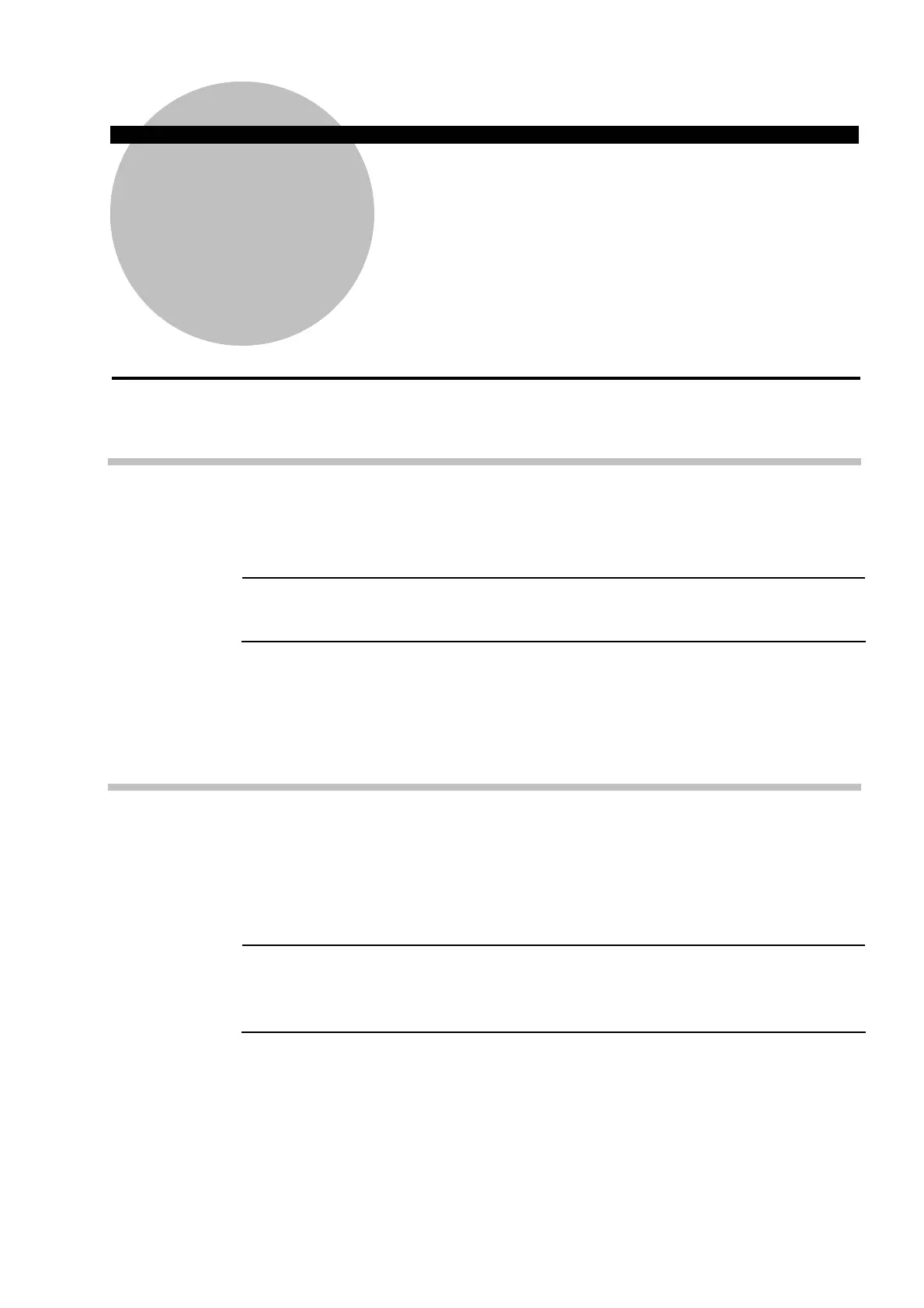No. 99MBA091A
4-1
4 Maintenance
This chapter explains the daily maintenance that must be performed
on the Measuring Microscope MF series , including cleaning and the
replacement of consumables.
4.1 Cleaning External Parts
Gently wipe the contaminations from the main unit and stage glass with a soft cloth. If the
contaminations are persistent, wipe them carefully with a cloth soaked in a diluted neutral
detergent and tightly squeezed, then wipe dry with another cloth.
IMPORTANT
Do not use benzene, thinner, or chemically treated cloth for cleaning since the
surface may discolor and the paint may peel.
4.2 Maintaining the Lens
Always keep the lens clean and free of dust, oil, and fingerprints. If the lens got
contaminated, wipe them according to the following procedure:
・ Dust : Gently wipe it with a clean lens brush, soft brush, or gauze.
・ Oil, fingerprints: Gently wipe with tissue paper for the lens or a gauze dampened with a
small amount of absolute alcohol (ethanol, methanol).
IMPORTANT
To maintain optimal Measuring Microscope performance over an extended
period, it should be periodically inspected by a Mitutoyo service engineer. For
detailed information, contact your dealer or the nearest Mitutoyo service center.
4
