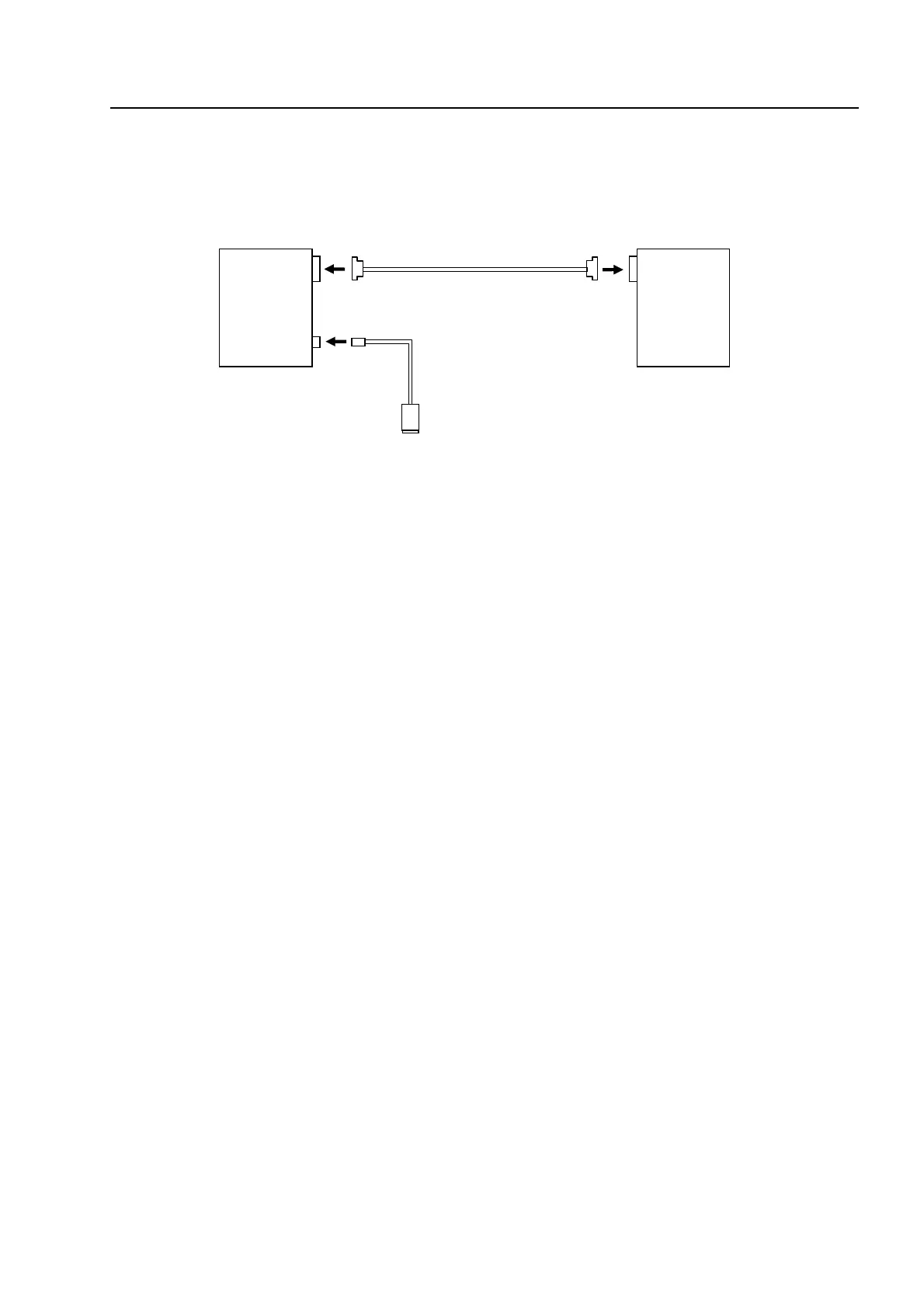6. Specifications
No. 99MBA091A
6-13
(3)Connection
Connect each cable as figure below. Be sure that all power sources of each equipment are OFF
when connecting cables.
(4)Setting and operation of MF counter
①Setting
Default setting up of MF counter at shipment has no need to be changed, however, confirm
the communication condition setting of MF counter if printing does not start.
②Printing operation
Pressing the foot switch (option) enables to print the value of the axis on which is set up output
by MF counter.
MF (Counter)
Foot switch (option)
(12AAA846)
SERIAL
EXT.LOAD
SERIAL
Attached connecting cable (02AGD620A)
DPU-414 (Printer)
