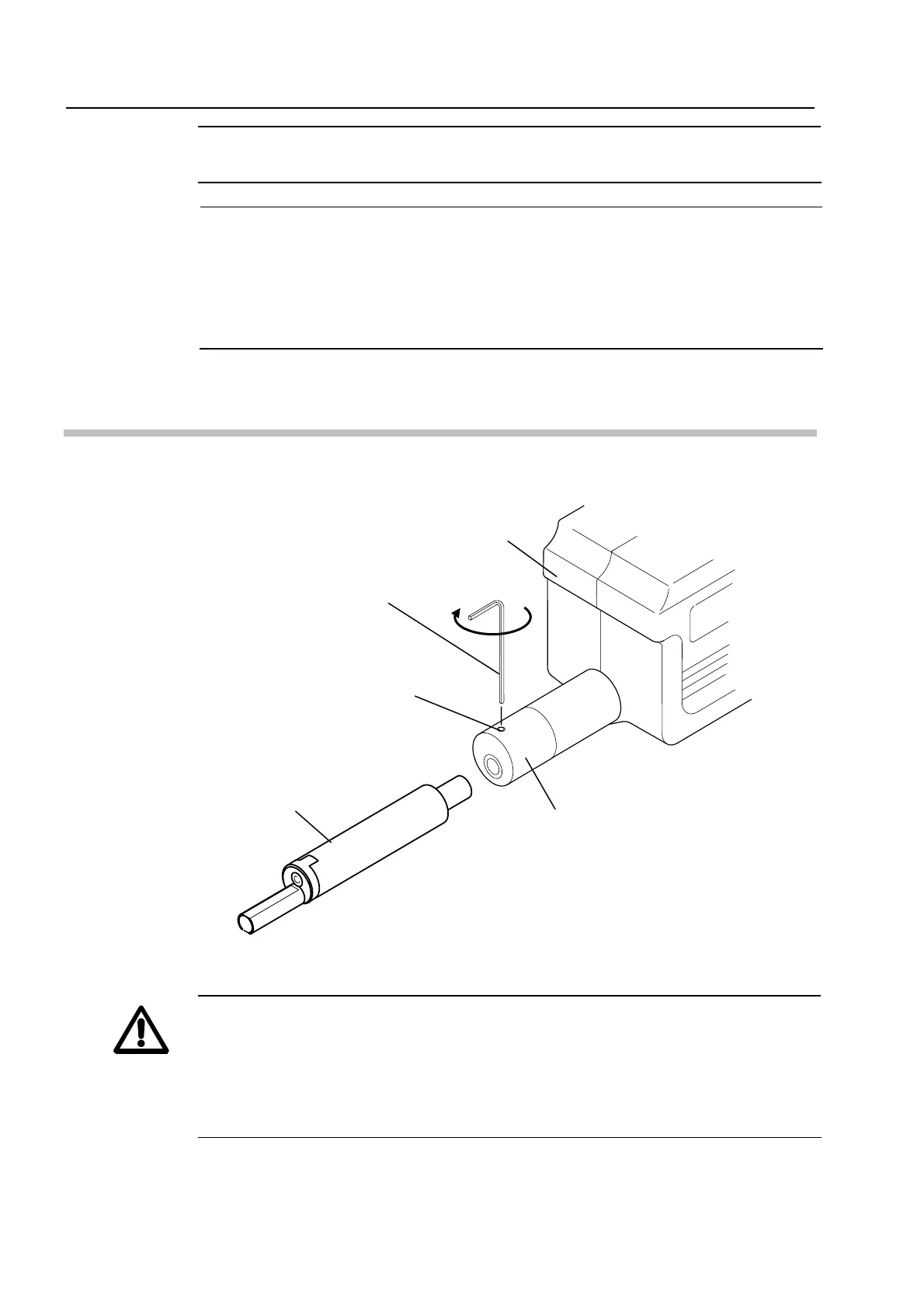・When the stylus is replaced, exercise care so as not to damage the stylus tip. The
stylus tip is precisely machined.
IMPORTANT
・When attaching/removing a nosepiece, exercise extreme care so that it does not
bump against the stylus. Note that if excessive force is applied, the stylus may
bend.
・With the exception of some styli, such as a small-hole stylus, the safety nosepiece
must always be attached.
3.3 Mounting the Detector
Insert the roughness detector into the detector holder unit, and then lightly tighten the
detector retaining screw with the Allen wrench.
Fig. 3-2
WARNING
・Be sure to complete detector connection before starting up the system. Also, before
replacing the detector, first quit the system operation and turn OFF the power supply to
the controller.
・If detector replacement is attempted while the power supply remains ON, this system
may operate unexpectedly, causing accidental injury.
Allen wrench
(nominal diameter: φ2)
Detector holder unit
Detector retaining screw
Roughness detector
Detector holder
No. 99MBA040A
3-2
Artisan Technology Group - Quality Instrumentation ... Guaranteed | (888) 88-SOURCE | www.artisantg.com
