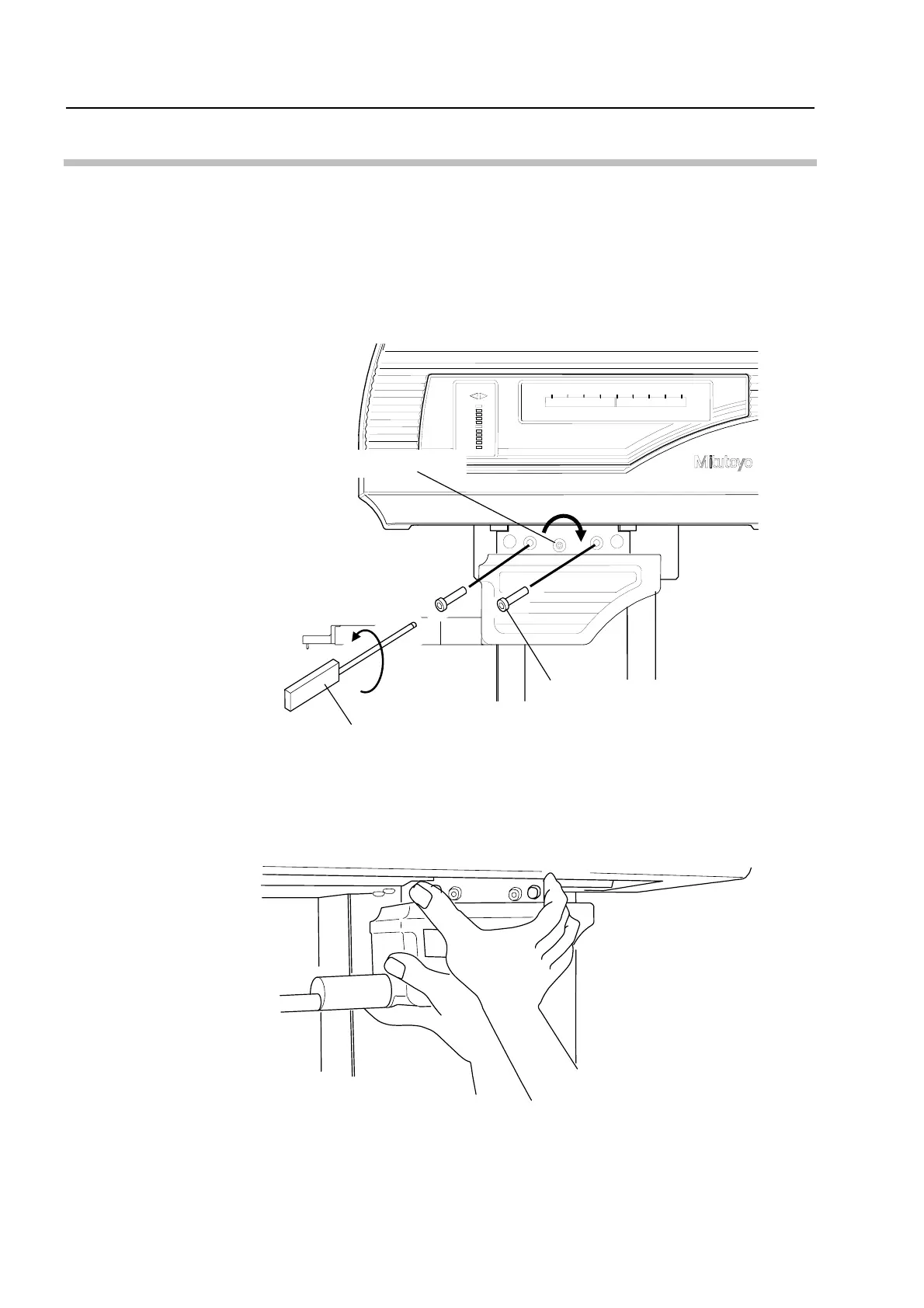2.5 Dismounting the Detector
1. When the detector is to be replaced, first quit system operation and turn OFF the
power supply to the controller.
2. Use the supplied ball-point screwdriver (nominal diameter: φ3) to remove the two
hex-socket head bolts that secure the detector. At this time lock the safety clamp of
the cover.
Safety clamp of the cover
Hex-socket head bolt
Ball-point screwdriver (nominal dia.:
3)
Fig. 2-5
3. The detector can be easily pulled out by pushing in the lever provided at the both
sides of the detector mounting block by one hand.
Fig. 2-6
No. 99MBB187A
2-8
Artisan Technology Group - Quality Instrumentation ... Guaranteed | (888) 88-SOURCE | www.artisantg.com
