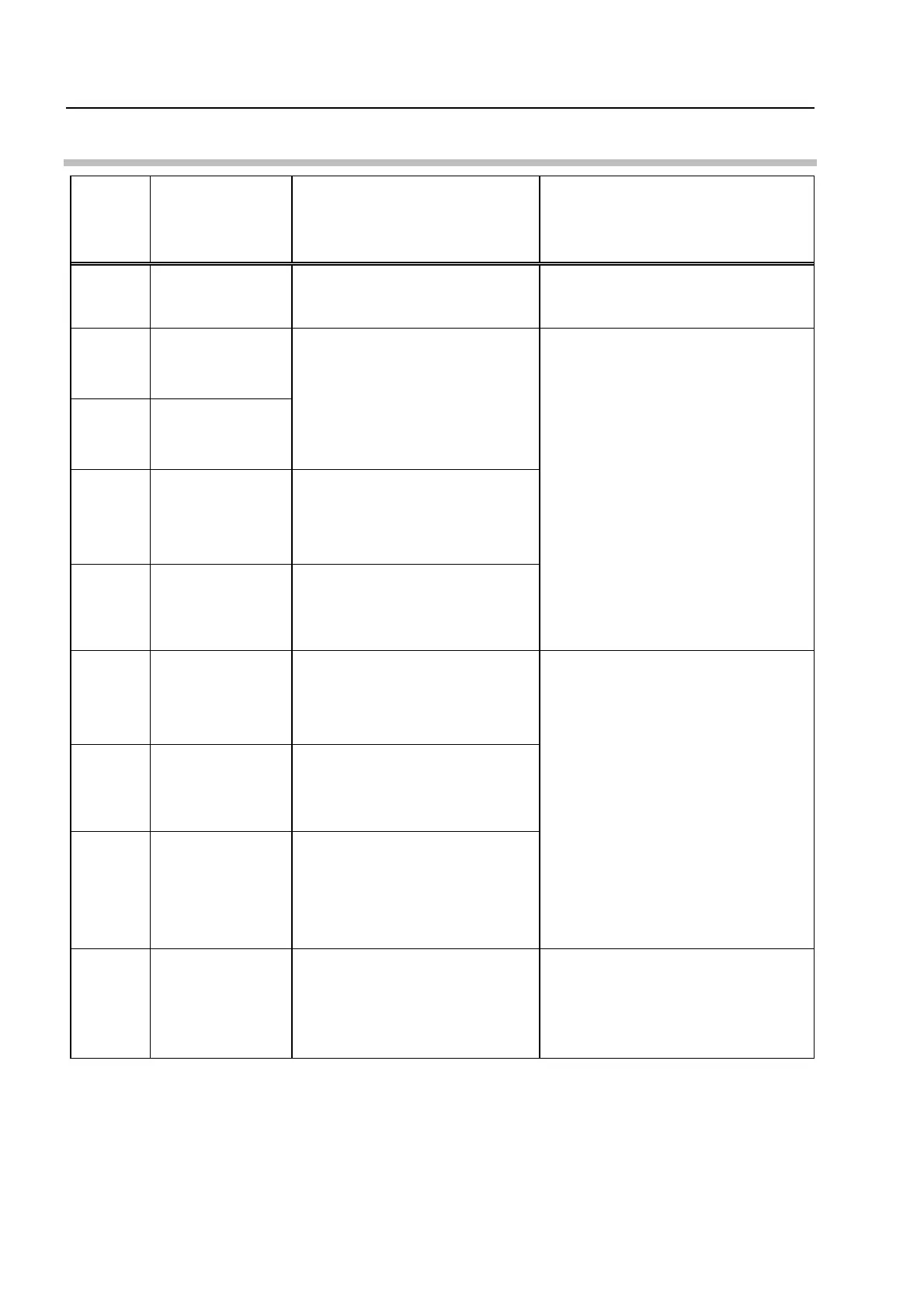5.3 Error Codes
LED
Indication
Code
Error Error Cause Response
00 Normal Normal condition without any
errors
01 Illegal command
error
02 Command format
error
Command anomaly
Analysis software is in the
abnormal state.
03 Value range error Command anomaly
Config or command parameter
anomaly
04 Busy (operating)
error
Measurement or movement
instruction was issued while an
axis was operating.
Restart the analysis software.
05 Operation timeout
error
Command processing timeout
Device failure, damaged cable, or
communication failure.
06 Not initialized
(origin not set)
An absolute movement instruction
was issued although no origin
has been set.
07 Device does not
exist
An instruction was issued for the
axis or detector that was not
connected.
Damaged cable, device failure
After checking for correct wiring
connections, restart the analysis
software and controller.
11 Accidental contact
error
The detector made contact with
the workpiece during axis
movement other than measuring.
Move the axis to where the detector
does not make contact with it, and
move the workpiece to an
appropriate position.
No. 99MBB187A
5-4
Artisan Technology Group - Quality Instrumentation ... Guaranteed | (888) 88-SOURCE | www.artisantg.com
