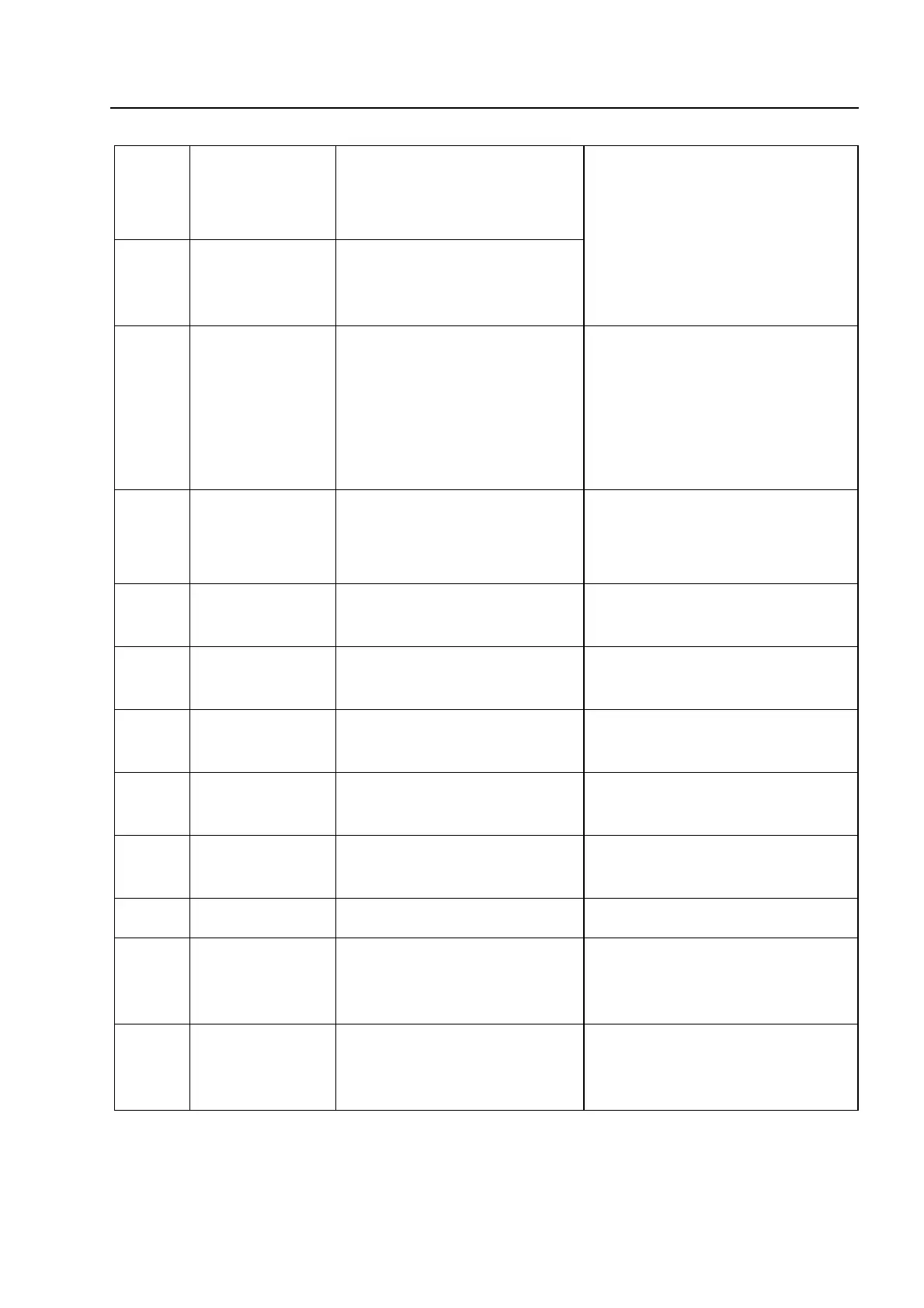5. TROUBLESHOOTING
12 Step-out error The option axis stepped out.
The load is heavy or the moving
speed is too fast.
13 Tracking error A tracking error occurred during
servo control. The load is heavy
or the moving speed is too fast.
Check that the maximum loading
capacity is not exceeded and that
there are no obstacles in the area
where the axis moves.
Restart the analysis software and
controller to recover.
14 Scale error
(overspeed)
Scale overspeeding occurred.
Dirty scale, distorted axis
The scale may be in use under
conditions where a great deal of
noise exists in the power supply line,
or the scale may be dirty.
Restart the analysis software and
controller to recover.
15 Detector protection
error (limit)
The stroke range of the detector
was exceeded.
Move the axis to where the detector
does not make contact with it.
21 Overrange
occurred
The measuring range of the
detector was exceeded.
Extend the range and perform
measurement again.
22 Detector scale error Overspeeding of the detector
scale occurred.
Initialize the detector.
23 Z2 axis deviation
error
The column axis was displaced
during measurement.
Perform measurement again.
31 Limit error The axis made contact with the
mechanical hardware limit.
Move the axis to an appropriate
position.
32 Protection switch
error
A protection sensor error of the
detection unit occurred.
Move the axis to where the protection
sensor does not function.
33 Soft limit error A software limit was detected. Check the allowable moving range.
41 EMR key The emergency stop button was
pressed.
Return the emergency stop button to
its original position and restart the
application and controller.
42 ARCNET
communication
node error
An error was generated during
communication with the option
axis.
Restart the analysis software and
controller.
No. 99MBB187A
5-5
Artisan Technology Group - Quality Instrumentation ... Guaranteed | (888) 88-SOURCE | www.artisantg.com
