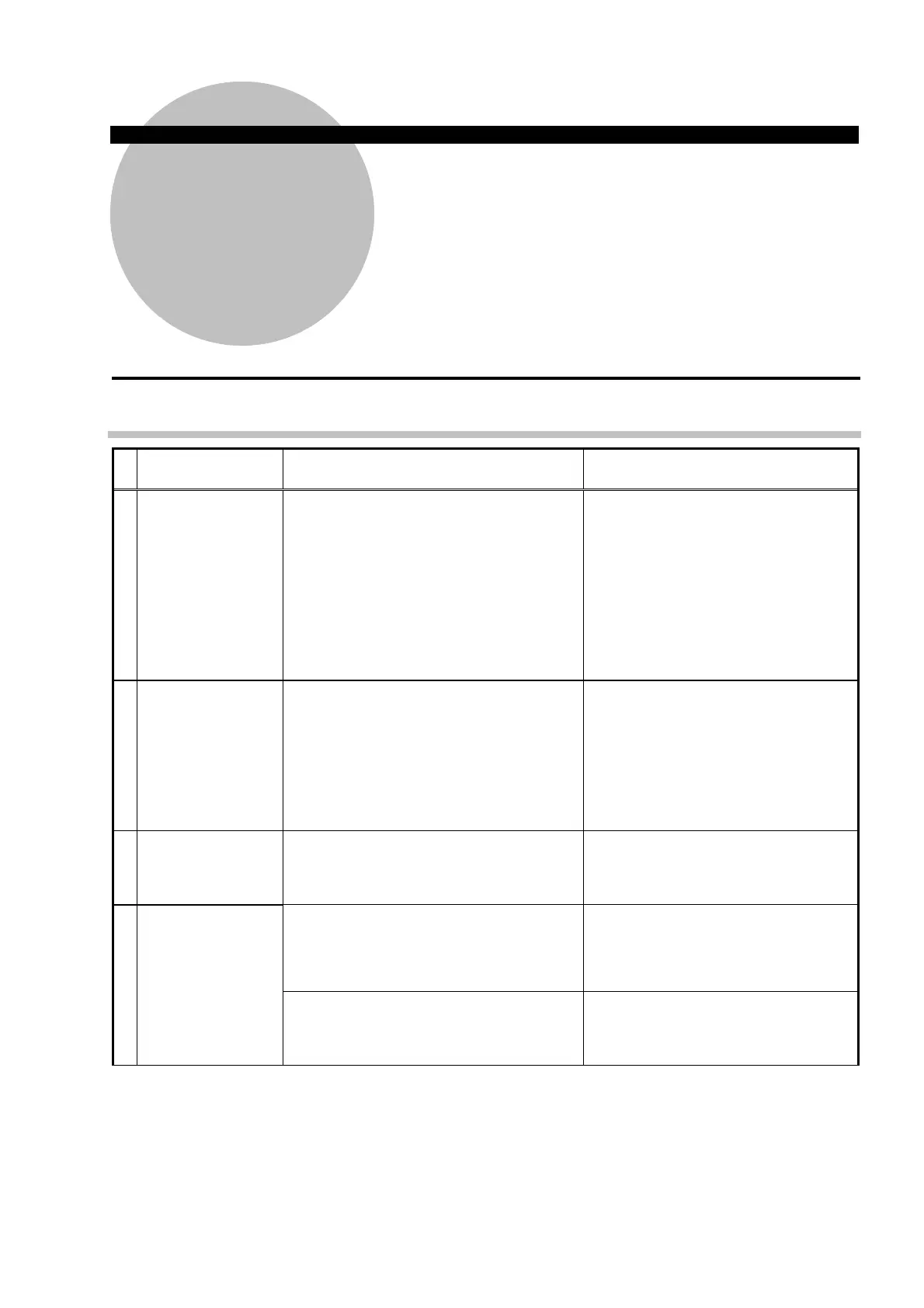5 TROUBLESHOOTING
This chapter describes check points and remedies according to
symptoms, should any trouble be experienced with this system.
5
5.1 Trouble with System Operation
Symptom Check points Remedies
1) Is the power cord disconnected? 1) Connect the power cord correctly.
2) Is the fuse of the controller blown? 2) Replace the fuse with a new one
with the appropriate specification.
1 Power is not
supplied when the
power switch on
the controller is
turned on.
3) Is power supplied to the power
outlet?
3) Connect another electric
appliance to the outlet to check for
power supply.
1) Is the power switch on the controller
turned on?
1) Turn on the power switch on the
controller.
2 The analysis
software will not
start up properly.
2) Is the connecting cable between the
controller and personal computer
connected correctly?
2) Check the cable for the
connection state and connect it
correctly.
3 The machine is out
of control.
1) Are all cables connected properly? 1) Connect the cables properly.
1) Are the support legs on the
installation stand of the measuring
main unit loosened?
1) Tighten the legs securely.
4 Abnormal sound
and vibration are
generated.
2) Is the installation stand of the
measuring main unit not leveled?
2) Adjust the installation stand to be
level.
No. 99MBB187A
5-1
Artisan Technology Group - Quality Instrumentation ... Guaranteed | (888) 88-SOURCE | www.artisantg.com
