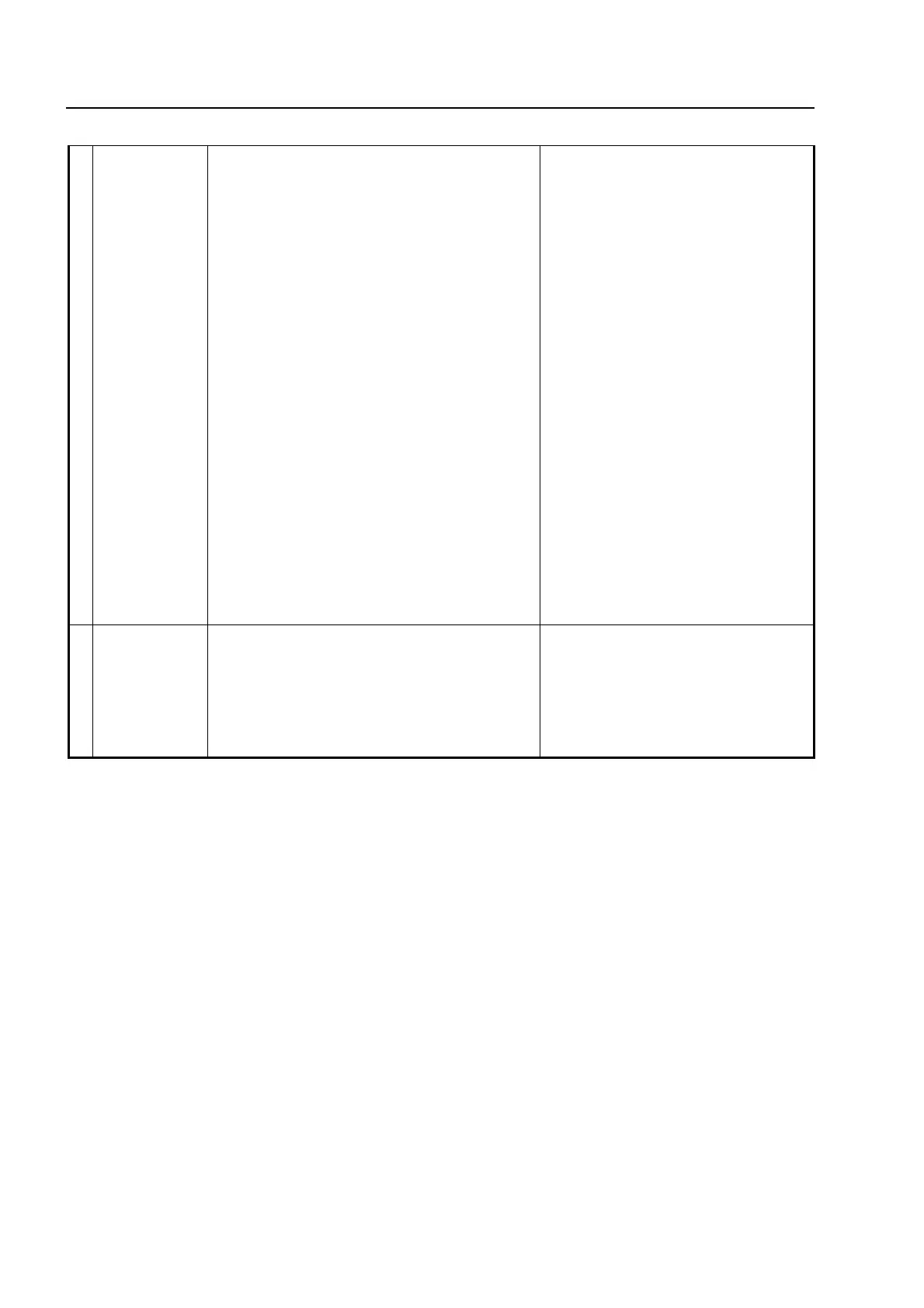1) Is the connecting cable between the
measuring main unit and controller connected
correctly?
1) Check the cable for the
connection state and connect it
correctly.
2) Is the connecting cable between the
controller and remote box connected
correctly?
2) Check the cable for the
connection state and connect it
correctly.
3) Is the measuring range limited? 3) Release the limitation on the
measuring range.
4) Has the analysis software started? 4) Start up the analysis software.
5) Are the necessary axis selection keys on
the remote box enabled?
5) Enable the selection keys of axes
to be traveled.
6) Is the over-ride knob on the remote box
turned in the MIN position?
6) Turn the over-ride knob to the
Max side.
5 The joystick
on the remote
box will not
operate
7) Is the emergency stop switch pressed? 7) Release the emergency stop
switch.
1) Is the connecting cable between the
controller and remote box connected
correctly?
1) Check the cable for the
connection state and connect it
correctly.
6 Key operation
on the remote
box cannot be
made.
2) Has the analysis software started? 2) Start up the analysis software.
If any other problems are encountered, contact your dealer or the nearest Mitutoyo sales office.
No. 99MBB187A
5-2
Artisan Technology Group - Quality Instrumentation ... Guaranteed | (888) 88-SOURCE | www.artisantg.com
