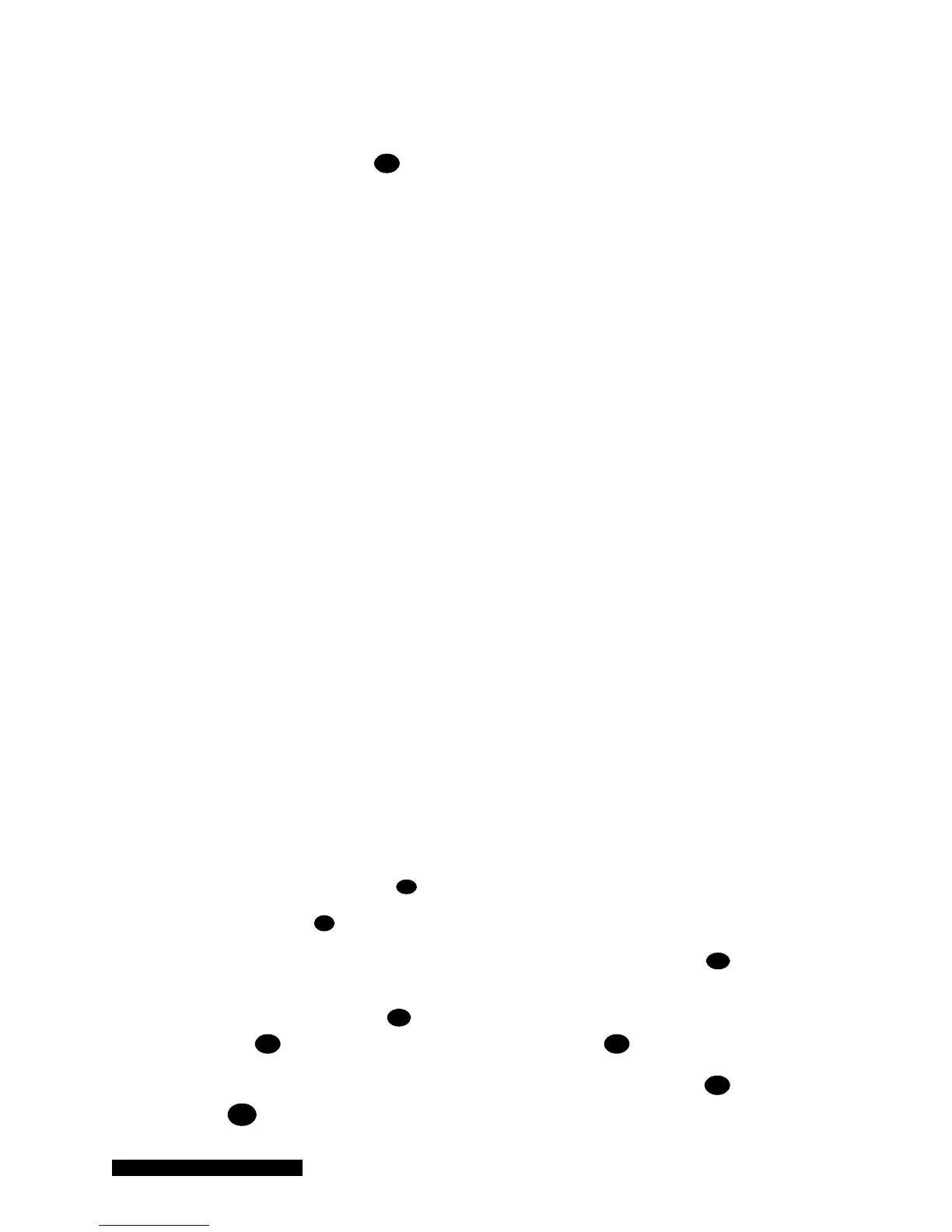MKS 937B Operation Manual
104
1. Finger tighten the guard bolt to compress the spring washer and then back off one turn.
Do not overtighten as this will remove all compliance from the spring washer and possibly
damage the aluminum
3
/8"-40 thread.
2. Verify that the anode
14
is well-centered within the bore of the guard bolt.
3. If it is off center, carefully bend it back into position and continue with the assembly.
12.1.2.4 Preparing the Sensor for Bakeout
The 421/422 sensor, including the LEMO connectors in the bulkhead, will withstand bakeout up to 250°C.
Additionally, the sensor may be operated during bakeout if cables and connectors with appropriate
temperature ratings are used. Cables or connectors rated to temperatures less than the bakeout
temperature need to be disconnected from the sensor for bakeout. In applications requiring repeated
bakeouts, the use of bakable connectors and cables is suggested. To prepare the sensor for bakeout up
to 125°C, remove the high voltage and ion current cables only.
12.1.2.5 Testing a Cold Cathode Sensor
HPS cold cathode sensors contain anode and cathode (collector) electrodes. Test the sensor with an
ohmmeter. There should be no shorts between the electrodes or from the electrodes to the sensor body.
12.2 Maintenance of Series 423 I-MAG
®
Cold Cathode Sensor
12.2.1 Connecting the I-MAG Sensor
Mount the Sensor to a grounded vacuum system.
If the I-MAG Sensor has a CF flange, remove the magnet to allow clearance for bolt installation. When
replacing the magnet, note that it is keyed to the sensor body to protect the feedthrough pins from
damage. The pins should be straight and centered.
For grounding, use a conductive, all-metal clamp to mount a KF 25 or KF 40 flanged sensor body.
Connect the cable to the sensor and to the 937B Controller before turning on your system. Tighten the
thumbscrew on top of the cable to make sure it is securely in place.
12.2.2 Disassembling the I-MAG Sensor
1. Clean tweezers and clean smooth-jaw, needle-nose pliers are required.
2. Turn off the power to the 937B controller.
3. Loosen the thumbscrew on top of the sensor cable and remove the cable.
4. Loosen the two flat head screws
15
.
5. Remove the magnet
14
.
6. Using the smooth-jaw, needle-nose pliers, firmly grab the compression spring
3
at the
tip closest to the flange.
7. Pull on the compression spring
3
while rotating to free it from the formed groove of the
sensor body
9
. Continue to pull until the compression spring
3
is completely free.
8. With the vacuum port facing up, carefully remove the remaining components (
4
through
8
) from the sensor body.
