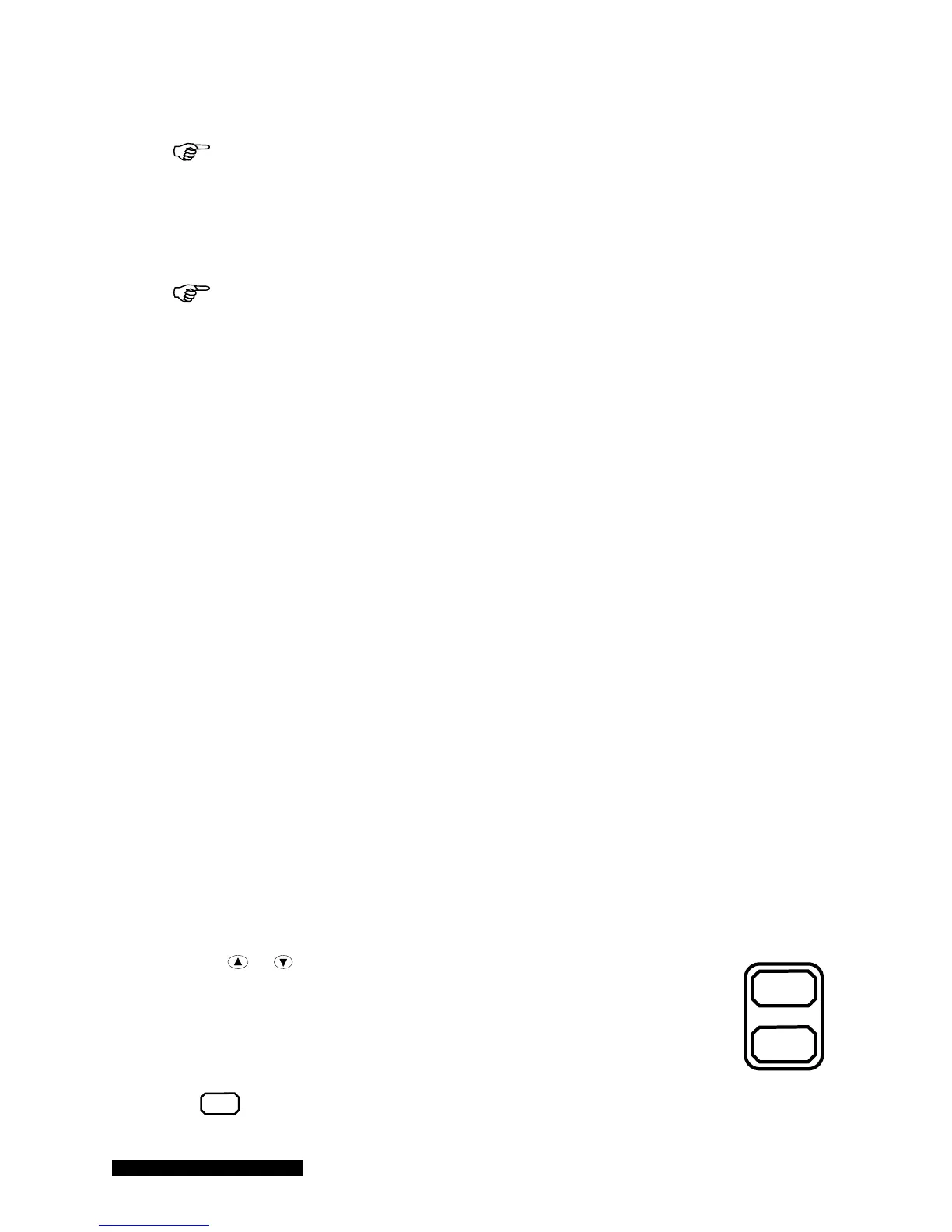MKS 937B Operation Manual
43
Degas
On/off
Sensor
On/off
may be damaged due to high operating pressure. The HC sensor can be turned off by the
protect setpoint setting.
The 1x10
-2
torr upper limit can be extended to 9.5x10
-1
torr by using a
@254XCS!ON;FF serial command to cover the condition when the PR/CP and CC are
installed on different location. For example, when the PR/CP is installed on the foreline
between the mechanical and turbo pumps (being used to monitor the mechanical pump
pressure), and the CC is installed on the high vacuum chamber downstream of the turbo
pump.
When a capacitance manometer (2T) is used to control a hot cathode gauge, it is
strongly recommended to enable the AUTOZERO of capacitance manometer as a zero
shift of the manometer may cause damage of the ion gauge.
To set the Control SP, first select the control channel (Dir/Ch). Once a valid channel is selected,
enable the Control SP. Three choices are available:
x AUTO: The filament power for a hot cathode gauge is controlled solely and
automatically by the controlling gauge (PR/CP).
x SAFE: The filament power for a hot cathode gauge can be turned off by the
controlling gauge automatically, however, it can only be turned on manually. This
prevents the hot cathode sensor from being turned on at high pressure, especially
when the controlling gauge is not set properly.
x OFF: Even if the control channel is selected, it is not activated. The hot cathode
sensor must be turned on/off manually.
6.6 Power Control of a Pressure Sensor
When a pressure sensor is attached on a 937B controller, the power to the pressure sensor may have to
be controlled. For example, turning on a HC sensor at ambient pressure may result in a filament burnout,
and lead to permanent damage of the sensor.
If flammable gas is used (such as during a regeneration of a LN
2
cooled cold trap), the PP/CP sensor
must be turned off to avoid potential explosion.
Only the Pirani (PR), the Convectional Pirani (CP), the Cold cathode (CC) and the Hot Cathode (HC)
sensors require power control.
6.6.1 Power (including degas) control of a sensor using front panel control
button
To turn on/off the power for a sensor (PR/CP/CC/HC) using the front panel button, use the following
procedure:
1. Use the
or key to select the desired sensor (PR/CP/CC/HC) to be turned
on/off. The active channel (sensor) is indicted by the illuminated green LED on
the front panel.
2. For an ion gauge (CC/HC), make sure the gauge is not controlled automatically
by another gauge (PR/CP). If it is in the AUTO control mode, disable the control
setpoint before using the front panel keypad to operate the ion gauge.
3. The
Sensor
On/off
key switches the corresponding sensor on and off.
