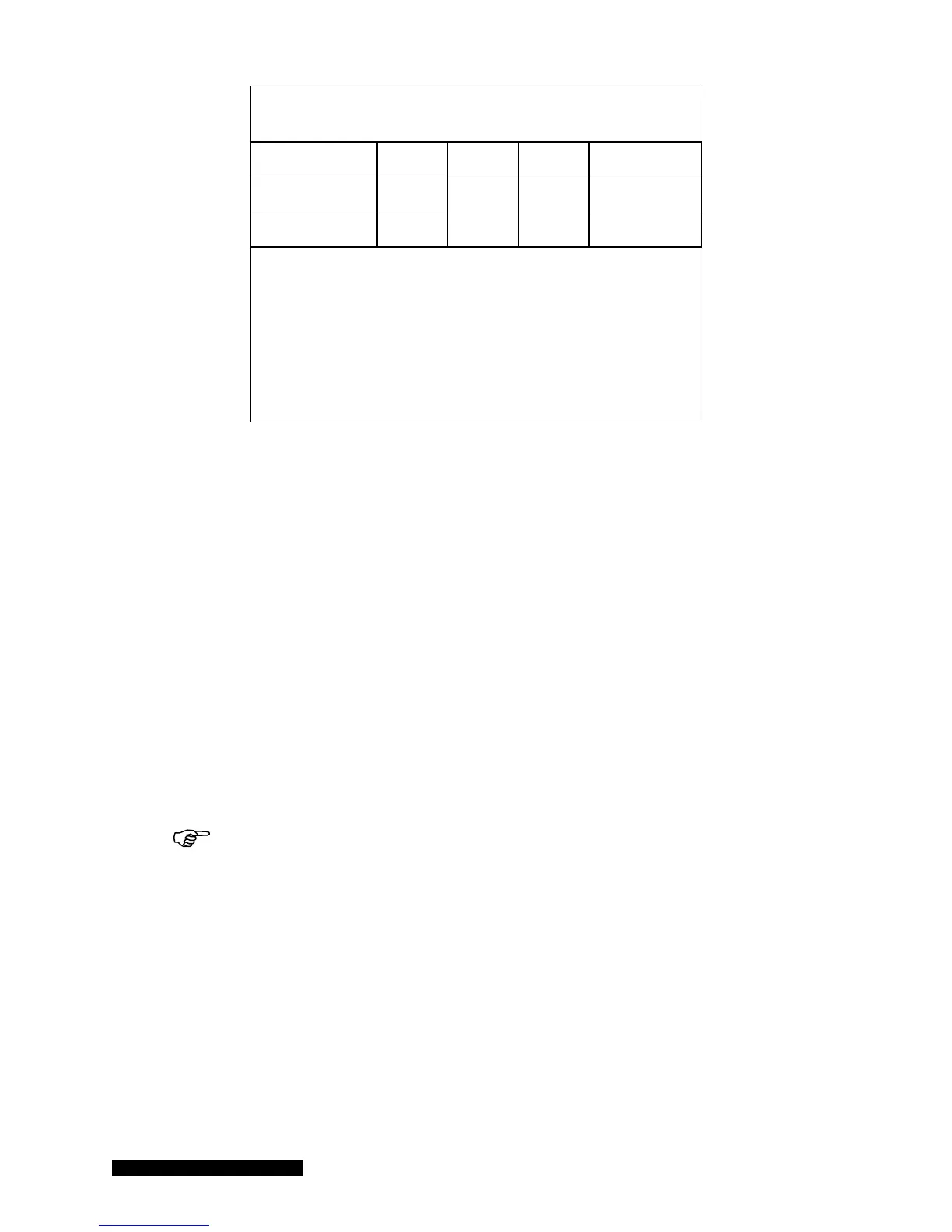MKS 937B Operation Manual
71
Set Combination Channel Parameter
Combo #1
Combo #2
High Middle Low
C2 B1 A1
NA NA NA
Enable
Disable
Enable
Figure 8-8 Setup screen for setting combination channel parameters.
Once the combination gauges have been properly selected, enable the combined analog output. If invalid
gauge channels are selected, the Enable parameter will stay in the Disabled mode.
The following rules may be used to simplify the gauge combination configuration.
x The combination must include as least two pressure gauges.
x NA is used as the parameter when no gauge is assigned
x If an ion gauge (either cold cathode or hot cathode) is included in the combination, it must be
assigned as the low pressure range gauge (“Low” in Figure 8.8).
x If a Pirani or Convection Pirani gauge is included in the combination, it must be assigned as the
middle pressure range gauge (“Middle” in Figure 8.8).
x When a Pirani or Convection Pirani is used in combination, only an ion gauge is allowed to be
assigned as the low pressure range gauge.
x Only capacitance manometer is allowed to be assigned as the high pressure range gauge.
x When multiple capacitance manometers with same full scale ranges are set to combination, the
output are the average of these gauge outputs.
Pay special attention to the selection of the controlling gauge for the ion gauge;
make sure that both gauges are connected to the same vacuum space at all times, (make
sure no valve is present between these gauges). If a valve between these two gauges is
closed, or if these gauges are connected to different vacuum chambers, it may lead not
only to bad combined pressure readings – it can also destroy an ion gauge sensor.
Combination pressure settings can also be accomplished using following serial commands:
x Query the pressure
@254PC1?;FF for corresponding pressure on combined Aout 1 and @254PC2?;FF for the pressure
on combined Aout 2.
x Set the gauge combination
