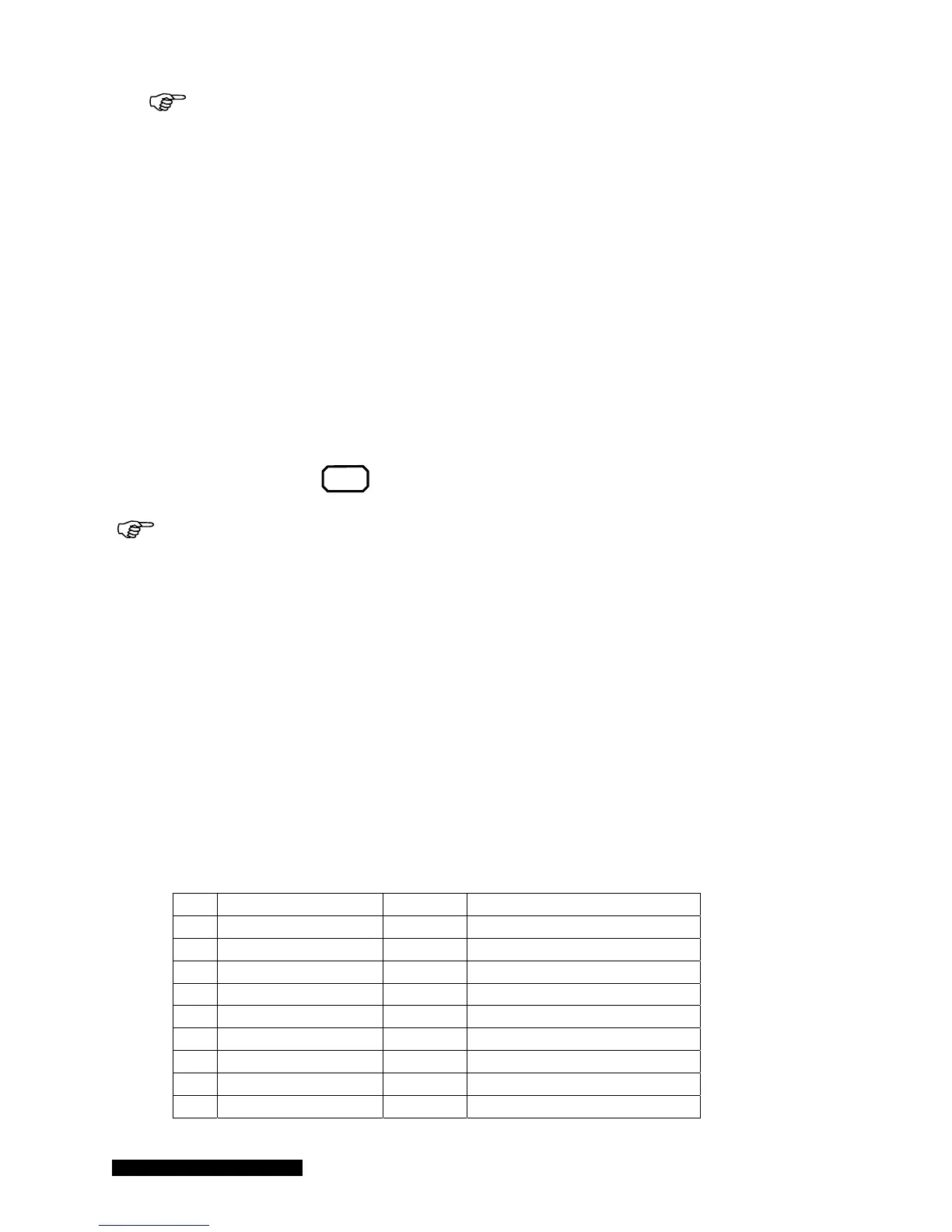MKS 937B Operation Manual
44
When the ion gauge is turned on, the filament power may turn off automatically if the
pressure is higher than the protection setpoint. (Default is 5x10
-3
torr, and maximum is 1x10
-2
torr.)
A cold cathode sensor turns on/off the high voltage to the sensor anode. When cold cathode sensors
are turned on at very low pressures, the sensor may take a long time to start as the discharge
current does not build up immediately.
Prolonged operation at higher pressures will degrade the performance of a cold cathode sensor, due
to contamination of the sensor caused by rapid sputtering inside the cell at high pressure, which
reduces the operating service time before the sensor requires cleaning. Operation at pressures
above 5x10
-1
Torr will result in the sensor falsely indicating a much lower pressure, even though this
is very unlikely as the maximum protect setpoint is set to 1x10
-2
torr. This phenomenon is called
rollback, and is due to high concentrations of charge particles that make gas conductive at high
pressure. Avoid operating conditions that could cause rollbacks.
For the hot cathode sensor, operation at high pressure may lead to filament burnout. This is why the
Protection Setpoint is always enabled for ion gauges within 937B so the gauges can automatically
turn off once pressure is higher than the protection setpoint.
To turn on/off the degas power for a hot cathode gauge, the procedure is almost identical to the sensor
power control, except that the
Degas
On/off
button is used.
When MKS low power nude or Mini BA gauges are used, these sensors (up to 3) can be
degassed simultaneously. However, if glass BA is used, only one glass BA sensor can be
degassed at a time because of its extremely high degas power consumption (close to 50 W at
grid).
6.6.2 Power (including degas) control of a sensor via 37 pin AIO Dsub
connector
A connected pressure sensor can also be turned on/off by sending a control signal to pin 15 to 20 on the
37pin Dsub connector located on the back of the AIO module as shown in Table 6-3.
To turn off a sensor, pull the pin to the ground. The sensor power is turned off when a microprocessor
detects a falling edge on the input pin, and this turned on the sensor power when a rising edge is
detected.
Since only one hot cathode gauge can be connected to the board, pin 16, 18, 20 are used to control the
filament degas power.
Description Pin Description
1 Buffered Aout A1 11 Log/Lin Aout C1
2 Buffered Aout A2 12 Log/Lin Aout C2
3 Buffered Aout B1 13 Combination Aout 1
4 Buffered Aout B2 14 Combination Aout 2
5 Buffered Aout C1 15 Power A1
6 Buffered Aout C2 16 Power A2/Degas A1
7 Log/Lin Aout A1 17 Power B1
8 Log/Lin Aout A2 18 Power B2/Degas B1
9 Log/Lin Aout B1 19 Power C1
